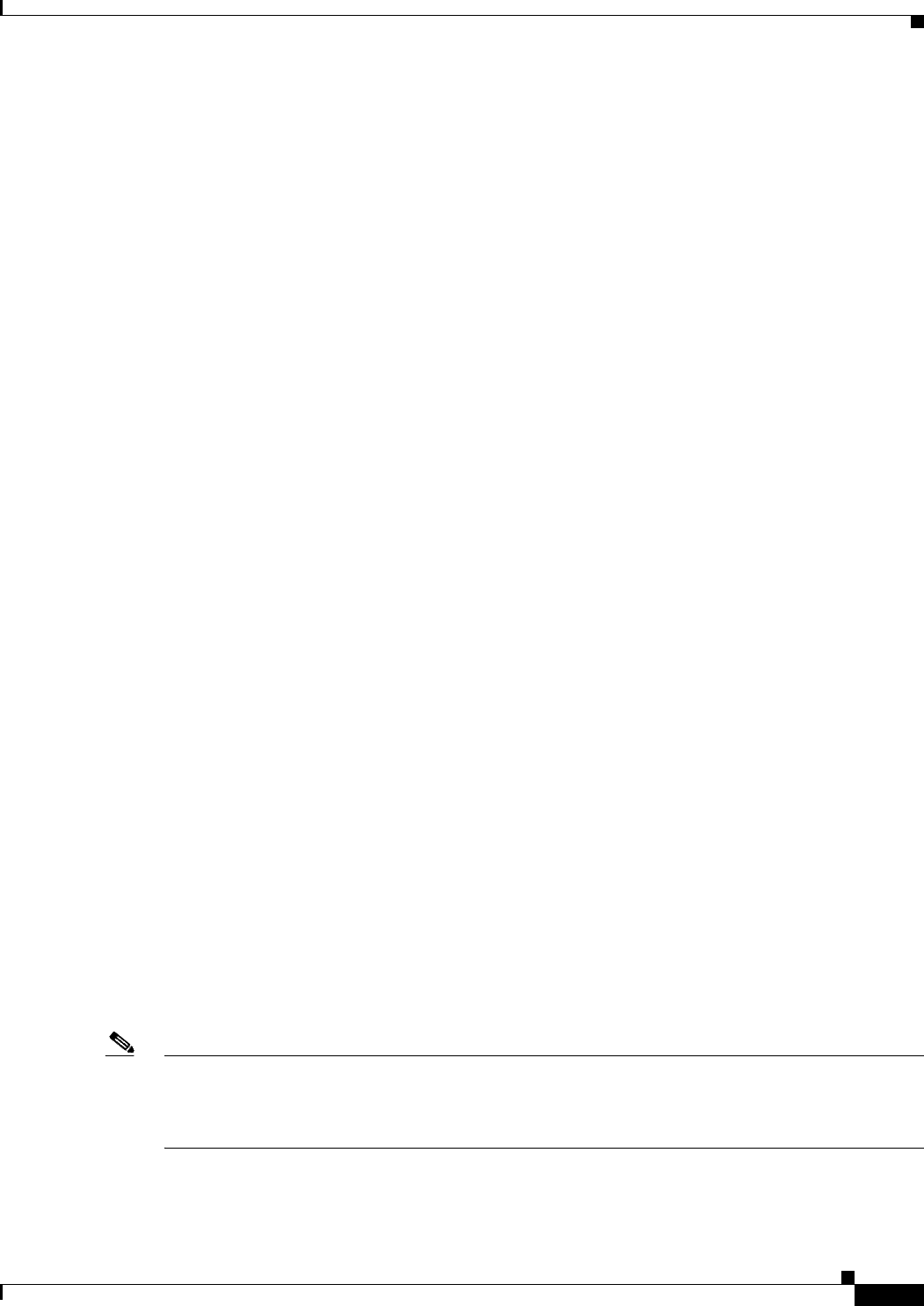
19-7
ATM Switch Router Software Configuration Guide
OL-7396-01
Chapter 19 Configuring Circuit Emulation Services
General Guidelines for Creating Soft PVCs for Circuit Emulation Services
The following example shows how to change the default CBR interface framing mode to super frame,
using the ces dsx1 framing command:
Switch# configure terminal
Switch(config)# interface cbr 3/0/0
Switch(config-if)# ces dsx1 framing sf
The following example shows how to change the default CBR interface line build-out length to range
from 330 to 440 feet, using the ces dsx1 lbo command:
Switch# configure terminal
Switch(config)# interface cbr 3/0/0
Switch(config-if)# ces dsx1 lbo 330_440
The following example shows how to change the default CBR interface line code method to binary 8 zero
suppression, using the ces dsx1 linecode command:
Switch# configure terminal
Switch(config)# interface cbr 3/0/0
Switch(config-if)# ces dsx1 linecode b8zs
The following example shows how to change the default CBR interface loopback method to payload,
using the ces dsx1 loopback command:
Switch# configure terminal
Switch(config)# interface cbr 3/0/0
Switch(config-if)# ces dsx1 loopback payload
See Chapter 18, “Configuring Interfaces,” to confirm your interface configuration.
General Guidelines for Creating Soft PVCs for Circuit Emulation
Services
You can create either hard permanent virtual channels (PVCs) or soft PVCs for unstructured or
structured CES, depending on your particular CES application requirements. The main difference
between hard and soft PVCs is rerouting in case of failure, as follows:
• A hard PVC on a CES T1/E1 port—Should a failure occur in a midpoint switch, hard PVCs are not
automatically rerouted.
• A soft PVC on a CES T1/E1 port—Should a failure occur in a midpoint switch, soft PVCs are
rerouted automatically, assuming another route is available.
This section provides general guidelines for configuring soft PVCs for CES modules. For specific
instructions for configuring both hard and soft PVCs, see the following sections:
• Configuring T1/E1 Unstructured Circuit Emulation Services, page 19-9
• Configuring T1/E1 Structured (n x 64) Circuit Emulation Services, page 19-18
Note The steps in these guidelines assume that you have already used the ces circuit commands to configure
circuits on the CES interfaces. If you have not yet configured circuits on the CES interfaces, the show
ces address command will not display any addresses. For simplicity, the steps in these guidelines
describe how to create a soft PVC between interface modules in the same ATM switch router.


















