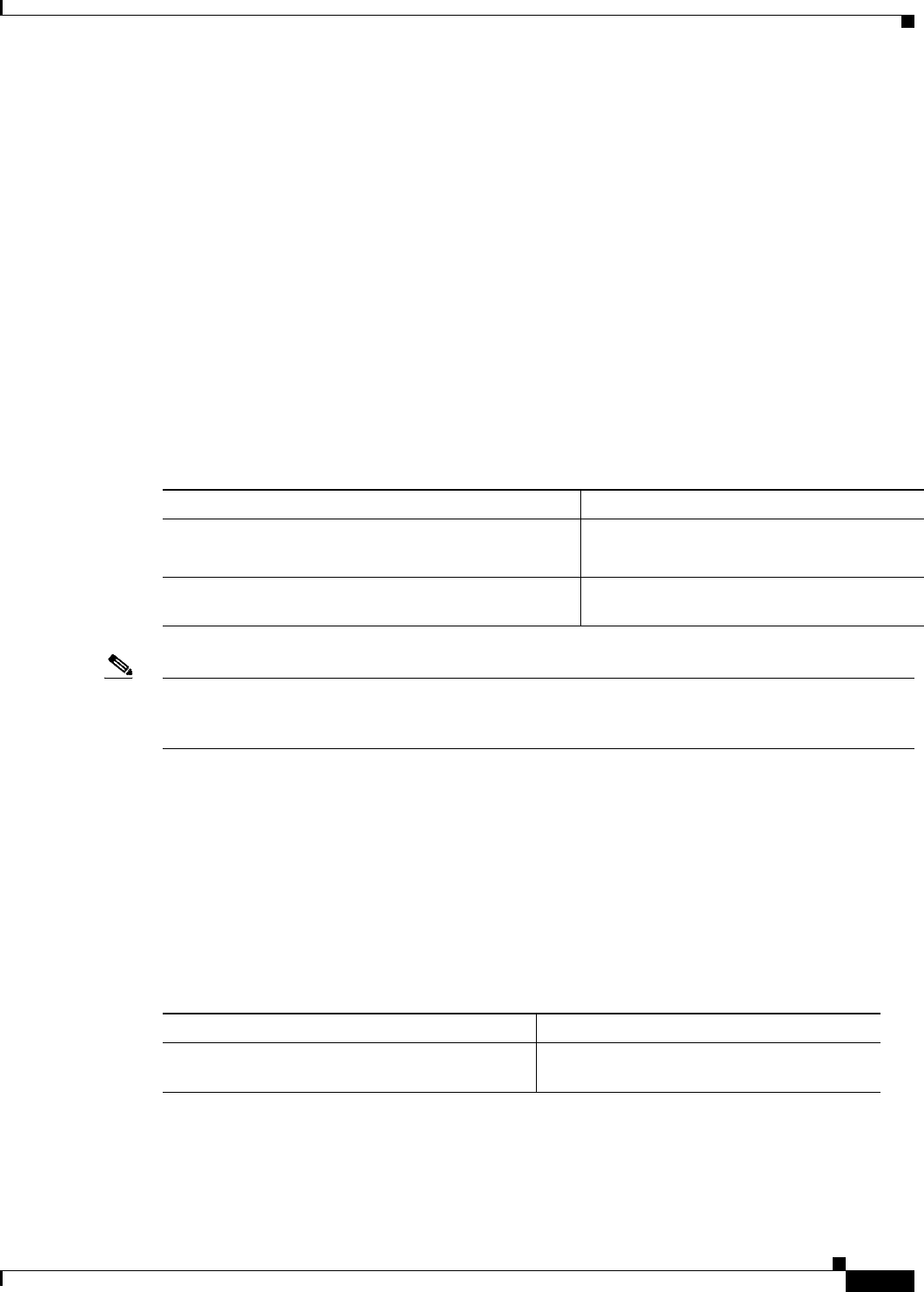
21-13
ATM Switch Router Software Configuration Guide
OL-7396-01
Chapter 21 Configuring IMA Port Adapter Interfaces
Configuring IMA Group Parameters
Configuring IMA Group Parameters
This section describes how to configure inverse multiplexing over ATM (IMA) group parameters after
configuring an IMA group at the interface level. These tasks include configuring active minimum links,
interface clock mode, link differential delay, frame length, and test pattern.
Configuring IMA Group Minimum Active Links
You can configure an IMA group to require a minimum number of active links. This number is the
minimum number of links required for the IMA group to become operational and provides a guaranteed
minimum bandwidth. For example, if the active-minimum-links command number is configured as 3,
the minimum number of active links necessary for the IMA group to be active is three and the minimum
bandwidth available is approximately 3 x T1 speed.
To configure the minimum active links on the IMA group, perform the following steps, beginning in
global configuration mode:
Note Only when the minimum number of links are active in the IMA group does the group come up. The IMA
group remains down if the IMA group has fewer active links than the minimum number of active links
configured.
Example
The following example shows how to configure the minimum number of active links that must be up for
the IMA group to function as 3:
SwitchA(config)# interface atm 0/0/ima1
SwitchA(config-if)# ima active-links-minimum 3
Displaying the IMA Group Minimum Active Links Configuration
To display the IMA group minimum active links configuration, use the following EXEC command:
Command Purpose
Step 1
Switch(config)# interface atm card/subcard/imagroup
Switch(config-if)#
Specifies the IMA group to configure and
enters interface configuration mode.
Step 2
Switch(config-if)# ima active-links-minimum number Specifies the minimum number of active links
for an IMA group.
Command Purpose
show ima interface [atm card/subcard/imagroup
[detailed]]
Displays IMA group interface configuration
and status.


















