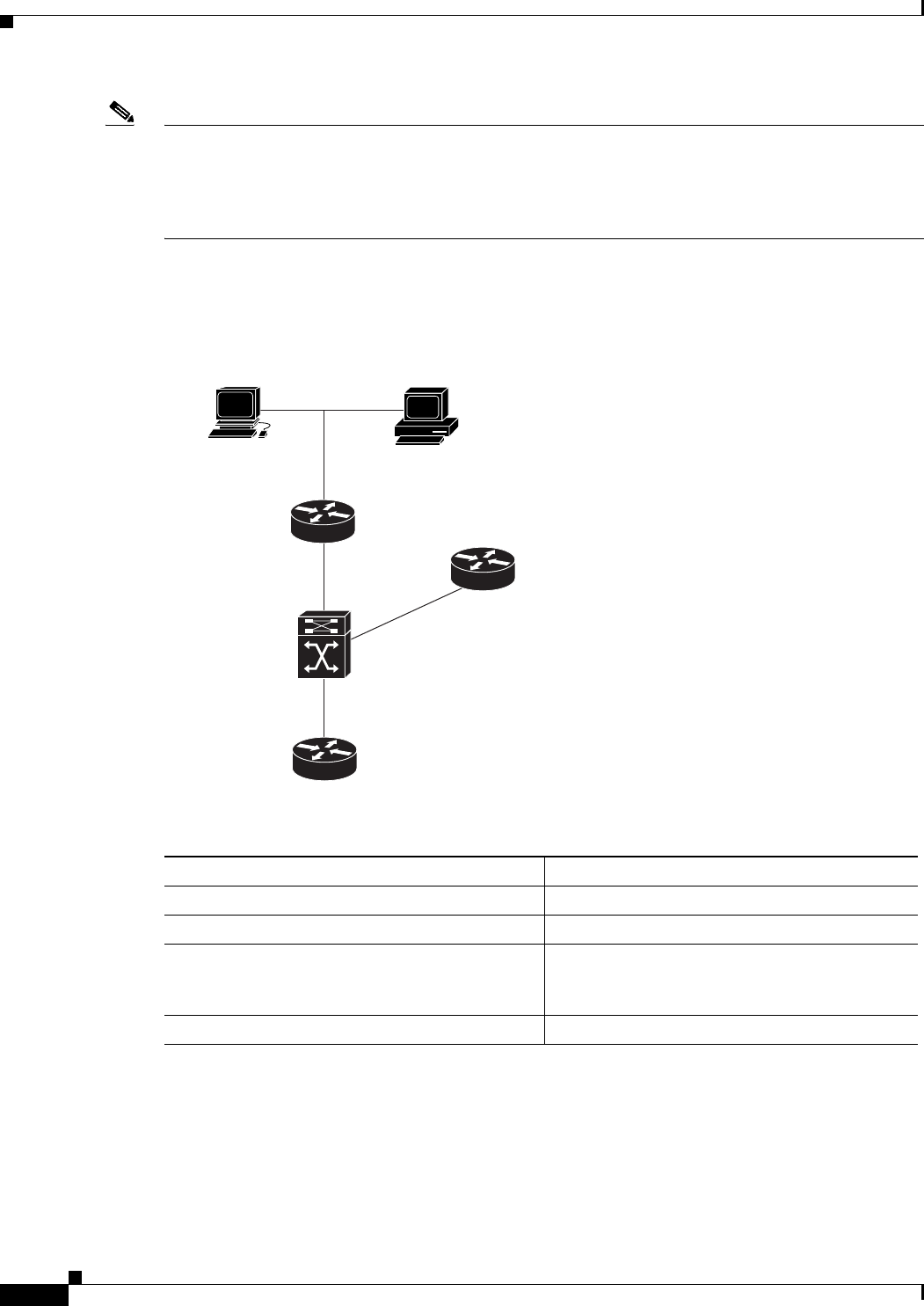
4-20
ATM Switch Router Software Configuration Guide
OL-7396-01
Chapter4 Configuring System Management Functions
Configuring Secure Shell
Note When you use the redundancy force-failover main-cpu (Catalyst 8540 MSR) command to manually
force the secondary route processor to take over as the primary route processor the SSH RSA key pair is
automatically generated on the new primary route processor. This ensures that the SSH server is enabled
on the switch router even after route processor switchover and allows you to start configuring the new
primary route processor using a new SSH connection without reloading the switch router.
Figure 4-1 is an example of a SSH network using a Catalyst 8540 MSR as the SSH server.
Figure 4-1 Secure Shell Example Network
To configure SSH on the ATM switch router, perform the following steps in global EXEC mode:
Example
The following example shows how to configure the SSH client and start the SSH server:
Cat8540(config)# hostname Cat8540
Cat8540(config)# ip domain-name cisco.com
Cat8540(config)# crypto key generate rsa
The following example shows how to configure SSH server version 2:
Solaris SSH client
172.18.124.114
WinPC SSH client
172.18.124.99
Router 2
10.13.1.98
Catalyst 8540
IOS SSH server
10.13.1.99
Router 1
Router 3
10.13.1.102
77121
Command Purpose
Step 1
Switch(config)# hostname name Sets the host name.
Step 2
Switch(config)# ip domain-name name Configures the switch router IP domain name.
Step 3
Switch(config)# crypto key {{generate rsa
[usage-keys] [modulus modulus-value]}
| {pubkey-chain rsa | zeroize rsa}}
Generates an RSA key pair.
Step 4
Switch(config)# ip ssh version {version-number} Configures the SSH server version.


















