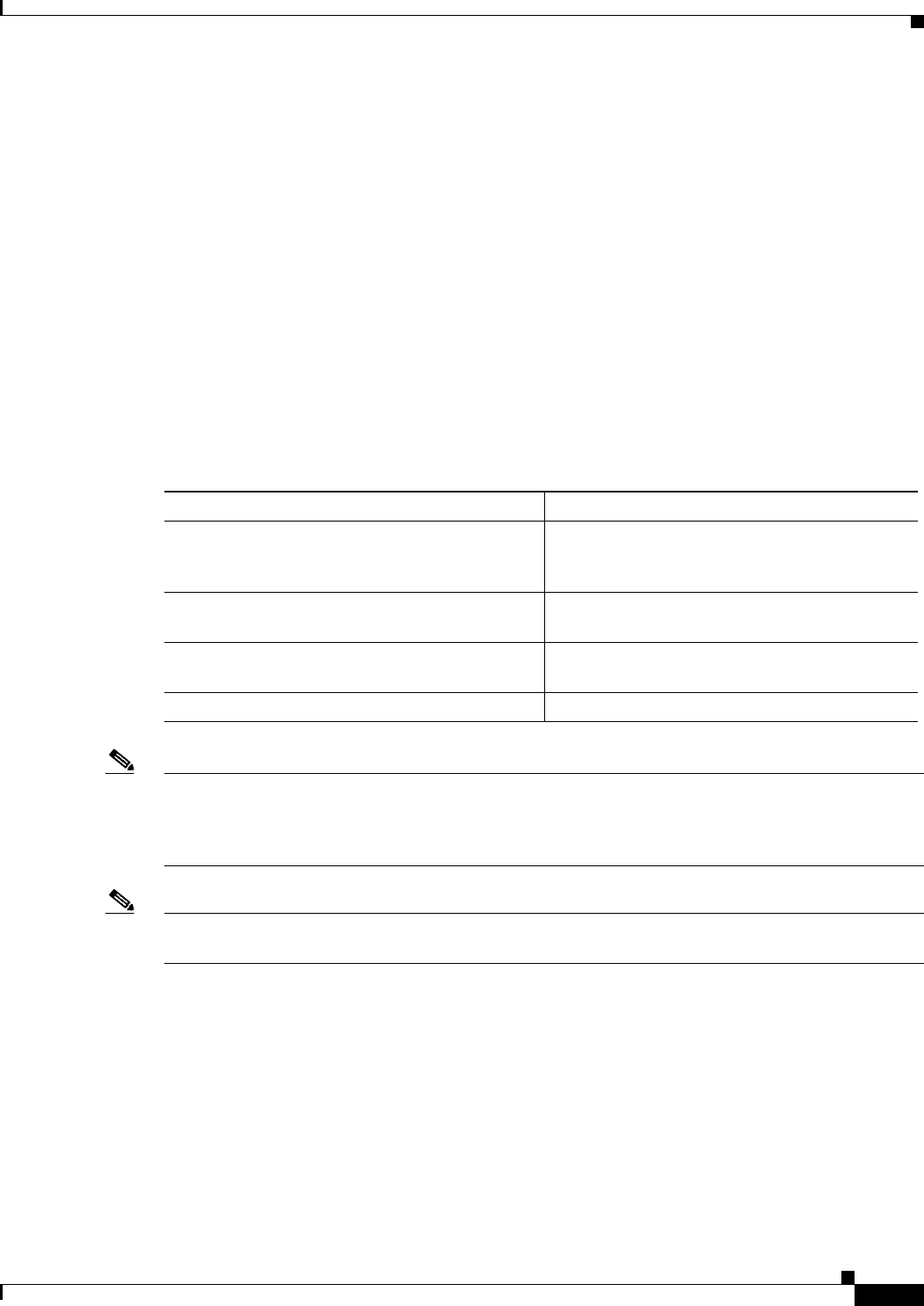
16-39
ATM Switch Router Software Configuration Guide
OL-7396-01
Chapter 16 Configuring Tag Switching and MPLS
MPLS VPNs
Configuring MPLS VPN Using ATM RFC 1483 Interfaces
Defined in RFC 1483, multiprotocol encapsulation over ATM, provides a mechanisms for carrying
traffic other than just IP traffic. RFC 1483 specifies two ways to do this:
• Logical Link Control (LLC)/Subnetwork Access Protocol (SNAP) encapsulation—in this method,
multiple protocol types can be carried across a single connection with the type of encapsulated
packet identified by a standard LLC/SNAP header.
• Virtual connection multiplexing—in this method, only a single protocol is carried across an ATM
connection, with the type of protocol implicitly identified at connection setup.
LLC encapsulation is provided to support routed and bridged protocols. In this encapsulation format,
PDUs from multiple protocols can be carried over the same virtual connection. The type of protocol is
indicated in the packet SNAP header. By contrast, the virtual connection multiplexing method allows for
transport of just one protocol per virtual connection.
To Configure an ATM RFC 1483 MPLS VPN interface on the ATM switch router, perform the following
steps:
Note To configure a VPN on ATM router module multipoint sub-interface, along with the previously
mentioned configuration steps you also need to configure a map-list and apply it on the appropriate
multipoint subinterface. See Chapter 13, “Configuring IP over ATM,” section, “Configuring a
PVC-Based Map List” section on page 13-7.
Note To configure a VPN on enhanced ARM interface you can also use the point-to-point subinterface mode
instead of the multipoint.
Example
The following example shows how to configure the enhanced ATM router module interface as part of a
VPN:
8540-ATM-PE1(conf)# interface ATM2/0/0.1 point-to-point
8540-ATM-PE1(conf-if)# ip vrf forwarding vpn1
8540-ATM-PE1(conf-if)# ip address 12.0.0.2 255.0.0.0
8540-ATM-PE1(conf-if)# end
8540-ATM-PE1#
Command Purpose
Step 1
Switch(config)# interface atm
card/subcard/port.subinterface point-to-point
Switch(config-if)#
Creates a point-to-point subinterface.
Step 2
Switch(config-if)# ip vrf forwarding vrf-name Associates a VRF with an interface or
subinterface.
Step 3
Switch(config-sub-if)# atm pvc vpi-A vci-A
interface atm card/subcard/port vpi-B vci-B
Creates a PVC to the outgoing ATM interface.
Step 4
Switch(config-if)# ip address ip-address mask Assigns an IP address and subnet mask.


















