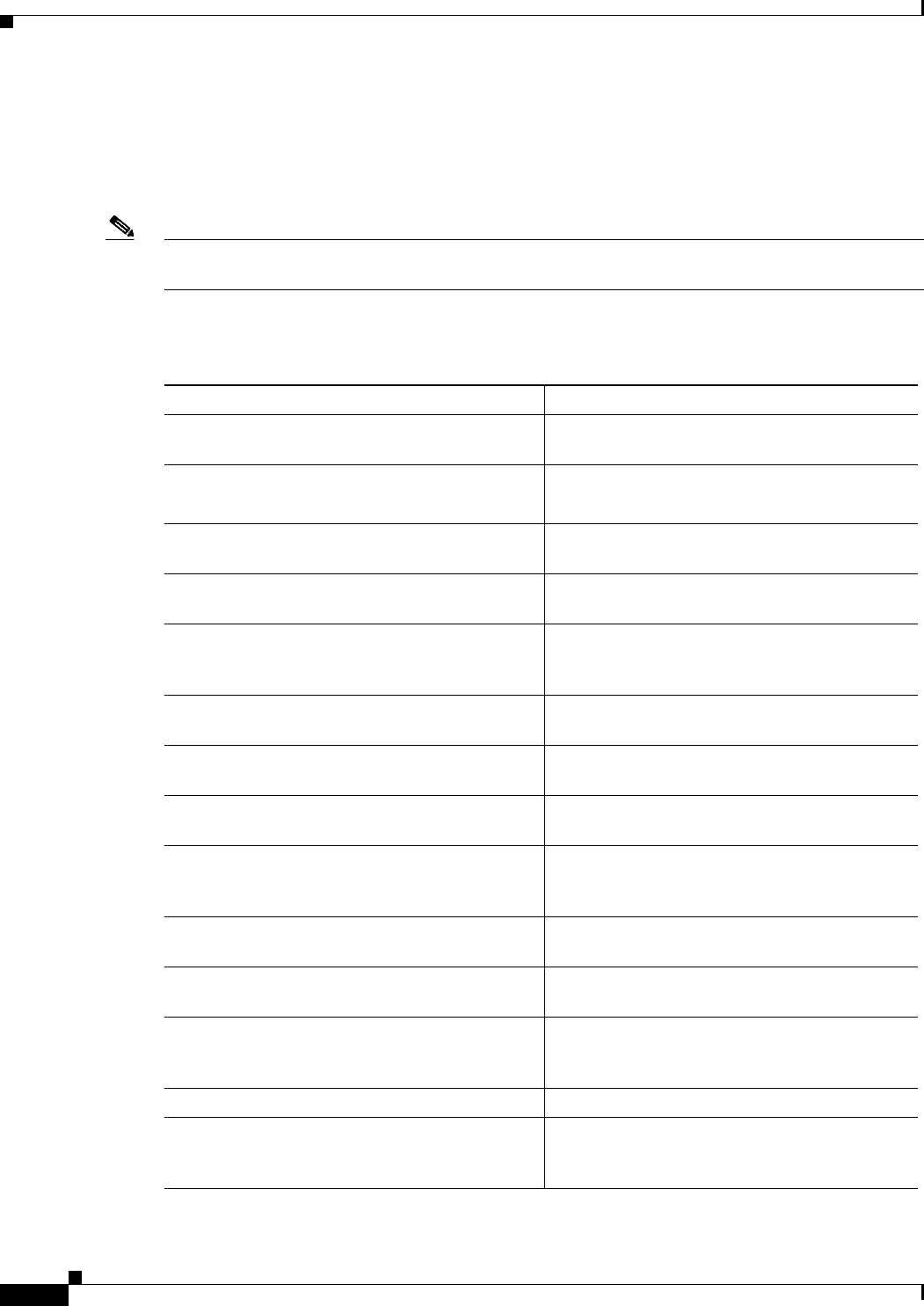
17-12
ATM Switch Router Software Configuration Guide
OL-7396-01
Chapter 17 Configuring Signalling Features
Configuring Signalling Diagnostics Tables
1 and 50, used to uniquely identify each set of filtering criteria you select. Each filtering criteria occupies
one entry in the signalling diagnostics table. Each entry in the filter table is entered using command-line
interface (CLI) commands or Simple Network Management Protocol (SNMP). Then the diagnostics
software module, when enabled, filters rejected calls based on the entries in your filter table. A
successful match in the filter table causes the rejected call information to be stored for analysis.
Note Signalling diagnostics is a tool for troubleshooting failed calls and should not be enabled during normal
operation of the ATM switch router.
To configure the signalling diagnostics table entries, perform the following steps, beginning in global
configuration mode:
Command Purpose
Step 1
Switch(config)# atm signalling diagnostics
enable
Enables ATM signalling diagnostics.
Step 2
Switch(config)# atm signalling diagnostics index
Switch(config-atmsig-diag)#
Changes to ATM signalling diagnostics
configuration mode.
Step 3
Switch(config-atmsig-diag)# age-timer seconds Configures the timeout value for the entry, in
seconds.
Step 4
Switch(config-atmsig-diag)#
called-nsap-address nsap-address
Configures a filtering criteria based on the called
NSAP address of the rejected call.
Step 5
Switch(config-atmsig-diag)#
called-address-mask nsap-address-mask
1
Configures a filtering criteria based on the called
address mask value used to identify the valid bits
of the calling NSAP address of the rejected call.
Step 6
Switch(config-atmsig-diag)#
calling-nsap-address nsap-address
Configures a filtering criteria based on the calling
NSAP address of the rejected call.
Step 7
Switch(config-atmsig-diag)# atm signalling
diagnostics enable
Enables ATM signalling diagnostics.
Step 8
Switch(config-atmsig-diag)# clear-cause
clear-cause-code
2
Configures a filtering criteria based on the
cleared cause code of the rejected call.
Step 9
Switch(config-atmsig-diag)#
connection-category {soft-vc | soft-vp | reg-vc |
all}
Configures a filtering criteria based on the VC
connection category of the rejected call.
Step 10
Switch(config-atmsig-diag)# incoming-port atm
card/subcard/port
Configures a filtering criteria based on the
incoming port of the rejected call.
Step 11
Switch(config-atmsig-diag)# outgoing-port atm
card/subcard/port
Configures a filtering criteria based on the
outgoing port of the rejected call.
Step 12
Switch(config-atmsig-diag)# max-records
max-num-records
Configures the maximum number of entries to be
stored in the display table for each of the entries
in the filter table.
Step 13
Switch(config-atmsig-diag)# purge Purges all the filtered records in the filter table.
Step 14
Switch(config-atmsig-diag)# scope {internal |
external}
Configures a filtering criteria based on the scope
of the rejected call which either failed internally
in the switch or externally on other switches.


















