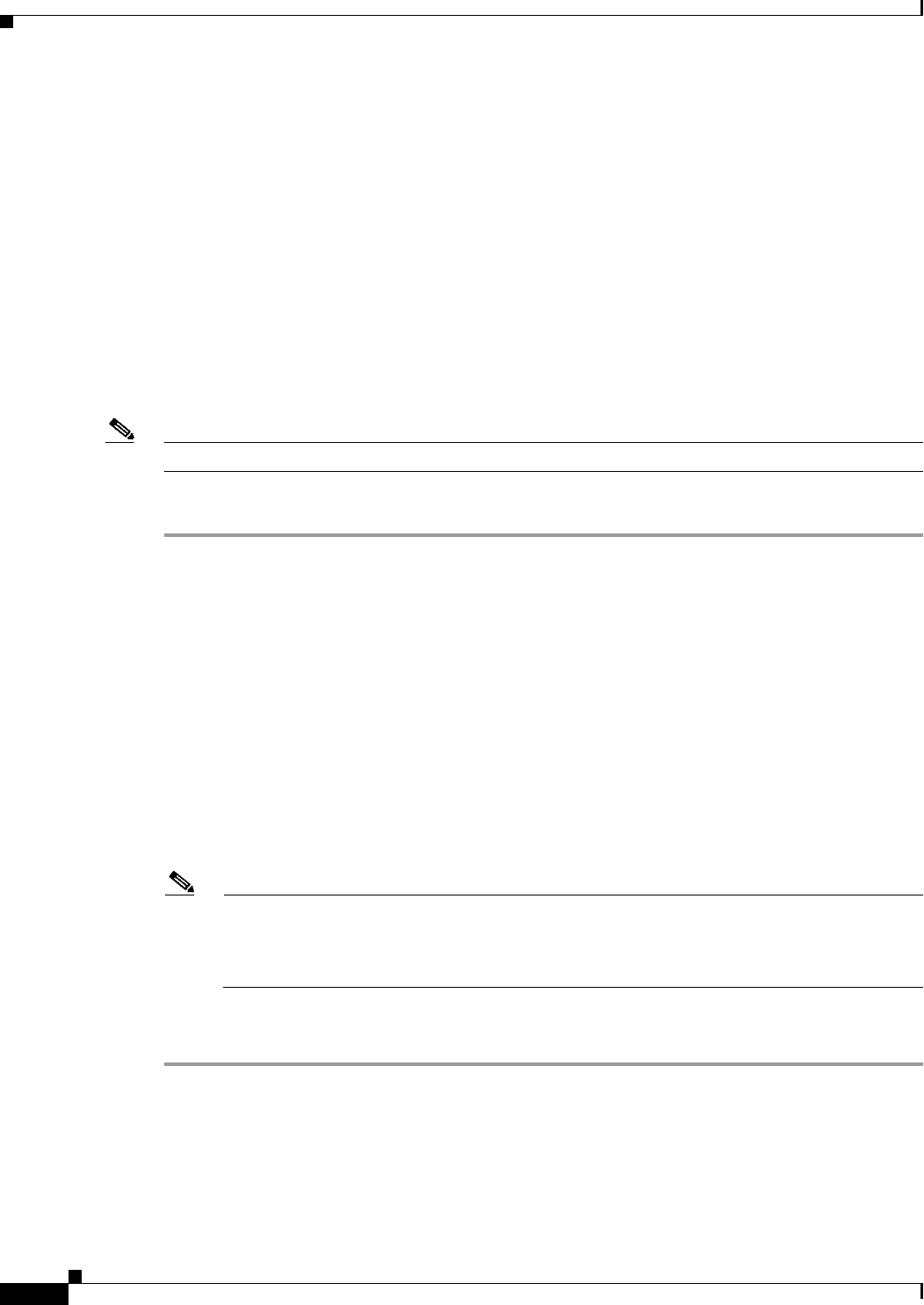
20-32
ATM Switch Router Software Configuration Guide
OL-7396-01
Chapter20 Configuring Frame Relay to ATM Interworking Port Adapter Interfaces
Configuring Frame Relay to ATM Virtual Connections
Configuring Frame Relay Soft PVC Connections
This section describes configuring Frame Relay to ATM interworking soft permanent virtual channels
(soft PVC) connections.
You can configure the following soft PVC connections:
• Frame Relay to Frame Relay soft PVC connection, configured as network interworking
• Frame Relay to ATM soft PVC connection, configured as network interworking
• Frame Relay to ATM soft PVC connection, configured as service interworking
Configuration Guidelines
These guidelines are appropriate for both network and service interworking soft PVC connections.
Note Frame Relay interworking soft PVCs can only be configured from a Frame Relay interface.
Perform the following steps, and see Figure 20-7:
Step 1 Determine which two switches you want to define as participants in the soft PVC.
Step 2 Determine the source (active) side of the soft PVC.
Step 3 Determine an available data-link connection identifier (DLCI) for value dlci_a on the source end of the
soft PVC.
Step 4 Determine the destination (passive) side of the soft PVC.
Step 5 Determine the ATM address of the destination side of the soft PVC. Use the show atm addresses
command on the destination switch.
Step 6 If the destination side of the soft PVC is a Frame Relay interface, choose an available DLCI value. Use
the show vc interface serial command.
If the destination side of the soft PVC is an ATM interface, choose an available VPI/VCI value.
Step 7 Choose the interworking function type, and the relevant interworking parameters (for example,
de-bit/clp-bit mapping options).
Note If the soft PVC terminates on a Frame Relay interface, the soft PVC can only be configured as
a network interworking connection. If the soft PVC terminates on an ATM interface, the soft
PVC can be configured either as a network interworking connection or a service interworking
connection.
Step 8 Configure the Frame Relay interworking soft PVC on the source side. See the following sections for
configuration steps and examples.
Configuring Frame Relay to Frame Relay Network Interworking Soft PVCs
This section describes how to configure a Frame Relay to Frame Relay network interworking soft PVC
terminating on two Frame Relay interfaces. Figure 20-7 shows a Frame Relay to Frame Relay network
interworking soft PVC between Switch A and Switch B.


















