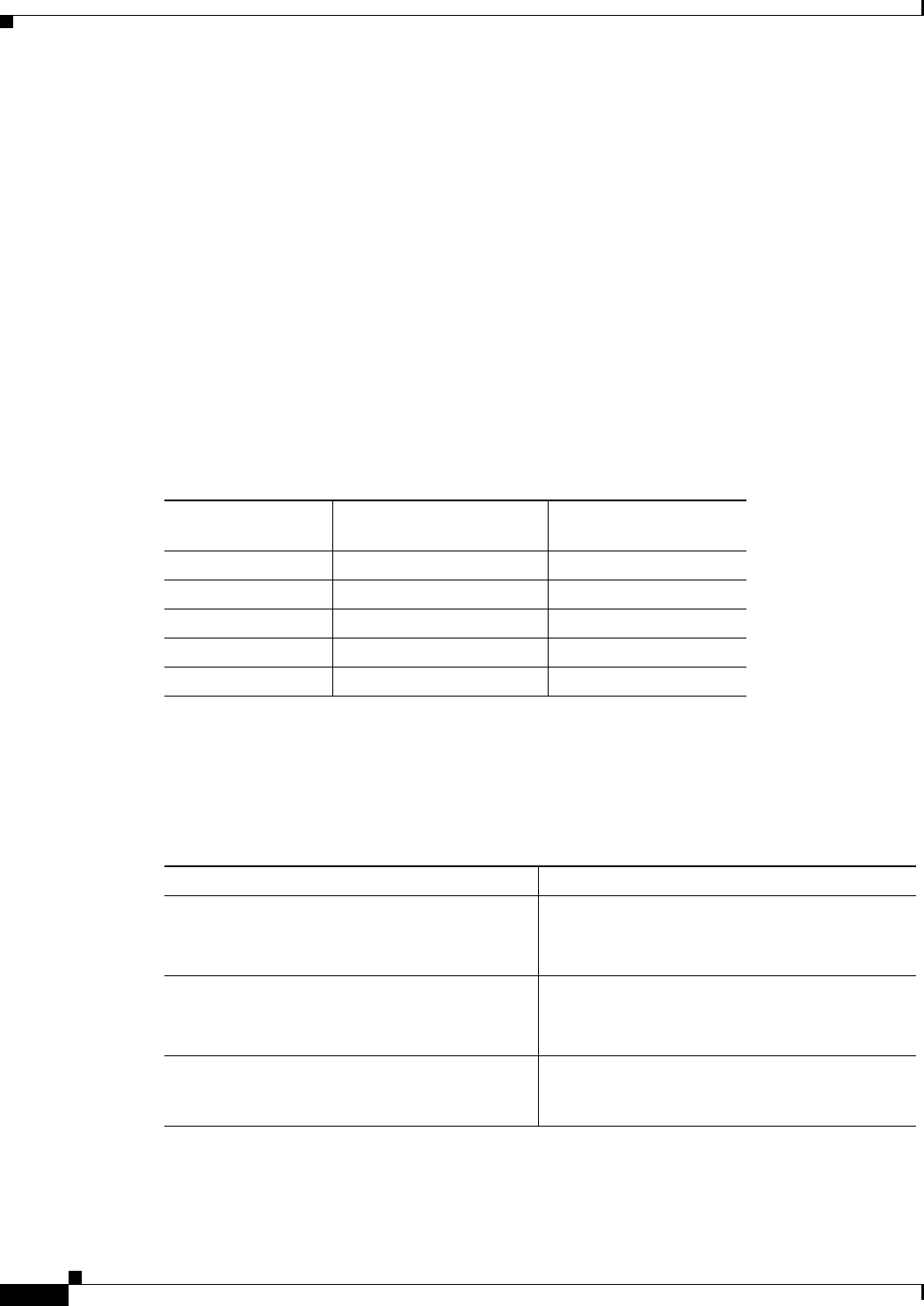
23-4
ATM Switch Router Software Configuration Guide
OL-7396-01
Chapter 23 Configuring the ATM Traffic-Shaping Carrier Module
Configuring the ATM TSCAM
• Each TSCAM requires 2 MB of contiguous main memory availability in the system.
• The maximum rate at which a VC can be shaped on an OC-12 interface is 595,085 Kbps.
• The minimum rate at which a VC can be shaped to is as below :
–
36 Kbps for DS3, E3, T1, and E1 interfaces
–
37 Kbps for OC-3 Interfaces
–
145 Kbps for OC-12 Interfaces.
About Interface Congestion Thresholds
A total of 256K cell buffers are available on the TSCAM. On an interface enabled for shaping, the
number of available cell buffers is the same as the maximum threshold for that interface. Table 23-1 lists
the maximum threshold values. These values are the defaults and depend on the number of interfaces
configured for traffic shaping. The maximum congestion thresholds for interfaces are not configurable.
Configuring the ATM TSCAM
To configure traffic shaping on your ATM TSCAM, perform the following steps, beginning in global
configuration mode:
Table 23-1 Default Interface Maximum Thresholds
Number of
Shaped Interfaces
Maximum Cell Threshold
for Unshaped Interfaces
Maximum Cell Threshold
for Shaped Interfaces
0 65536 0
1 2816 253952
2 4096 126976
3 4096 86016
4 0 65536
Command Purpose
Step 1
Switch(config)# interface atm
card/subcard/port
Switch(config-if)#
Selects the physical interface to be configured.
Step 2
Switch(config-if)# atm traffic shaping enable
{vbr [pcr-only] | best-effort}
Switch(config-if)# exit
Enables traffic shaping.
Step 3
Switch# copy system:running-config
nvram:startup-config
Copies the running configuration in system
memory to the startup configuration stored in
NVRAM.


















