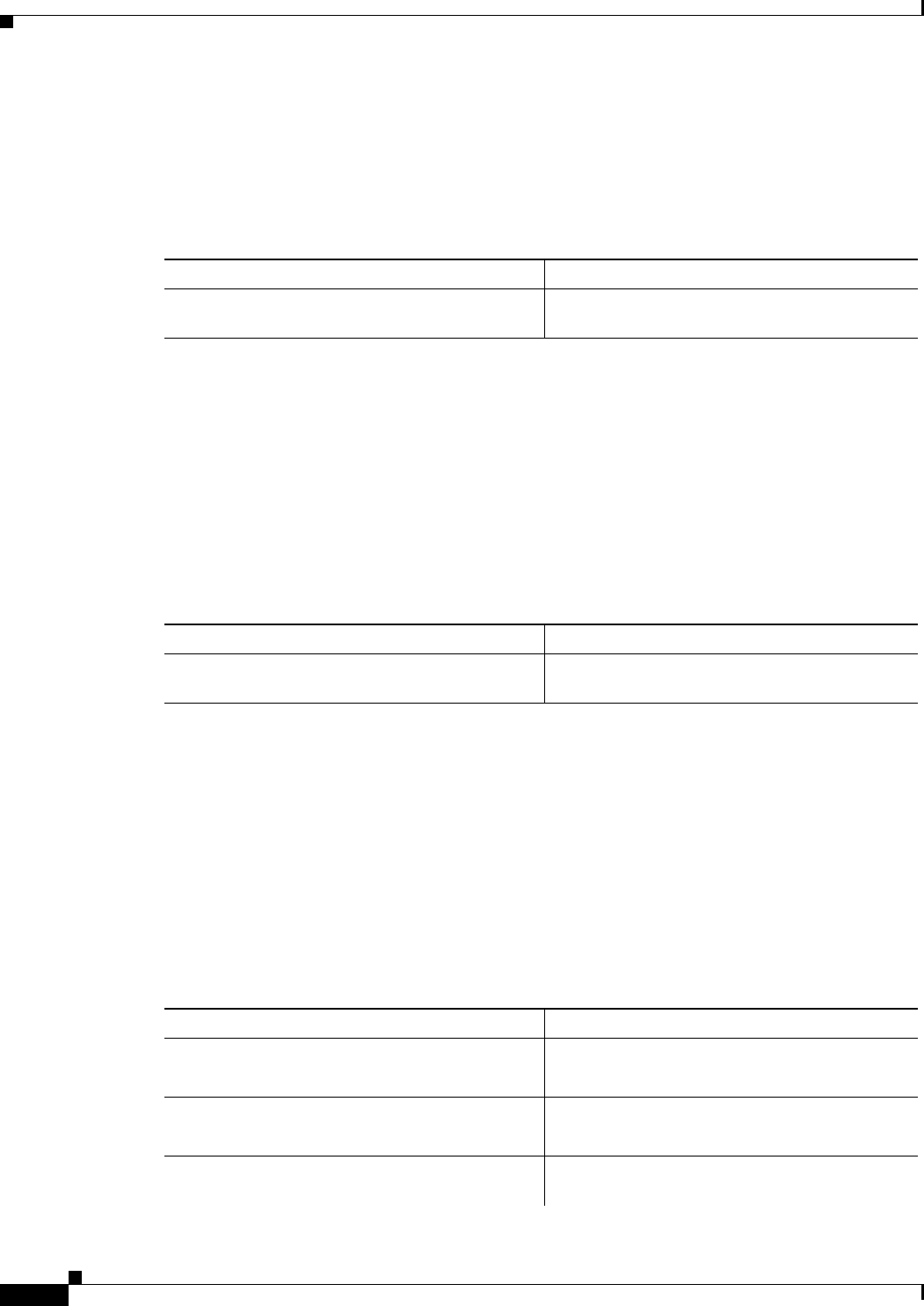
5-6
ATM Switch Router Software Configuration Guide
OL-7396-01
Chapter 5 Configuring Redundancy
Synchronizing the Configurations (Catalyst 8540 MSR)
Immediately Synchronizing Route Processor Configurations
(Catalyst 8540 MSR)
To immediately synchronize the configurations used by the two route processors, use the following
privileged EXEC command on the primary route processor:
Example
In the following example, both the startup and running configurations are synchronized immediately:
Switch# redundancy manual-sync both
Immediately Synchronizing Route Processor Counters (Catalyst 8540 MSR)
To immediately synchronize the VC, interface, and signaling counters between primary and secondary
route processors, use the following privileged EXEC command on the primary route processor:
Example
In the following example all VC, interface, and signaling counter values are synchronized from the
primary to secondary route processors:
Switch# redundancy manual-sync counters
Synchronizing the Configurations During Switchover (Catalyst 8540 MSR)
To synchronize the configurations used by the two route processors during a switchover, perform the
following steps on the primary route processor, beginning in global configuration mode:
Command Purpose
redundancy manual-sync {startup-config |
running-config | both}
Immediately synchronizes the configuration.
Command Purpose
redundancy manual-sync counters Immediately synchronizes the VC, interface, and
signaling counters between route processors.
Command Purpose
Step 1
Switch(config)# redundancy
Switch(config-r)#
Enters redundancy configuration mode.
Step 2
Switch(config-r)# main-cpu
Switch(config-r-mc)#
Enters main CPU configuration submode.
Step 3
Switch(config-r-mc)# sync config {startup |
running | both}
1
Synchronizes either or both configurations during
switchover or writing the files to NVRAM.


















