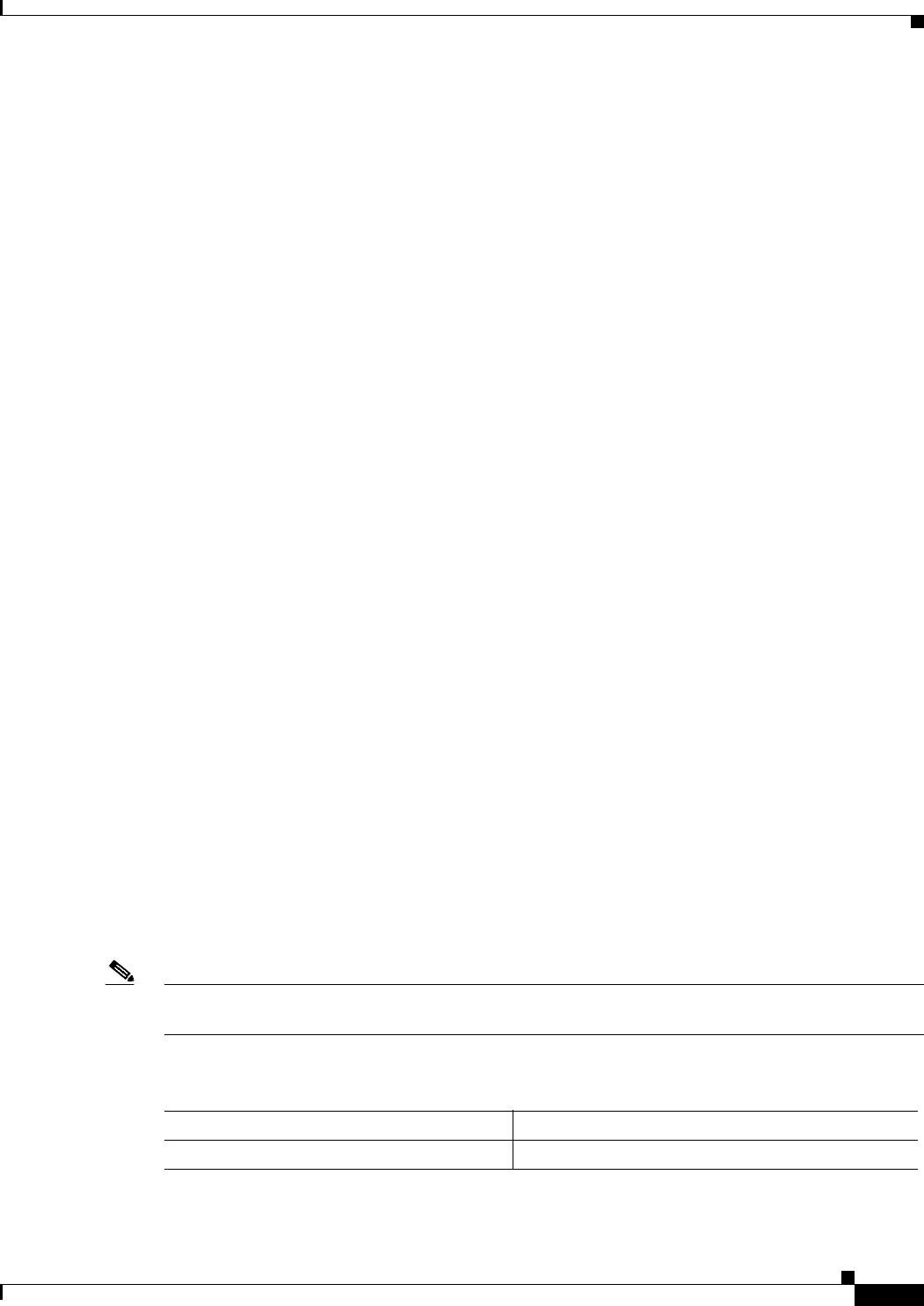
15-17
ATM Switch Router Software Configuration Guide
OL-7396-01
Chapter 15 Configuring ATM Accounting, RMON, and SNMP
Configuring ATM RMON
Examples
The following example shows how to display the ATM RMON host configuration for port selection
group 6 using the show atm rmon host command from user EXEC mode:
Switch# show atm rmon host 6
PortSelGrp: 6 Collection: Enabled Drops: 0
The following example shows how to display the ATM RMON matrix configuration for port selection
group 6 using the show atm rmon matrix command from user EXEC mode:
Switch# show atm rmon matrix 6
PortSelGrp: 6 Collection: Enabled Drops: 0
The following example shows how to display the ATM RMON statistics configuration for port selection
group 6 using the show atm rmon stats command from user EXEC mode:
Switch# show atm rmon stats 6
PortSelGrp: 6 Collection: Enabled Drops: 0
CBR/VBR: calls: 0/0 cells: 0 connTime: 0 days 00:00:00
ABR/UBR: calls: 0/0 cells: 0 connTime: 0 days 00:00:00
The following example shows how to display the ATM RMON status for all port selection groups using
the show atm rmon status command from user EXEC mode:
Switch# show atm rmon status
PortSelGrp: 1 Status: Enabled Hosts: 4/no-max Matrix: 4/no-max
ATM0/0/0 ATM0/0/2
PortSelGrp: 2 Status: Enabled Hosts: 0/no-max Matrix: 0/no-max
ATM0/0/3
PortSelGrp: 3 Status: Enabled Hosts: 0/no-max Matrix: 0/no-max
ATM0/1/0 ATM0/1/1
PortSelGrp: 4 Status: Enabled Hosts: 0/1 Matrix: 0/5
ATM0/0/1
PortSelGrp: 5 Status: Enabled Hosts: 0/no-max Matrix: 0/no-max
ATM0/1/2
PortSelGrp: 6 Status: Enabled Hosts: 0/no-max Matrix: 0/no-max
ATM0/1/3
PortSelGrp: 7 Status: Enabled Hosts: 0/no-max Matrix: 0/no-max
ATM2/0/0
PortSelGrp: 8 Status: Enabled Hosts: 0/no-max Matrix: 0/no-max
PortSelGrp: 9 Status: Enabled Hosts: 0/no-max Matrix: 0/no-max
Enabling ATM RMON Data Collection
Use the atm rmon enable command to start ATM RMON data collection.
Note If you disable ATM RMON the configuration remains but becomes inactive (similar to using the
shutdown command on an interface).
To enable ATM RMON data collection, use the following command in global configuration mode:
Command Purpose
atm rmon enable Enables ATM RMON.


















