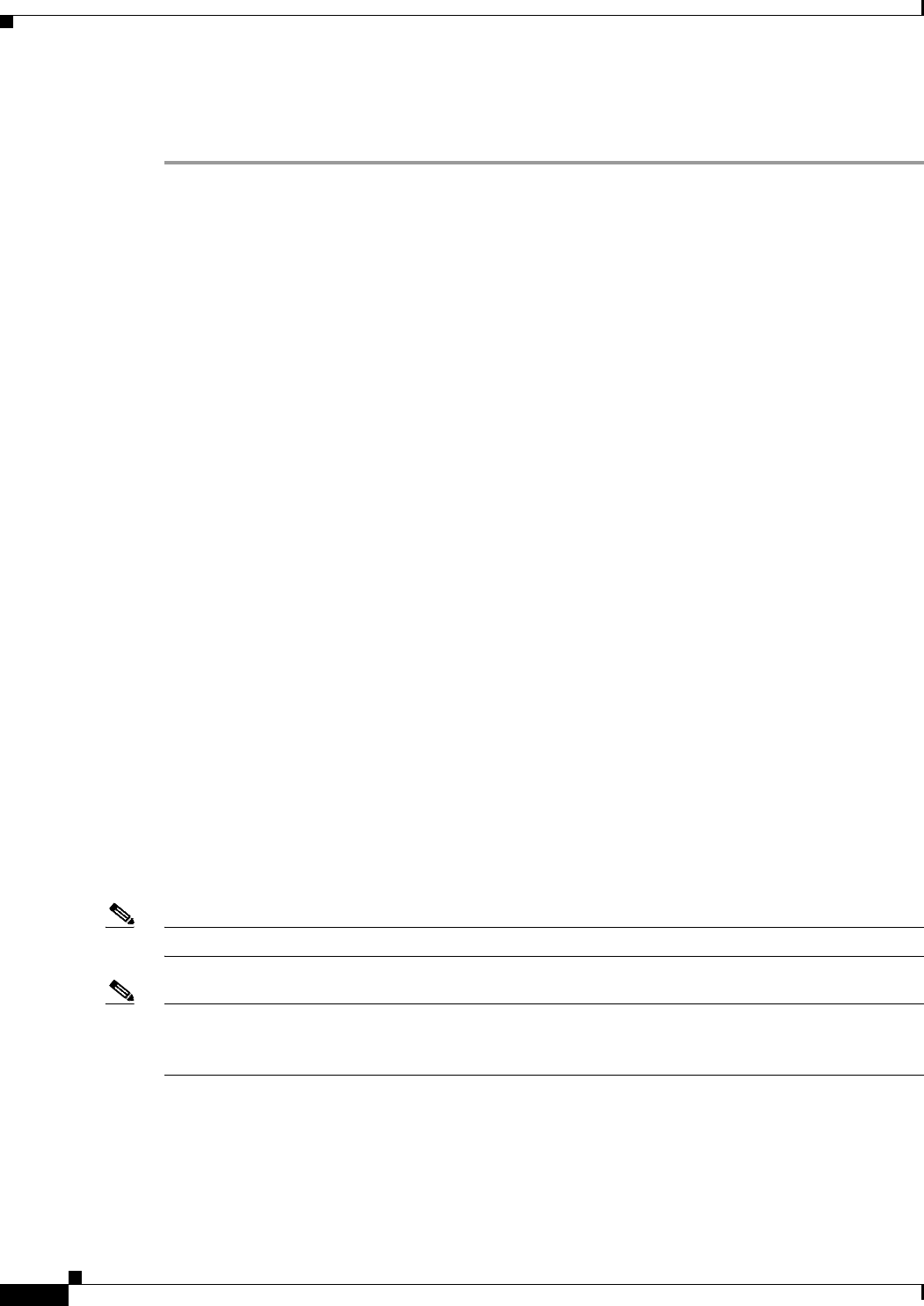
7-76
ATM Switch Router Software Configuration Guide
OL-7396-01
Chapter 7 Configuring Virtual Connections
Configuring a VPI/VCI Range for SVPs and SVCs
Step 6 Configure the ILMI VC, then configure the PNNI VC if needed using the same procedure.
Step 7 Save the new running configuration to the startup configuration.
An example of this procedure follows:
Switch# show atm vc interface atm 0/0/0
Interface VPI VCI Type X-Interface X-VPI X-VCI Encap Status
ATM0/0/0 0 5 PVC ATM0 0 49 QSAAL UP
ATM0/0/0 0 16 PVC ATM0 0 33 ILMI UP
ATM0/0/0 0 18 PVC ATM0 0 65 PNNI UP
Switch#
Switch# configure terminal
Enter configuration commands, one per line. End with CNTL/Z.
Switch(config)# interface atm 0/0/0
Switch(config-if)# atm manual-well-known-vc delete
Okay to delete well-known VCs for this interface? [no]: y
Switch(config-if)# atm pvc 1 35 interface atm0 any-vci encap qsaal
Switch(config-if)# end
Switch#
%SYS-5-CONFIG_I: Configured from console by console
Switch# show atm vc interface atm 0/0/0
Interface VPI VCI Type X-Interface X-VPI X-VCI Encap Status
ATM0/0/0 1 35 PVC ATM0 0 150 QSAAL UP
Switch# copy system:running-config nvram:startup-config
Building configuration...
[OK]
Configuring a VPI/VCI Range for SVPs and SVCs
You can configure a virtual path identifier/virtual channel identifier (VPI/VCI) range for switched virtual
channels and switched virtual paths (SVCs and SVPs). ILMI uses the specified range to negotiate the
VPI/VCI range parameters with peers. This feature allows you to:
• Specify ranges for SVPs/SVCs.
• Avoid VPI/VCI conflicts when attempting to set up soft PVPs or soft PVCs.
You can still configure PVPs and PVCs in any supported range, including any VPI/VCI range you
configured for SVPs/SVCs.
Note This feature is supported in ILMI 4.0.
Note To ensure that SVCs are preserved during a route processor switchover, you must configure the switch
to synchronize dynamic information between the route processors. For more information, see Chapter 3,
“Initially Configuring the ATM Switch Router.”


















