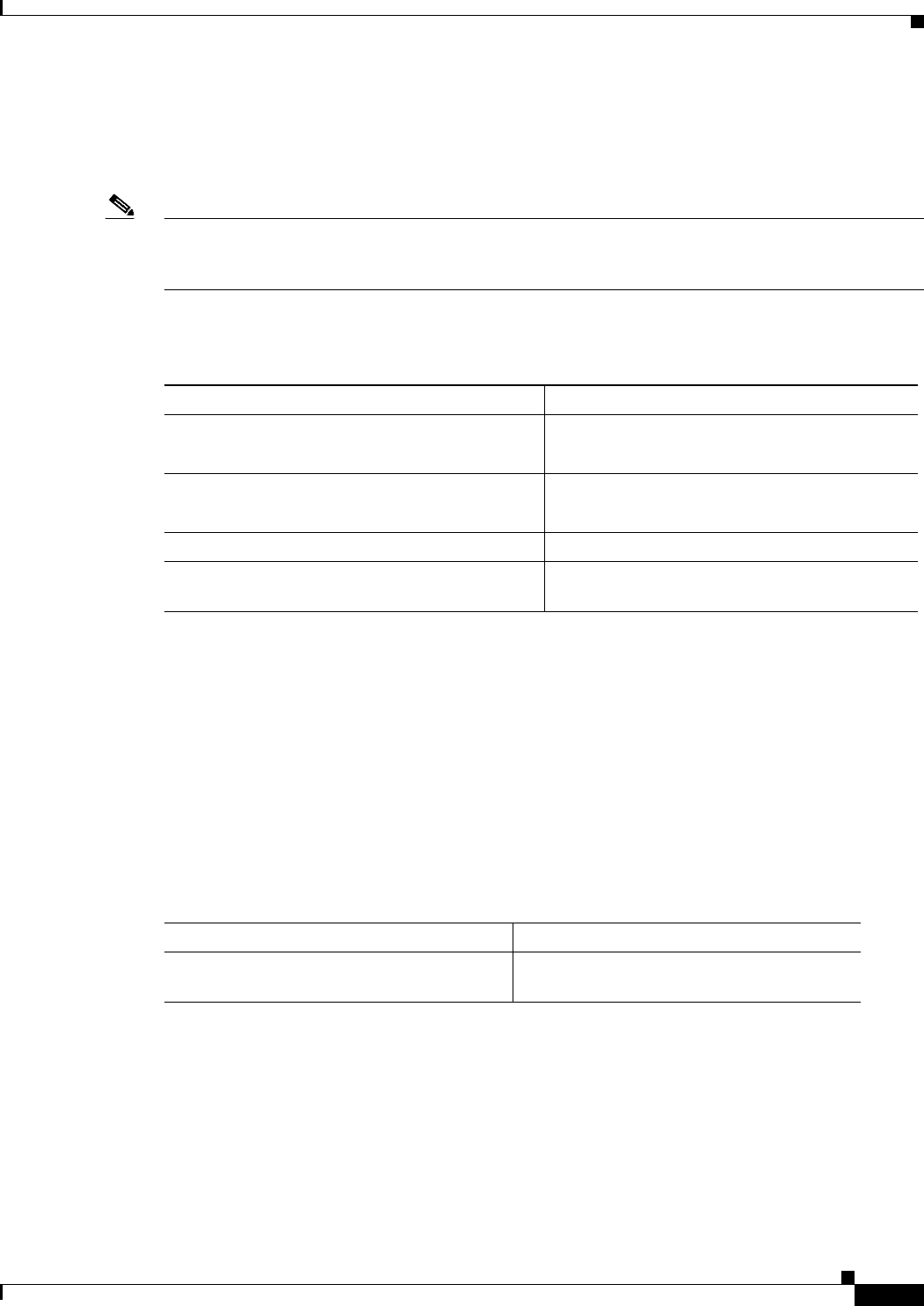
11-23
ATM Switch Router Software Configuration Guide
OL-7396-01
Chapter 11 Configuring ATM Routing and PNNI
Basic PNNI Configuration
Summary addresses other than defaults must be explicitly configured on each node. A node can have
multiple summary address prefixes. Note also that every node in a peer group that has a potential to
become a peer group leader (PGL) should have the same summary address lists in its parent node
configuration.
Note The no auto-summary command removes the default summary address(es). Use the no auto-summary
command when systems that match the first 13-bytes of the ATM address(es) of your switch are attached
to different switches.
To configure the ATM PNNI summary address prefix, perform these steps, beginning in global
configuration mode:
Example
The following example shows how to remove the default summary address(es) and add summary
address 47.009181005670:
Switch(config)# atm router pnni
Switch(config-atm-router)# node 1
Switch(config-pnni-node)# no auto-summary
Switch(config-pnni-node)# summary-address 47.009181005670
Displaying the Summary Address Configuration
To display the ATM PNNI summary address configuration, use the following privileged EXEC
command:
Command Purpose
Step 1
Switch(config)# atm router pnni
Switch(config-atm-router)#
Enters ATM router PNNI mode.
Step 2
Switch(config-atm-router)# node node-index
Switch(config-pnni-node)#
Enters node configuration mode.
Step 3
Switch(config-pnni-node)# no auto-summary Removes the default summary address(es).
Step 4
Switch(config-pnni-node)# summary-address
address-prefix
Configures the ATM PNNI summary address
prefix.
Command Purpose
show atm pnni summary Displays the ATM PNNI summary address
configuration.


















