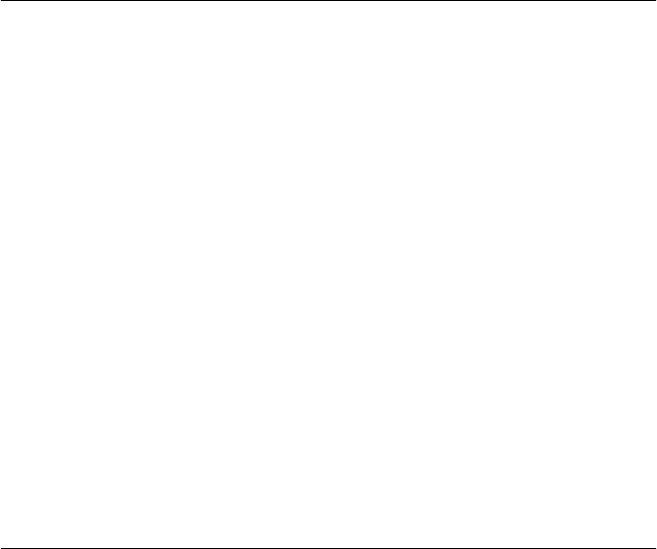
Display LANE Multicast Forward Delay 299
Update LANE Multicast Forward Delay 300
LEC Operations 301
Display LEC Connection Info 301
Display LEC Address Info 304
LAN Emulation Statistics 306
Display LAN Emulation Statistics 306
Display LEC Statistics 308
Reset LAN Emulation Statistics 310
Display Multicast Addresses 311
Destroy Specific LEC 312
Restart ELAN 313
10
LEC ELAN A
DMISSION
S
ECURITY
LEC Not in ELAN Security List 316
Display LEC ELAN Join Privilege 316
Update LEC ELAN Join Privilege for Current Session 317
LECs in ELAN Security List 318
Display LECs in ELAN Security List 318
Delete All LECs from Security List 320
Add All Joined LECs to Security List 321
Add a LEC to Security List 322
Change the Join Privilege of a LEC 323
Delete a LEC from the Security List 324
Perform a Security Check on a LEC 325
Switch Security 326
Display Switch Security Status 326
Enable/Disable Switch Security 327
Save Security Configuration 328
Save Security Configuration 328
Restore Security Configuration 329
11
C
ONFIGURING
AND
M
ANAGING
PNNI
Viewing the Current PNNI State 332
Display PNNI/E-IISP State 332
Configuring PNNI Nodes 333
Get Number of Nodes 334


















