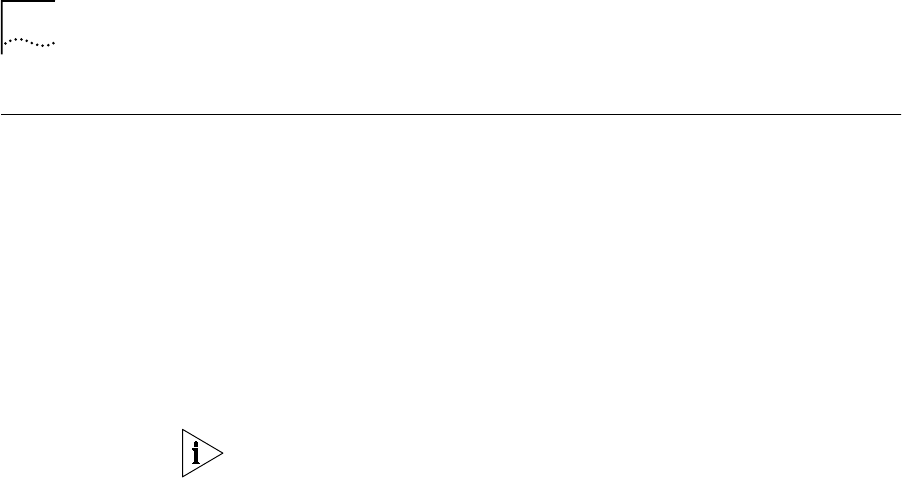
140
C
HAPTER
7: C
ONFIGURING
V
IRTUAL
C
HANNELS
Display Call Routing
You can display call routing to an ATM address.
For information about routing, see “Routing — Internal Links” on page
109 in the Operations Guide.
Display Call Routed
to ATM Address
Display information for a call routed through a port to a specified ATM
address registered at the port. Use this command, for example, to get
information about a call routed through a specific port of the
CoreBuilder
®
9000 ATM Enterprise Switch to the ATM address of a
specific LEC in an edge device attached to another port of the
CoreBuilder 9000 ATM Enterprise Switch.
To specify the ATM address at a port: for an SVC, specify the member
number; for a PVC, specify the port number (slot.group.port).
Calls routed to an ATM address are differentiated by their
Call number.
The Call number is allocated by the CoreBuilder 9000 ATM Enterprise
Switch during the time the call is initiated and uniquely identifies the call
in the CoreBuilder 9000 ATM Enterprise Switch.
More than one call can be routed to a single ATM address at one time.
For example, when a bridged Ethernet LAN is attached to a single LEC, all
calls to the stations on the LAN are transmitted to that LEC’s ATM
address.
If you do not know the Call number of the call whose information you
want to display, enter 0 for the Call number and a list of calls routed to
the ATM address are displayed together with their Call IDs. You can read
the desired Call number from this list according to the VPI/VCI number,
for example.


















