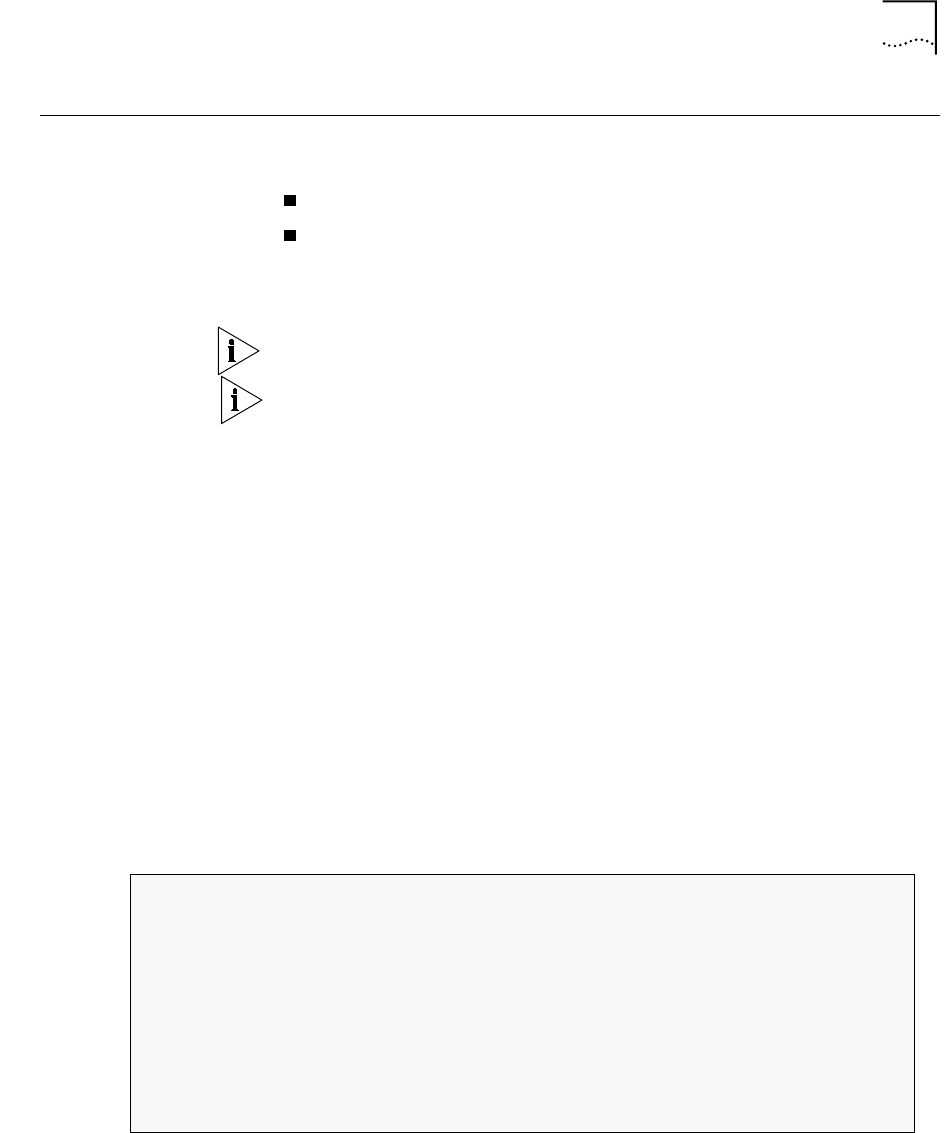
Resetting All Parameters
77
Resetting All
Parameters
You can reset all parameters or all parameters except IP for the
CoreBuilder 9000 ATM Enterprise Switch.
Reset All
Reset All Except IP Addresses
Reset All
Reset all configuration parameters for the CoreBuilder 9000 ATM
Enterprise Switch to their factory default settings.
The new settings become active only after the next reboot.
The standby switch will remain in Suspended mode while the reboot is
being performed.
Command Actions
Command Result
Example
Enter:
1 2
1
The following messages are displayed:
All configuration parameters are reset to their factory values.
Enter the menu sequence:
(1) SYS: Platform Configuration
(2) FLS: Flash setup
(1) RES: Reset Config to Defaults
Direct access sequence:
1 2 1
System action taken:
All configuration parameters are reset to their factory
default values.
System message display:
Information is displayed as shown in the example.
The new settings will become active after system reboot.
Note: It is suggested not to leave the system running for a long time
after reset to factory defaults as it may become unstable.
Do you really want to reset config? [y/n]
y
Reset of all saved configuration was done.
Standby switch will remain in Suspended mode while reboot is performed.
This will reset and reboot the device!
Are you sure (Y/N)?
y


















