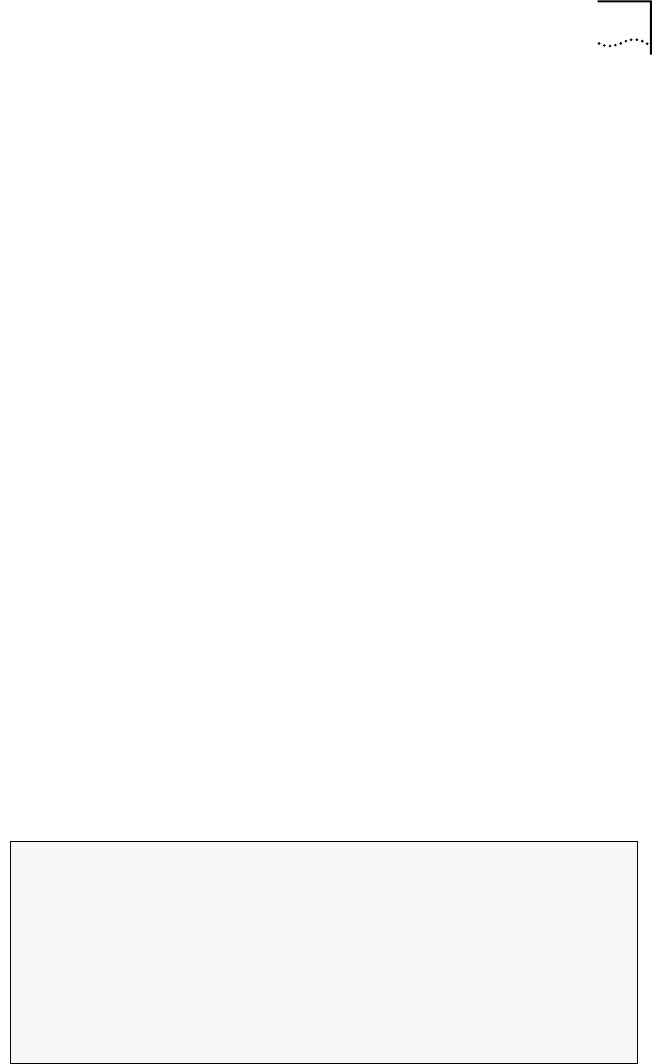
LAN Emulation Redundancy
275
Display Redundant
ELANs Specific
Information
Display specific information about Redundant ELANs.
Command Actions
Command Result
Example
Enter:
2 1 5 9 5 0
The following information is displayed:
Enter menu sequence:
(
2) LEM: LAN Emulation
(1) LCS: LE Configuration Service
(5) LNT: LECS Network topology
(9) RDN: LE Service redundancy
(5) RLG: Display Redundant ELANs
specific info
Direct access sequence:
2 1 5 9 5
[parameter]
Enter a parameter at the prompt
Parameter Format or Range
Redundant ELAN id The internal ELAN id number. (For more information,
see “Display Redundant ELANs General Information”
on page 273.)
System action taken:
The specific redundant ELAN information is displayed.
System message display:
Information is displayed as shown in the example.
ELAN name : elan1
ELAN status : Operational
ELAN state : PRIMARY
State start time (Sec) : 1122
Number config requests O.K : 0
Number config requests failed : 0
PRIMARY LES Id : 0
SECONDARY LES Id : 1


















