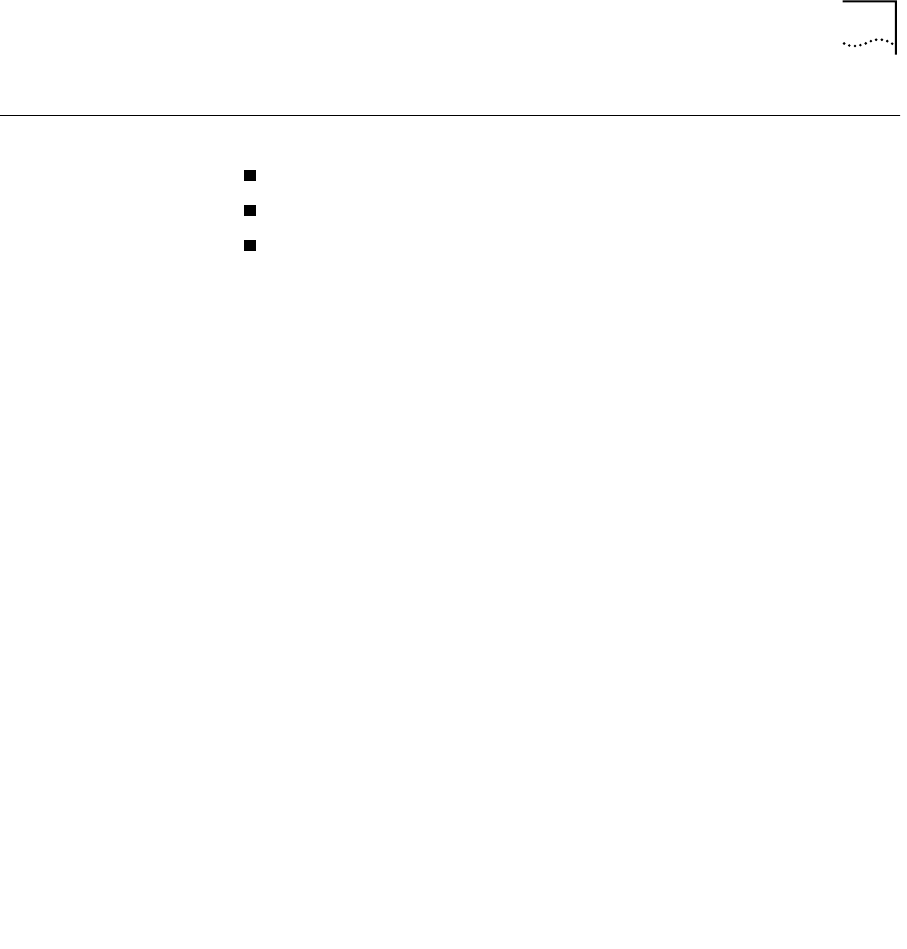
Display Port Connections
145
Display Port
Connections
You can display the port ATM connections.
Display UME Address Port Connection
Display Static Address Port Connection
Display Inactive Address Port Connections
For information about establishing port connections, see “External Links
— ATM Connections” on page 85 in the Operations Guide.
Display UME Address
Port Connection
Displays information about connections defined at a specific port. Specify
the connection by specifying VPI/VCI values. The connections belong to
virtual channels created dynamically between UME ATM addresses.
Command Actions
Command Result
Enter the menu sequence:
(3) CON: Connections
(3) PRT: ATM ports
(1) UME: UME addresses
Enter a parameter at the prompt
Parameter Format or Range
Port number <slot.group.port>
VPI Enter a VPI value or
A
for all VPI values
VCI Enter a VCI value or
A
for all VCI values
Direct access sequence:
3 3 1
[parameters]
System action taken:
The connection information for the specified port is
displayed.
System message display:
Information is displayed as shown in the examples.


















