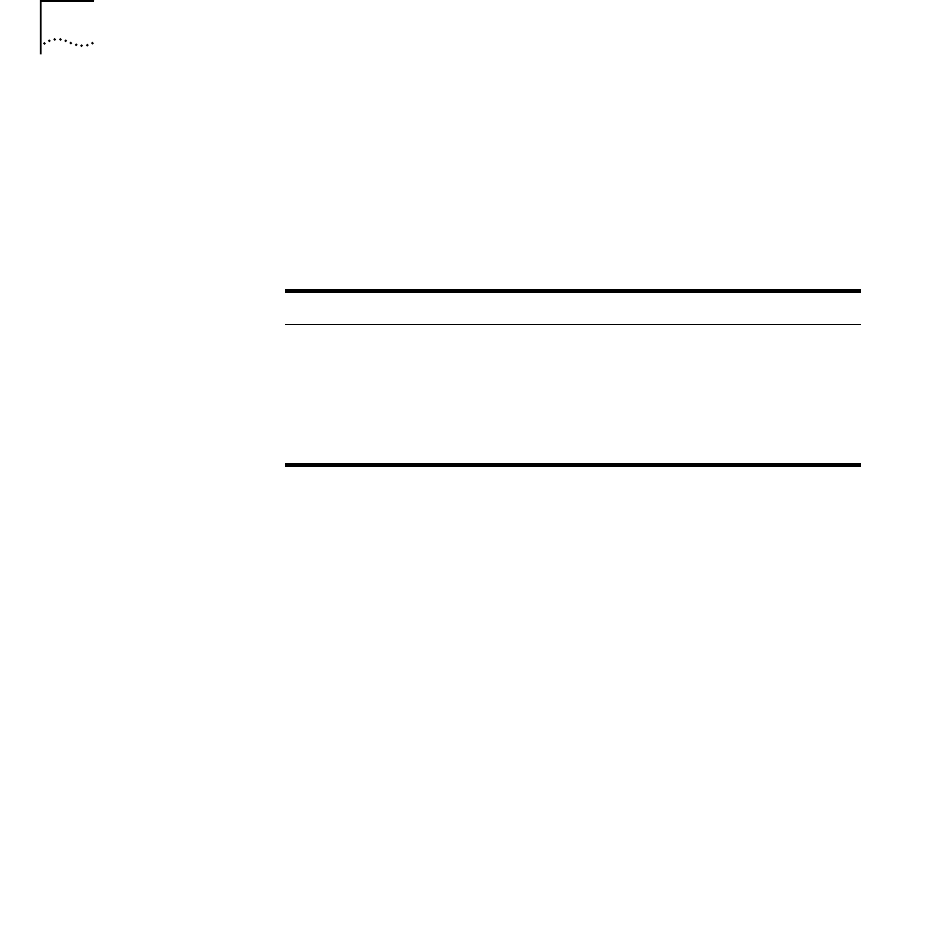
82
C
HAPTER
5: C
ONFIGURING
THE
P
LATFORM
Download System
Software by Serial
Port
Prepare for local software download via RS-232 serial port. There are two
load modes: load and operational. See the Release Notes for the full
RS-232 serial port software download procedure.
Table 12 describes the load modes that can be requested by the
command.
Command Actions
Command Result
Example
Enter:
1 3 3 1
The following message is displayed:
Will be ready for software loading via LMA port on the next
reboot.
The system software will be loaded from the LMA port upon reboot.
Table 12 Load Modes
Load Mode Description
Load Prepares the CoreBuilder
®
9000 ATM Enterprise
Switch for the software download via the RS-232 port.
After the reboot, the Switch changes to the waiting
state for the download utilities via RS-232.
Operational Returns the CoreBuilder 9000 ATM Enterprise Switch
to run after any reboot.
Enter the menu sequence:
(1) SYS: Platform Configuration
(3) LOA: Load System Software
(3) LCL: Prepare for Local RS232
Download
Enter a parameter at the prompt
Parameter Format or Range
Load mode
1
- Load Mode
0
- Operational Mode
Direct access sequence:
1 3 3
[parameters]
System action taken:
System is ready for RS-232 software download.
System message display:
Will be ready for software loading via
LMA port on the next reboot.


















