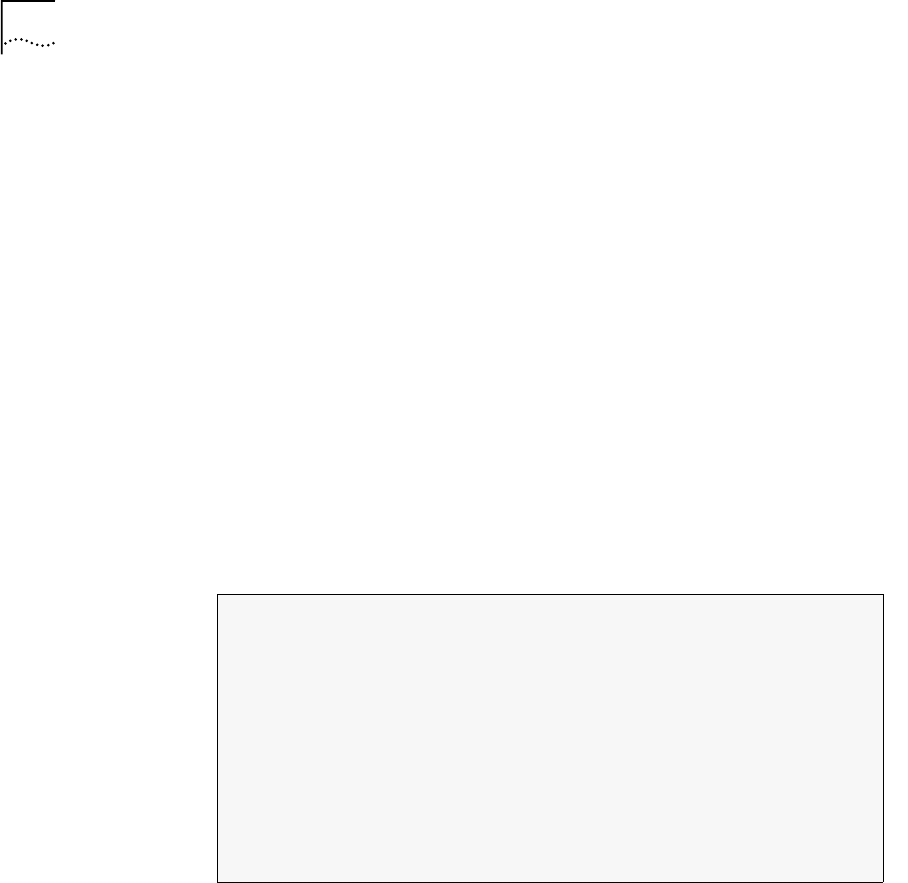
190
C
HAPTER
8: V
IEWING
S
TATISTICS
Display Physical Layer
Statistics
Display the physical layer statistics for a specified port. See Table 27 for an
explanation of the different statistics displayed.
Command Actions
Example
Enter:
4 1 1 1.1.1
The following information is displayed:
Enter the menu sequence:
(4) STS: Statistics
(1) PHY: Physical Layer
(1) GET: Get physical layer counters
Enter a parameter at the prompt
Parameter Format or Range
Port ID <slot.group.port>
Direct access sequence:
4 1 1
[parameters]
SONET section level BIP errors (B1): 0
SONET line level BIP errors (B2): 0
SONET path level BIP errors (B3): 0
SONET loss of signal state (LOS): ON
SONET loss of frame state (LOF): OFF
SONET loss of pointer state (LOP): OFF
SONET out of cell delineation state (OCD): ON
SONET line alarm indication signal state (Line AIS): ON
SONET path alarm indication signal state (Path AIS): OFF
SONET line remote defect indication state (Line RDI): OFF
SONET path remote defect indication state (Path RDI): ON


















