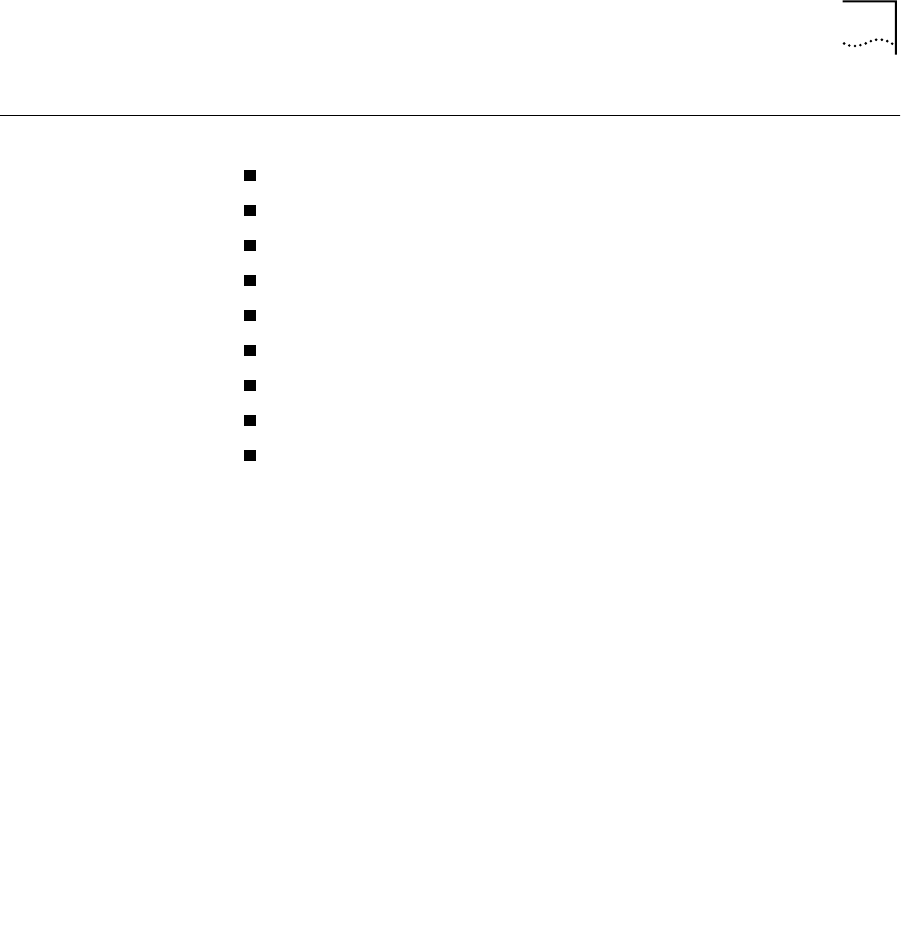
Create Permanent Virtual Channel (PVC)
151
Create Permanent
Virtual Channel
(PVC)
The following commands allow you to create a PVC:
Display PVC VPI/VCI Limits
Create PVC — Full Setup
Create PVC — Quick Setup
Add PVC Destination
Release PVC
Release PVC Destination
Display PVCs
Delete All Inactive PVCs
Delete All PVC Connections of Port
For more information about PVC, see “Permanent Virtual Channels” on
page 87 in the Operations Guide.
Display PVC VPI/VCI
Limits
Displays the current and flash minimum and maximum VPI/VCI values
allowed for PVCs.
Command Actions
Command Result
Enter the menu sequence:
(3) CON: Connections
(4) S&C: Setup of Connections and ATM
Addresses
(1) PVC: PVCs Setup
(1) GET: Display VPI/VCI Limits
Direct access sequence:
3 4 1 1
System action taken:
The VCI/VPI limit information for PVCs is displayed.


















