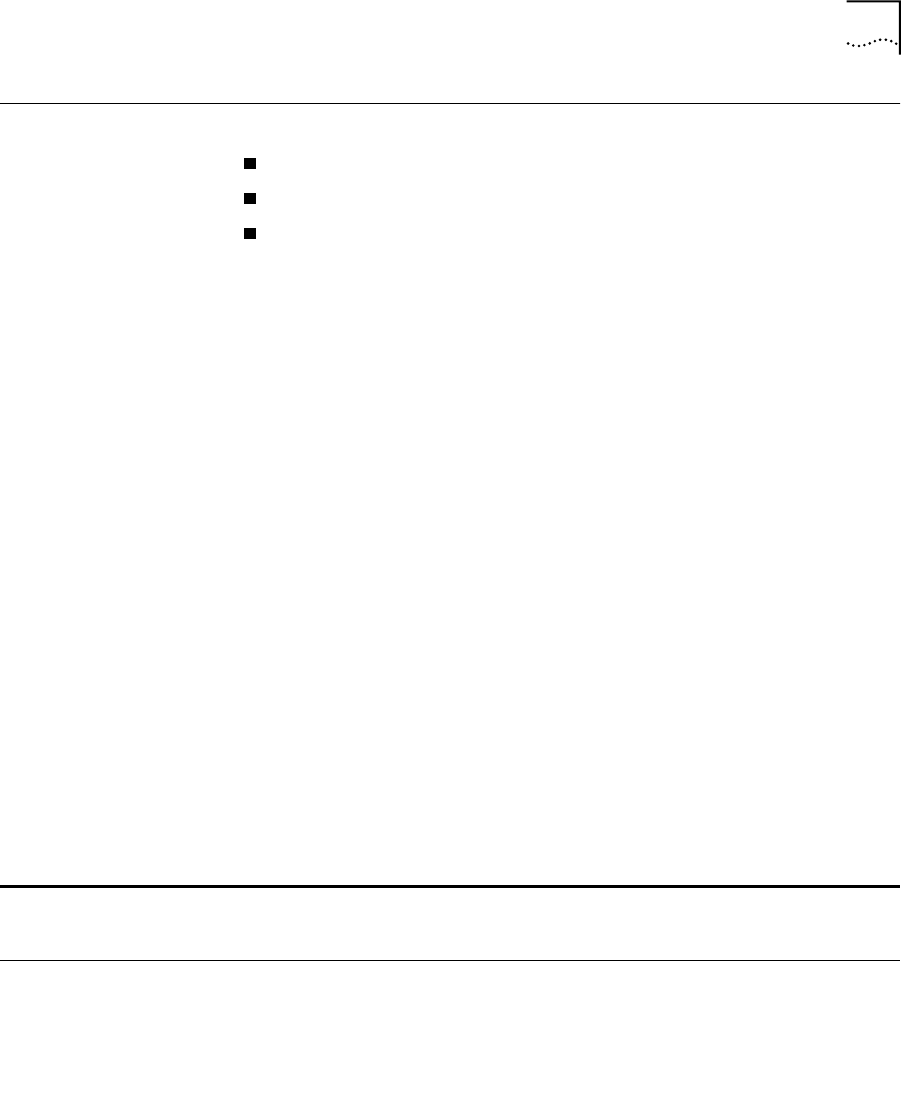
Managing the Scope Mapping Table
393
Managing the
Scope Mapping
Table
The following commands allow you to manage the scope mapping table.
View Scope Mapping Table
Modify Scope Mapping Table
Set Scope Mapping Table to Defaults
View Scope Mapping
Ta ble
Displays the scope mapping table on the screen.
Command Actions
Command Result
Scope Mapping Table Parameters
Table 48 describes the parameters displayed in the scope mapping table.
Enter menu sequence:
(1) SYS: Platform Configuration
(1) SET: Switch setup
(9) PNI: PNNI Setup
(4) CFP: Configure PNNI
(4) ICF: Interface Configuration
(5) SMT: Scope Mapping Table
Configuration
(1) VST: View Scope Mapping
Table
Direct access sequence:
1 1 9 4 4 5 1
System action taken:
The scope mapping table is displayed on the screen.
System message display:
Information is displayed as shown in the example.
Table 48 Scope Mapping Table Parameters
Parameter Description
PNNI Scope
Table Index
Number
pnniScopeLocalNetwork The highest level of PNNI hierarchy (i.e., smallest PNNI routing
level) that lies within the organizational scope value
localNetwork.
1
pnniScopeLocalNetworkPlusOne The highest level of PNNI hierarchy (i.e. smallest PNNI routing
level) that lies within the organizational scope value
localNetworkPlusOne.
2


















