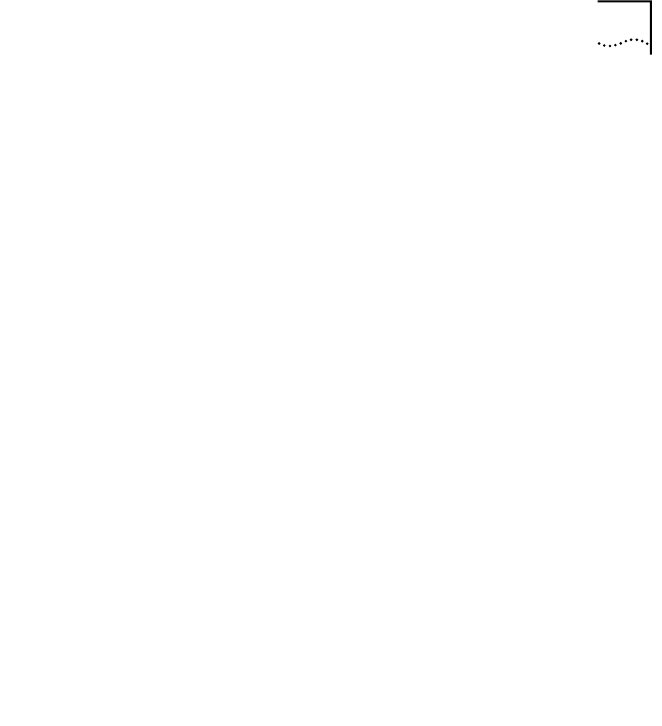
Signaling Setup
177
Display
Call-Proceeding
Enable Value
Display the value of the call-proceeding enable value.
With the call-proceeding enable value, the user can suppress the
call-proceeding
message that is returned to the edge device or end user
that has sent a signaling SETUP message. For more information, see
“CALL PROCEEDING Message” on page 91 in the Operations Guide.
When the call-proceeding value is ON, the call-proceeding message is
sent. When the call-proceeding value is OFF, the call-proceeding message
is suppressed.
Command Actions
Command Result
Example
Enter:
1 1 4 6 1
The following message is displayed:
Call proceeding value is ON.
Enter the menu sequence:
(1) SYS: Platform configuration
(1) SET: Switch setup
(4) SIG: Signaling setup
(6) CCL: Signaling call control
setup
(1) GET: Get call proceeding value
Direct access sequence:
1 1 4 6 1
System action taken:
The call-proceeding enable flag is displayed.
System message display:
Call proceeding value is <ON/OFF>.


















