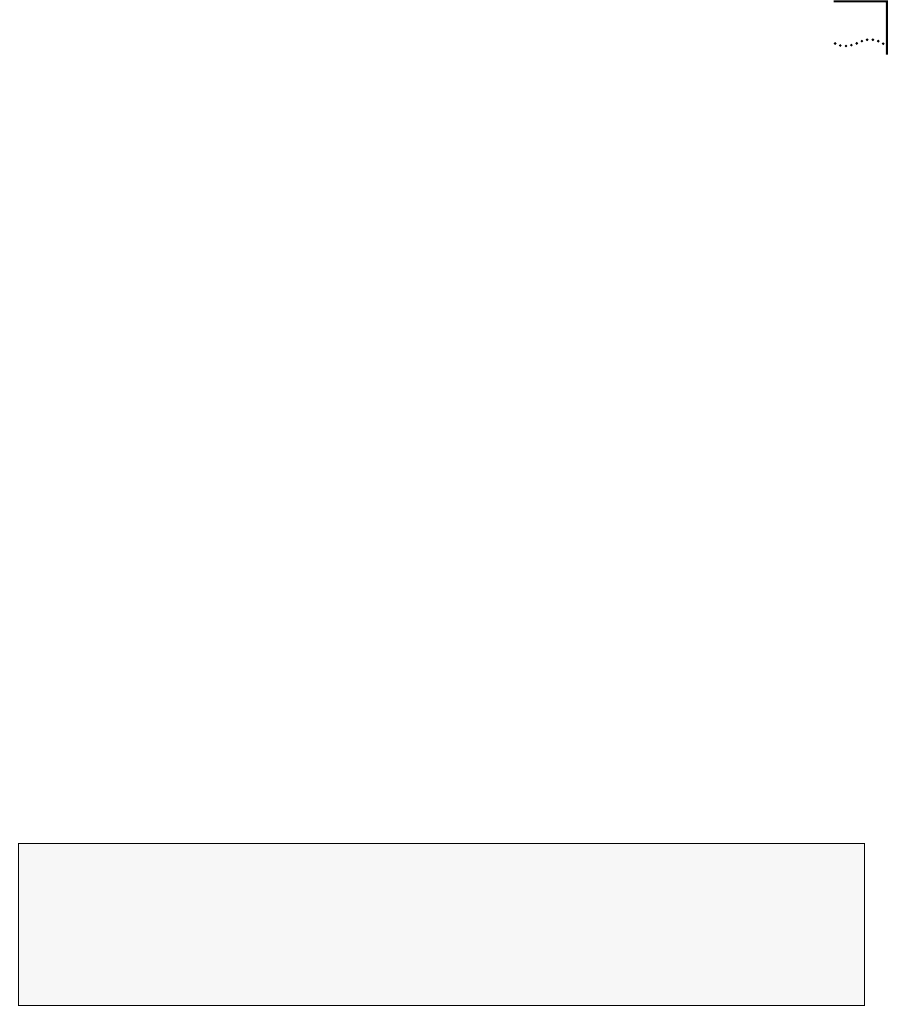
Create Permanent Virtual Channel (PVC)
161
Display PVCs
Display the PVCs for a specific port and call number.
Command Actions
Command Result
Example
Enter:
3 4 1 7 5.1.1 0
The following information is displayed. See Table 23 for more information
about the parameters shown.
Enter the menu sequence:
(3) CON: Connections
(4) S&C: Setup of Connections and ATM
Addresses
(1) PVC: PVCs Setup
(7) GEP: Display PVCs
Enter a parameter at the prompt
Parameter Format or Range
Port number <slot.group.port>
Call number Call number or
0
for all calls
Direct access sequence:
3 4 1 7
[parameters]
System action taken:
The PVC information is displayed.
System message display:
Information is displayed as shown in the example.
Call Call Call Num Pri Cll In conn In In Out Out Out
number type state out VPI/VCI conn conn conn conn conn
cons port mbr VPI/VCI port mbr
----- ------- -------- ----- -- --- ------- ------ ------ ------- ------ ------
2 PVC,P2P Active 1 H N 5/200 5.1.1 6/ 300 5.2.1


















