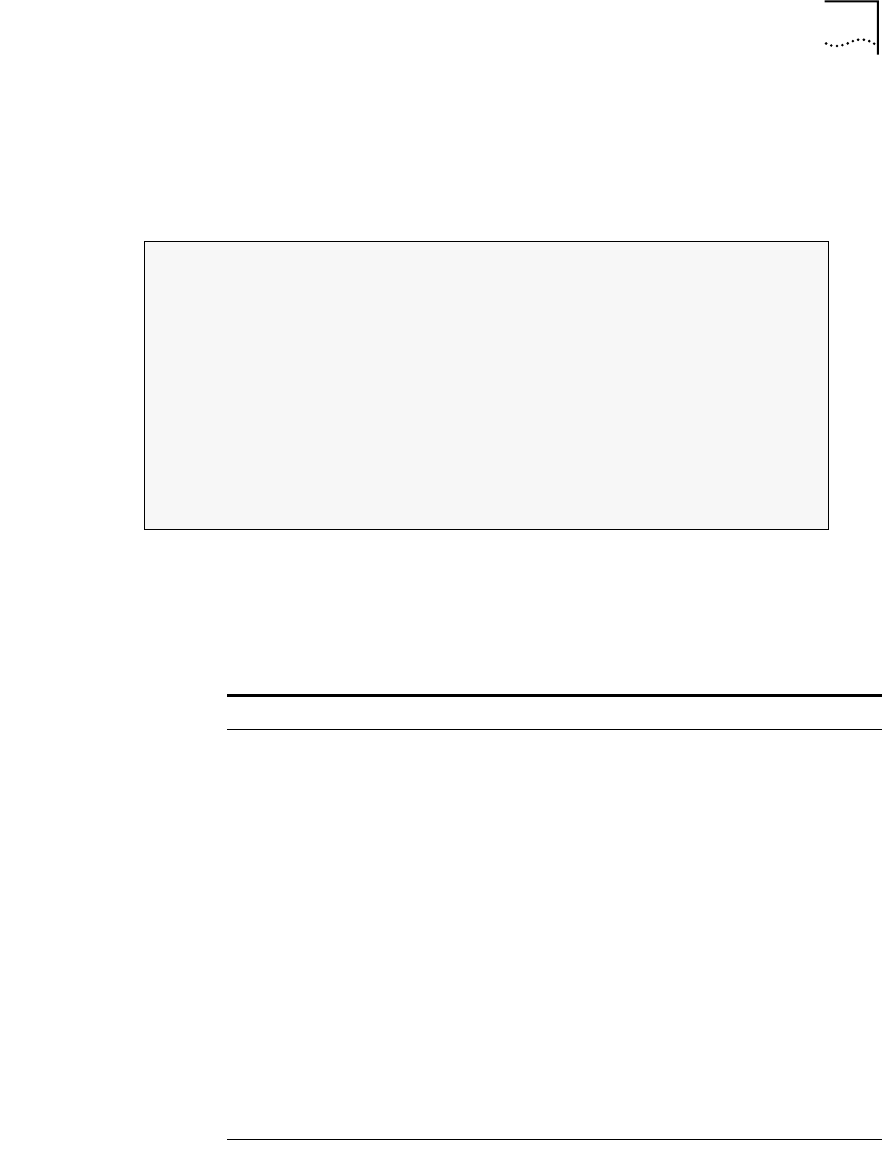
Display Port Connections
147
Example — Display Info for a Connection at a Port
Enter:
3 3 1 1.1.1 3 200
The information for the connection 0/46 at port 1.1.1 is displayed.
Port SVC Connection Parameters
Table 21 shows the port SVC connection parameters displayed by the
command.
Connection number: 1
Call number: 1
Port:
Connection type: PVC,P2P
Connection VPI: 3
Connection VCI: 200
Operational status: Active
Administration status: Active
Time of last change of operational state: 655350 msec
Originator: Calling
CLP: N
Table 21 Port SVC Connection Parameters
Name Description
Connection number Number identifying the connection (VPI/VCI).
Call number Number identifying the call.
Port number Number identifying the port.
Member number Sequential numbering of ATM addresses registered at a
port. Used to specify SVC.
Connection Type The connection type specifies whether the connection is
using SVC or PVC, and if it is a point-to-point (P2P) or
point-to-multipoint (P2M) call.
Connection VPI The Virtual Path Identifier (VPI) value defined for the
specific port.
Connection VCI The Virtual Channel Identifier (VCI) value defined for the
specific port.
Operational Status Specifies the operational status of the connection, active or
not.
Administration Status Specifies the administration status of the connection (active
or not).


















