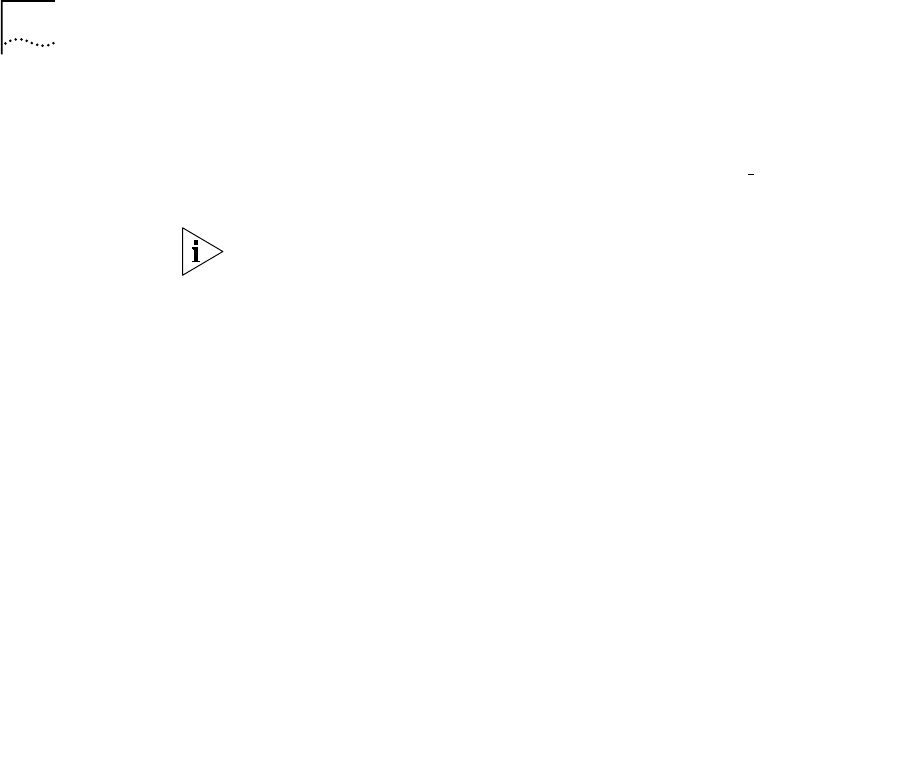
220
C
HAPTER
9: M
ANAGING
LAN E
MULATION
Delete LECS from
LECS-Order Database
Delete a LECS from the LECS-order database in the CoreBuilder 9000
ATM Enterprise Switch. Enter the index of the LECS address as it appears
in the LECS-order database. To display the database, see
“Display LECS
Redundancy” on page 218.
If the last LECS is deleted from the LECS-order database, a warning
message is displayed, informing you that the database is empty.
Command Actions
Command Result
Example
Enter:
1 1 5 3 3 2
The following message appears:
Redundant LECS deleted
The LECS with index 2 is removed from the LECS-order database.
Enter menu sequence:
(1) SYS: Platform config
(1) SET: Switch setup
(5) SLE: LE setup
(3) LOL: LECS ordered list
(3) DOL: Del from LECS ordered list
Enter a parameter at the prompt
Parameter Format or Range
LECS index
0
-
4
Direct access sequence:
1 1 5 3 3
[parameter]
System action taken:
The LECS is deleted from the LECS-order database.
System message display:
Redundant LECS deleted


















