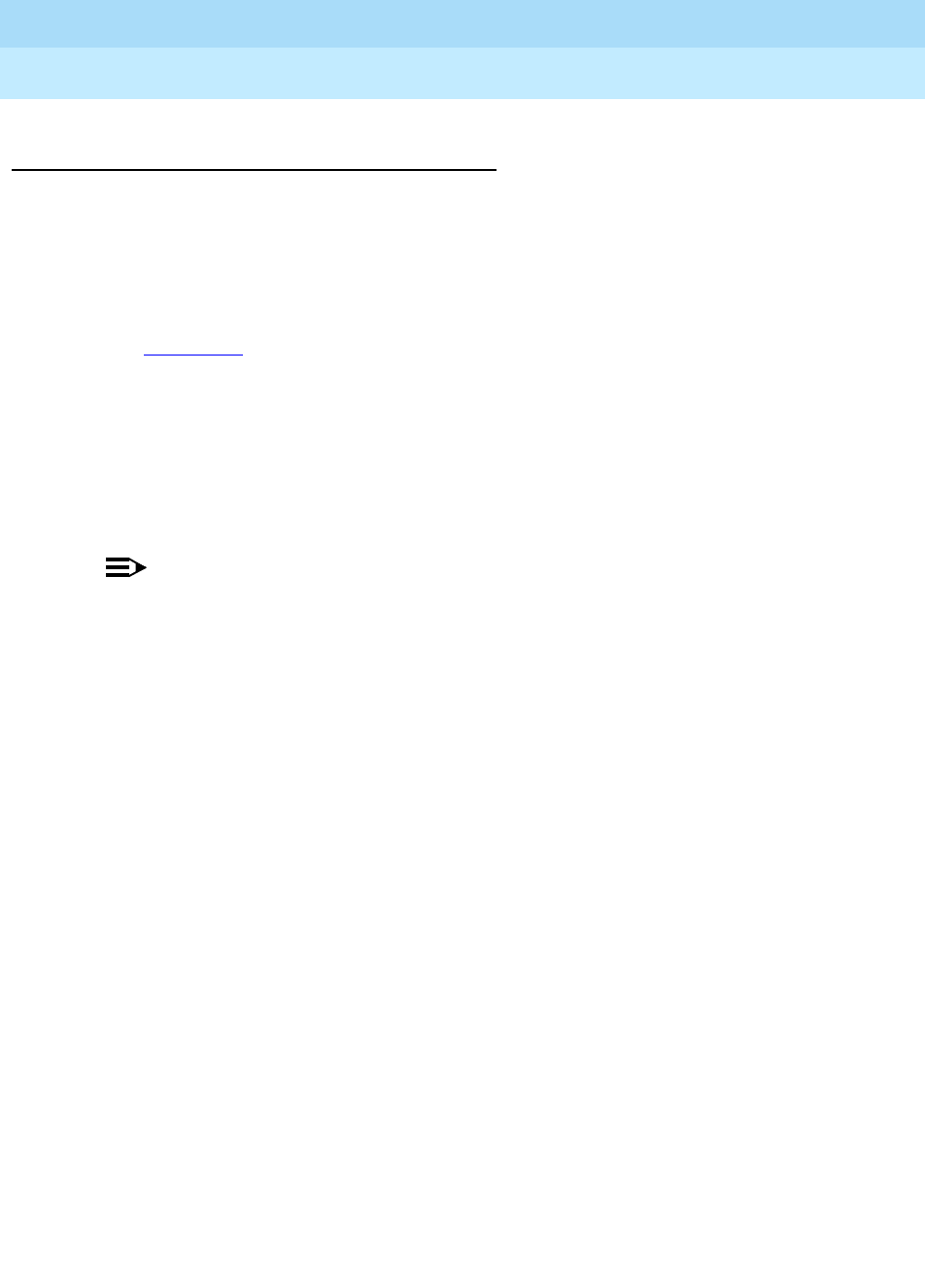
DEFINITY Enterprise Communications Server Release 8.2
Upgrades and Additions for R8r
555-233-115
Issue 1
April 2000
Upgrading R5si/R6si to R8r EPN and Adding Memory
3-33Release 5/6si to Release 8r
3
Interconnect Port Networks with Fiber Cabling —
Critical Reliability Release 8r
1. Keep track of which fiber attaches to which connector on each lightwave
transceiver. This section provides figures showing typical ways of making
these connections.
The connectors on the lightwave transceivers are labeled “TX” (transmit) or “RX”
(receive), while the fibers attaching to each connector are numbered “1” or “2.”’
See
Figure 3-13
.
Collocated Port Networks
For a critical reliability system with 1 collocated expansion port network, use 2
fiber optic cables and 4 lightwave transceivers to directly connect the networks.
For a critical reliability system with 2 collocated expansion port networks, use 6
fiber optic cables and 12 lightwave transceivers to directly connect the networks.
NOTE:
Based on floor plan considerations, the length of these cables may vary.
20-foot (6.1 m) cables are normally adequate for a Release 8r with 2 port
networks.
For collocated cabinets, route the fiber optic cables directly from the PPN to each
EPN cabinet. Since a Release 8r PPN cabinet is collocated with a Single-Carrier
Cabinet stack, the preferred routing is to run the cables
down
the cable tray and
out the bottom of the PPN cabinet. The cables are then run to the EPN cabinet
and up the outside of the rear panels to the desired carrier level.
Fiber-Remoted Port Networks
For a critical reliability system with 1 fiber-remoted EPN, use 4 fiber optic cables,
4 lightwave transceivers, and 4 lightguide interface units (provided by the PSC).
For a critical reliability system with 2 fiber-remoted EPN, use 12 fiber optic
cables, 12 lightwave transceivers, and 12 lightguide interface units (provided by
the PSC).


















