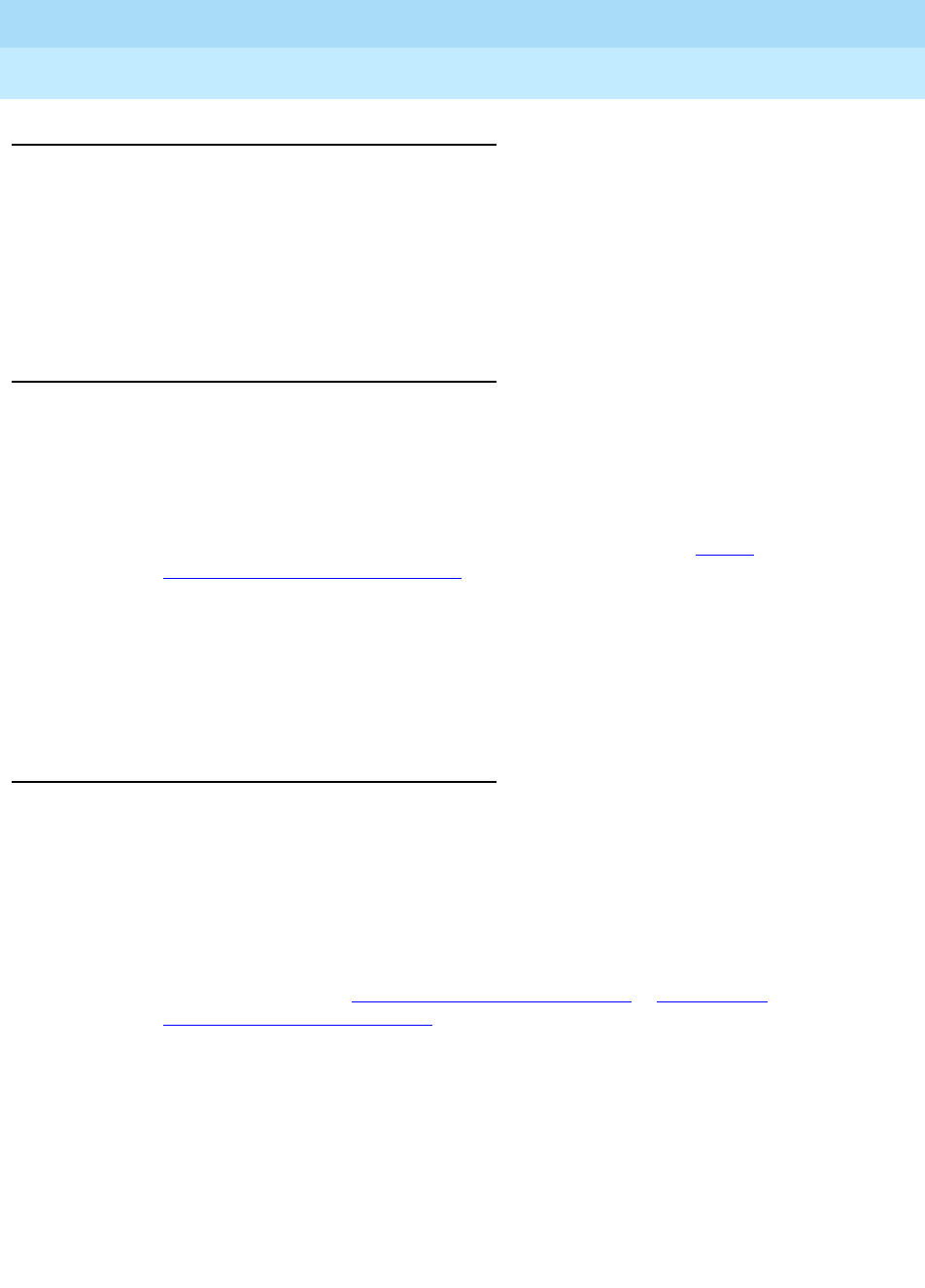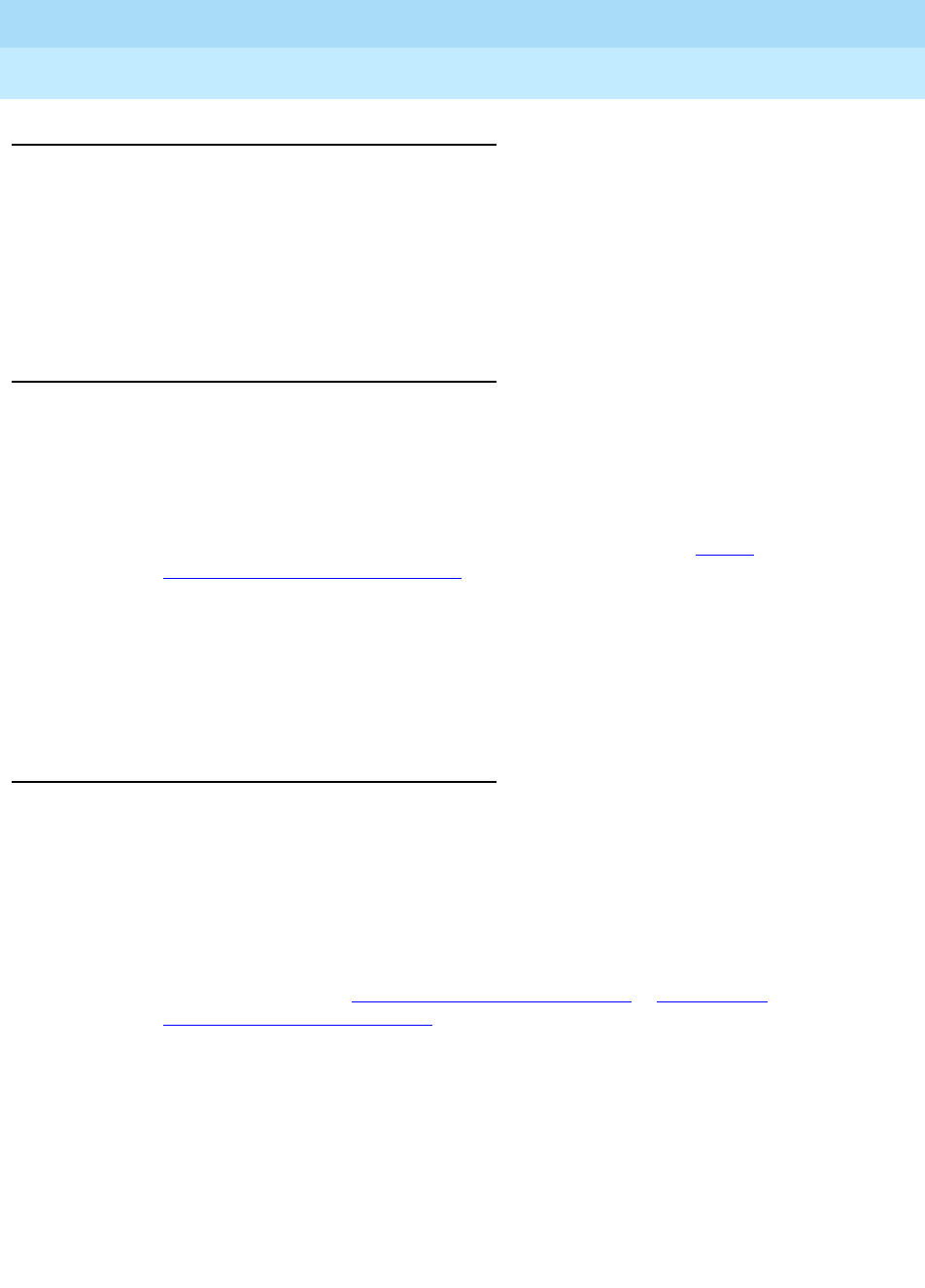
DEFINITY Enterprise Communications Server Release 8.2
Upgrades and Additions for R8r
555-233-115
Issue 1
April 2000
Upgrading R5si/R6si to R8r EPN and Adding Memory
3-9Preliminary Procedures
3
Check Software Release Letter
1. Check the
Software Release Letter
that accompanies the Release 8
removable media. This letter contains the recommended upgrade
procedures. Always use the
Software Release Letter
when upgrading a
system.
2. If the letter is not included with the Release 8 removable media, perform
the following procedures.
Busyout Multimedia Interface Circuit Packs
Perform this step only if the system is high or critical reliability and contains
MMCH circuit packs. Multimedia-to-voice station calls are
not
preserved on an
upgrade. Failure to busy-out the TN787 Multimedia Interface circuit packs will
result in unusable TN787 and TN788 Multimedia Voice Conditioner ports.
1. Type
display system-parameters customer-options
and press
Enter. If
the MMCH option is set to
y
, continue to step 2. If not, skip to
‘‘Save
Translations and Announcements’’.
2. Type
list configuration all
and press
Enter. Locate all of the TN787
Multimedia Interface circuit packs.
3. Type
busyout board
<
location
> and press
Enter for each TN787. This
prevents any further multimedia-to-voice connections and drops all active
connections.
Save Translations and Announcements
1. Log in at the management terminal on the Release 5/6 system.
2. If the system is duplex, type
status system
and press
Enter to verify the
system is in the ‘‘active/standby" mode.
3. Type
save translation
and press
Enter. This instructs the system to write all
translation information from memory to the translation cards.
4. Check for translation errors before proceeding with the upgrade. If errors
are detected, refer to ‘‘No Translations After Upgrade’’
in
Appendix B,
‘‘Troubleshooting an Upgrade’’ to correct the problem. Do not continue
until the errors are corrected.
5. If the system contains a TN750/B Announcement circuit pack, type
display announcements
and press
Enter.
6. If administered recorded announcements are listed, type
save
announcements
and press
Enter.
7. Remove the translation card and install the backup removable media or
card.