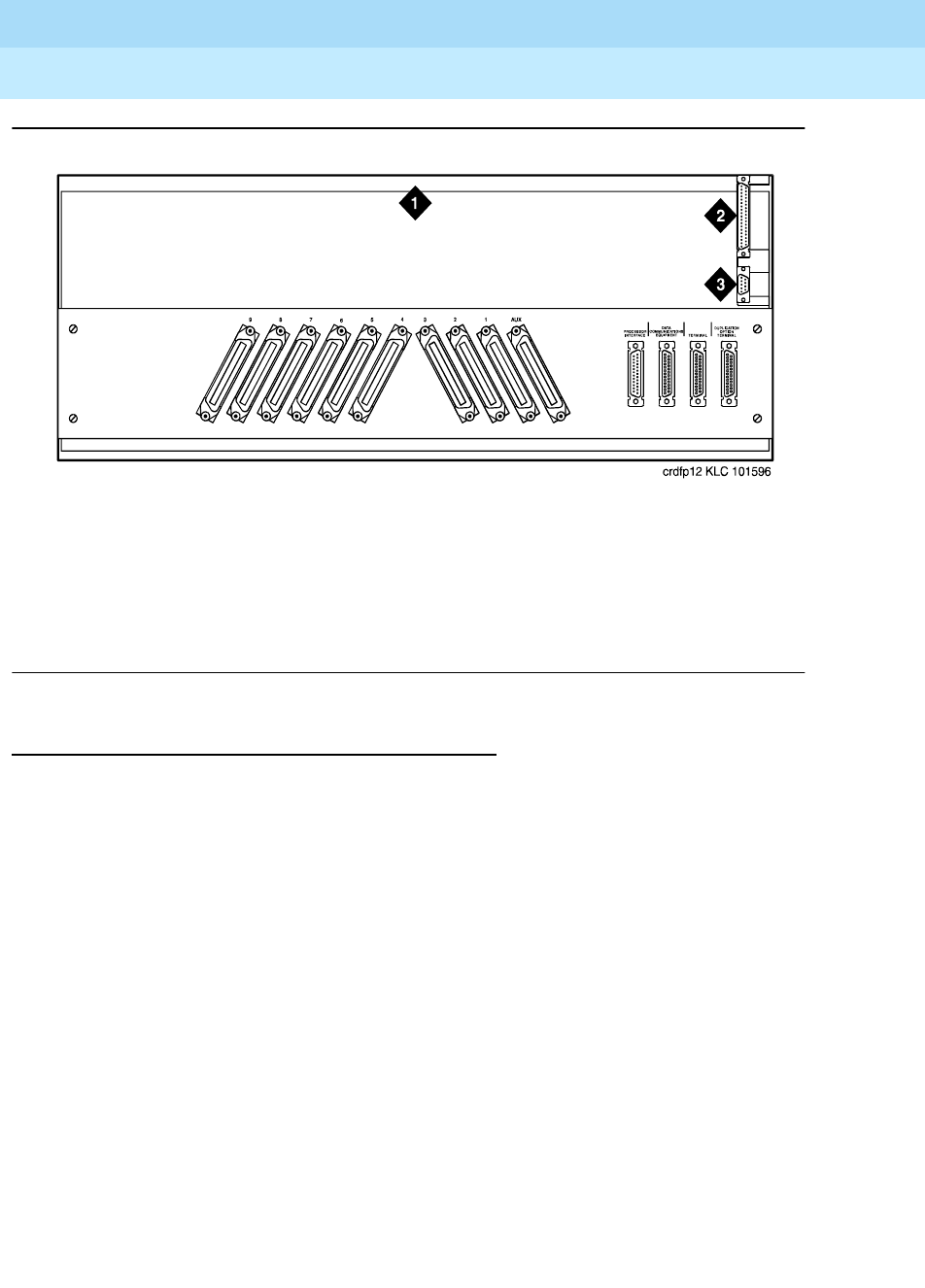
DEFINITY Enterprise Communications Server Release 8.2
Upgrades and Additions for R8r
555-233-115
Issue 1
April 2000
Multicarrier G2 Universal Module to R8r EPN
5-83Critical Reliability
5
Figure 5-24. Location of P1 and P2 Connectors
Prepare the New A and B Position Carriers
1. Inspect the new carriers for any damage. Verify that the backplane pins
are not bent.
2. Place the expansion control carrier on the floor so that the rear of the
carrier faces up.
3. Install the CFY1 current limiter (CURL) on the “A” carrier to the pin-field
block marked “CURL.” The CURL is inserted with the components on the
left side as viewed from the rear.
4. At the rear connector panel, determine which connectors will have a cable
attached, and install a 4B cable retainer on each of these connectors.
Figure Notes
1. Rear of Control Carrier
2. P2 Connector
3. P1 Connector


















