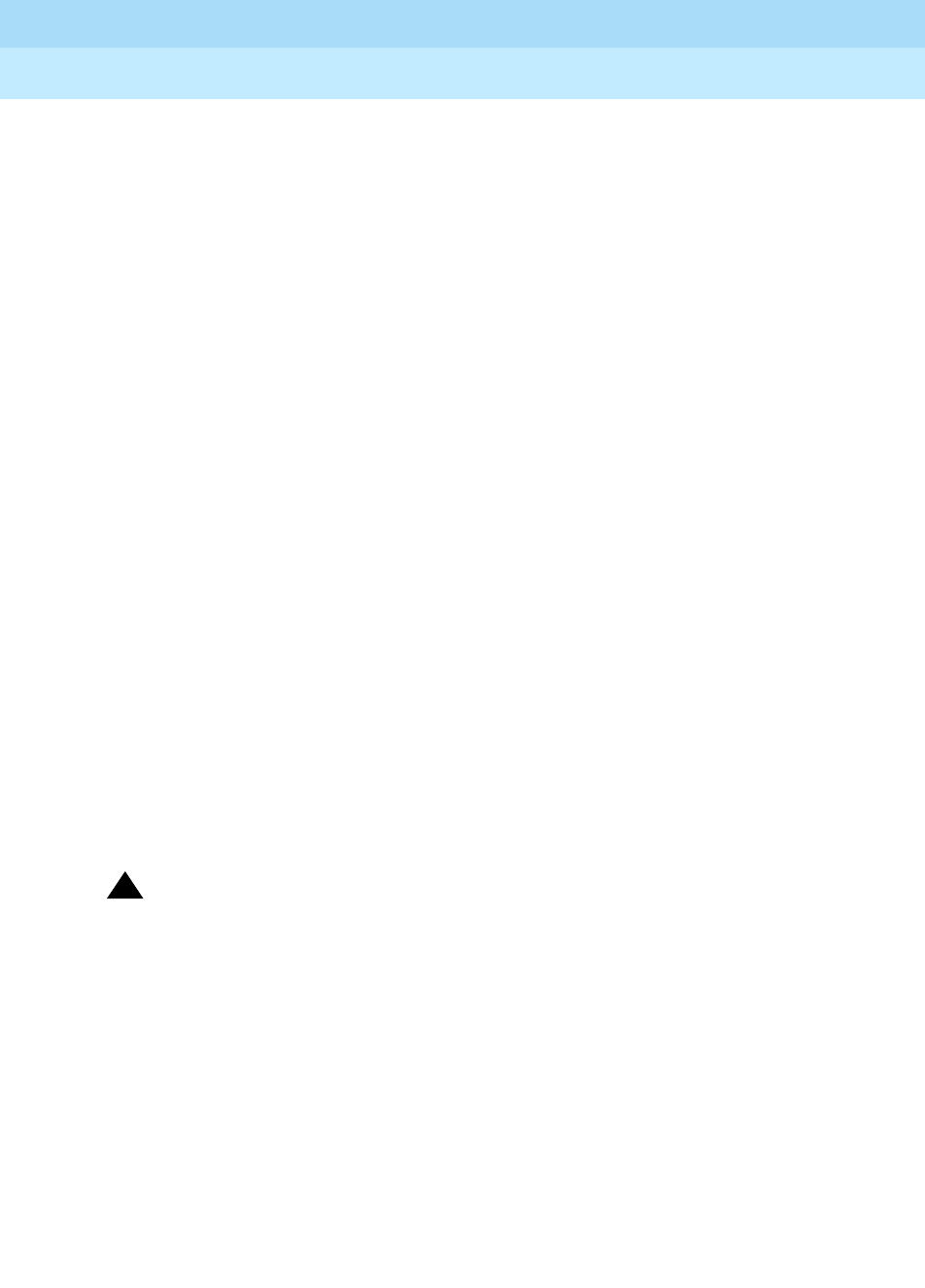
DEFINITY Enterprise Communications Server Release 8.2
Upgrades and Additions for R8r
555-233-115
Issue 1
April 2000
Upgrading R5r/R6r/R7r to R8r without Adding Memory
2-3Read This First
2
Software Upgrade
Release 8 software and translations are saved to removable media. Although the
translations automatically update to Release 8, several features require special
attention because of screen changes or potential naming conflicts in the
process.
Between customer confirmation and the actual update or upgrade, check the
screens to ensure the translations meet the customer’s needs. After rebooting the
system, enter these translations either locally or remotely. If done remotely,
Contact Field Support Administration Center (FSAC) for the remote entry. For
information to make the required changes, refer to:
■
DEFINITY Enterprise Communications Server Release 8 Administrator’s
Guide
Required Tools
This upgrade may require the following tools and other items:
■ Wrist ground strap
■ Static-proof or original circuit pack packaging for transporting circuit
packs
■ One copy of each of the following books:
— DEFINITY Enterprise Communications Server Release 8
Maintenance for R8r
— DEFINITY Enterprise Communications Server Release 8
Administrator’s Guide
Antistatic Protection
!
CAUTION:
When handling circuit packs or any components of a DEFINITY ECS
system, always wear an antistatic wrist ground strap. Connect the strap to
an approved ground such as ground jack on the DEFINITY ECS system.


















