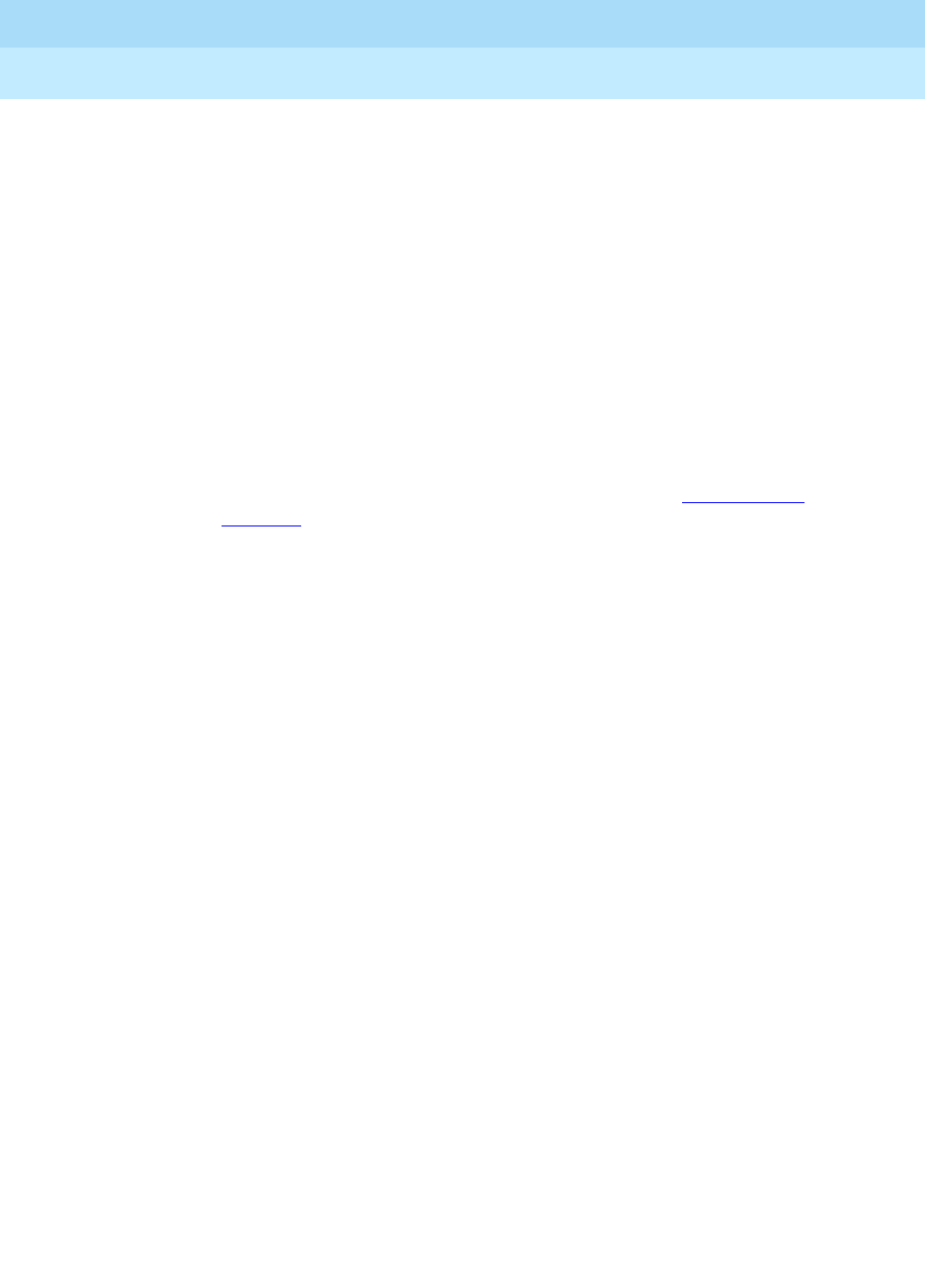
DEFINITY Enterprise Communications Server Release 8.2
Upgrades and Additions for R8r
555-233-115
Issue 1
April 2000
Adding or Removing Cabinet Hardware
6-66Add IP Interface Assembly
6
Assign Server and Domain Names
The Windows NT server identifies servers using a server name plus a domain
name that locates the named server in a particular part of the network. The
TN802B IP Interface is shipped with generic server and domain names. Assign
replacement names that are meaningful within your network.
1. Click on
My Computer > Control Panel > Network
.
2. Select the
Identification
tab, then click
Change
.
3. Type the new server name in the
Computer Name
field.
4. Type the new domain name in the
Domain
field and click
OK > OK >
Close
.
5. When prompted to reboot the computer, select one of the following
options:
■ No
if you have not assigned IP addresses then go to
‘‘Assign an IP
Address’’
■ Yes
if you have assigned IP addresses.
Assign an IP Address
1. Click on
My Computer > Control Panel > Network
.
2. Click the
Protocols
tab.
3. Select
TCP/IP Protocol
from the list.
4. Click the
Properties
option in the Network window.


















