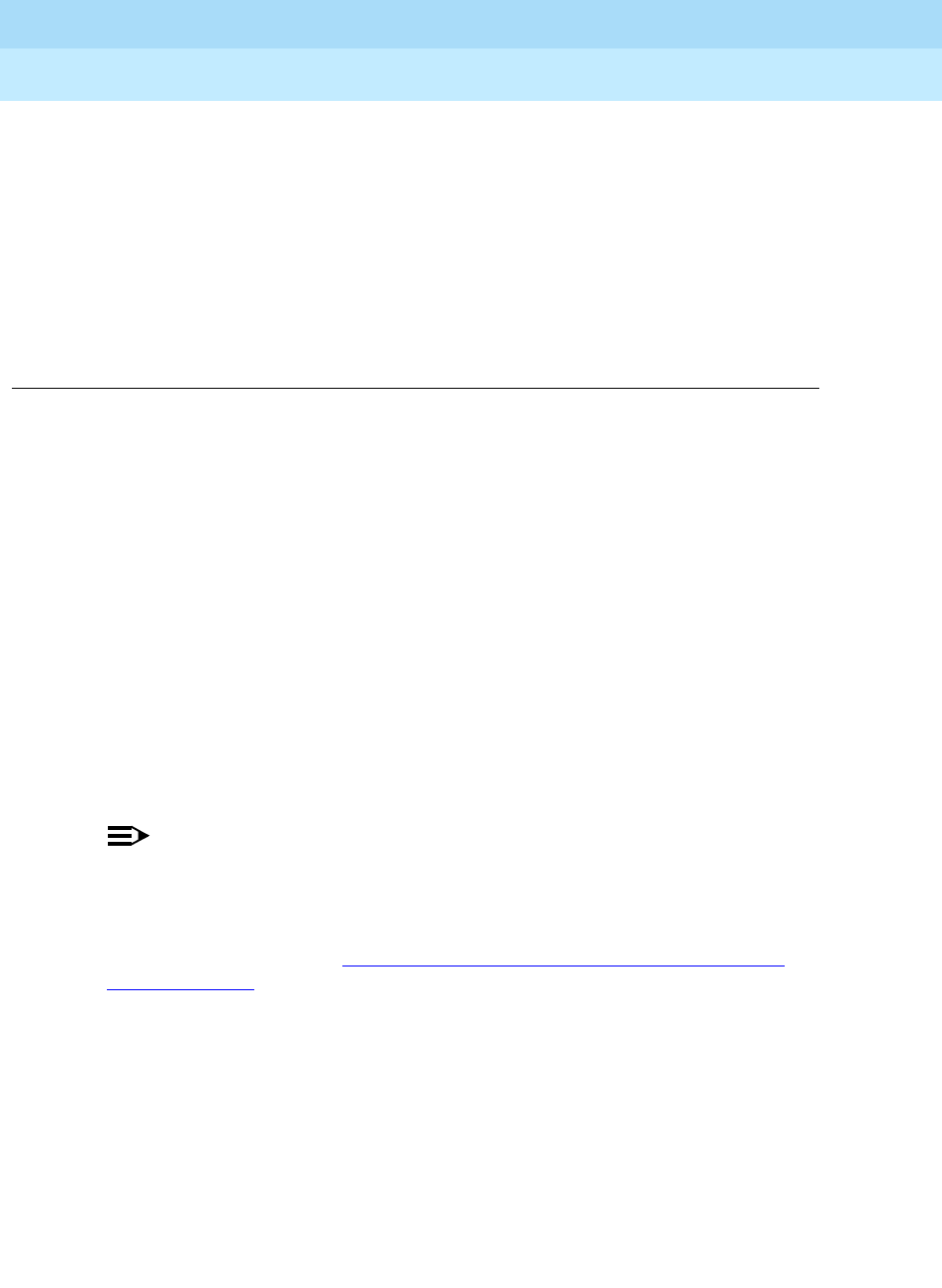
Upgrading G3rV2, V3, V4 to R8r and Adding Memory
1-1
1
DEFINITY Enterprise Communications Server Release 8.2
Upgrades and Additions for R8r
555-233-115
Issue 1
April 2000
1
Upgrading G3rV2, V3, V4 to R8r and
Adding Memory
This chapter provides the information necessary to upgrade the software from a
DEFINITY G3rV2, V3, or V4 system to a Release 8r system. The chapter also
provides information on replacing the following hardware:
■ The TN1657 disk drive if drive is
not
Vintage 4 or later.
■ The TN 1656 tape drive with the TN2211 optical drive
■ The UN332/B MSSNET circuit pack with the UN332C circuit pack
(required for the optical drive)
■ A TN1650B memory circuit pack if the system does not contain 3 of these
circuit packs
NOTE:
Adding memory to the standby SPE causes an error because the memory
number between the standby and active carriers does not match.
If the system already contains 3 TN1650B Memory circuit packs and a V4 or later
TN1657 disk drive, skip to
Chapter 2, ‘‘Upgrading R5r/R6r/R7r to R8r without
Adding Memory’’.
The procedures step you through a software and hardware upgrade that can be
done on either a standard reliability system or a high or critical reliability system.
For more help refer to the following books:
— DEFINITY Enterprise Communications Server Release 8 Administrator’s
Guide
— DEFINITY Enterprise Communications Server Release 8 Maintenance for
R8r


















