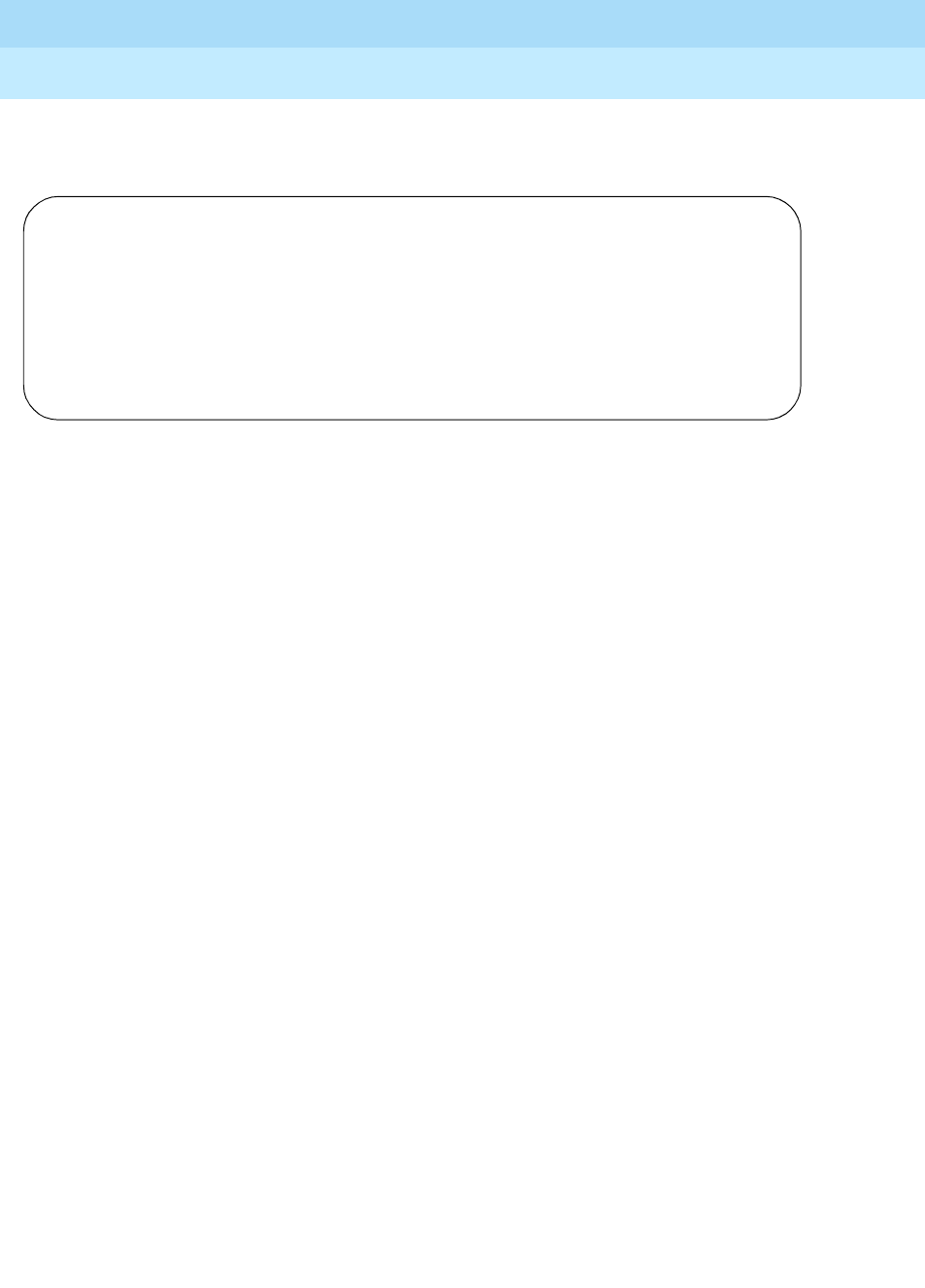
DEFINITY Enterprise Communications Server Release 8.2
Upgrades and Additions for R8r
555-233-115
Issue 1
April 2000
Fiber Link Administration
A-10Administer Fiber Links
A
Form instructions
Page 1 of the form
Screen 6-1. Fiber Link Administration form
Basic Fiber Link Administration.
The following fields appear:
■ Fiber Link #
— Display-only field. From the command line, enter a 1- to
3-digit number to uniquely identify a switch connection in the system and
its duplicate if appropriate.
■ Board Location
— Enter the cabinet, carrier, and slot that identifies the
physical location of an SNI or EI board that is the first endpoint of the fiber
link.
■ Board Type
— Display-only field showing the type of circuit pack in
Endpoint-1.
■ Board Location
— Enter the cabinet, carrier, and slot that identifies the
physical location of an SNI or EI board that is the second endpoint of the
fiber link.
■ Board Type
— Display-only field showing the type of circuit pack in
Endpoint-2.
■ Is one endpoint remoted via a DS1 Converter Complex?
— Enter
y
to
specify that a DS1 Converter complex is used to remote one endpoint. If a
y
is entered, A-PNC DS1 Converter circuit pack Location must be
administered on Page 1. A-PNC DS1 Converter circuit pack Type displays.
A-PNC DS1 Converter (DS1CONV) Attributes must be administered on
Page 2 of this form.
Page 1 of 1
FIBER LINK ADMINISTRATION
Fiber Link #: 1
Is one endpoint remoted via a DS1 Converter Complex? ___
ENDPOINT-1 ENDPOINT-2
(A-PNC) (A-PNC)
Board Location: _____ Board Location: _____
Board Type: xxx Board Type: xxx


















