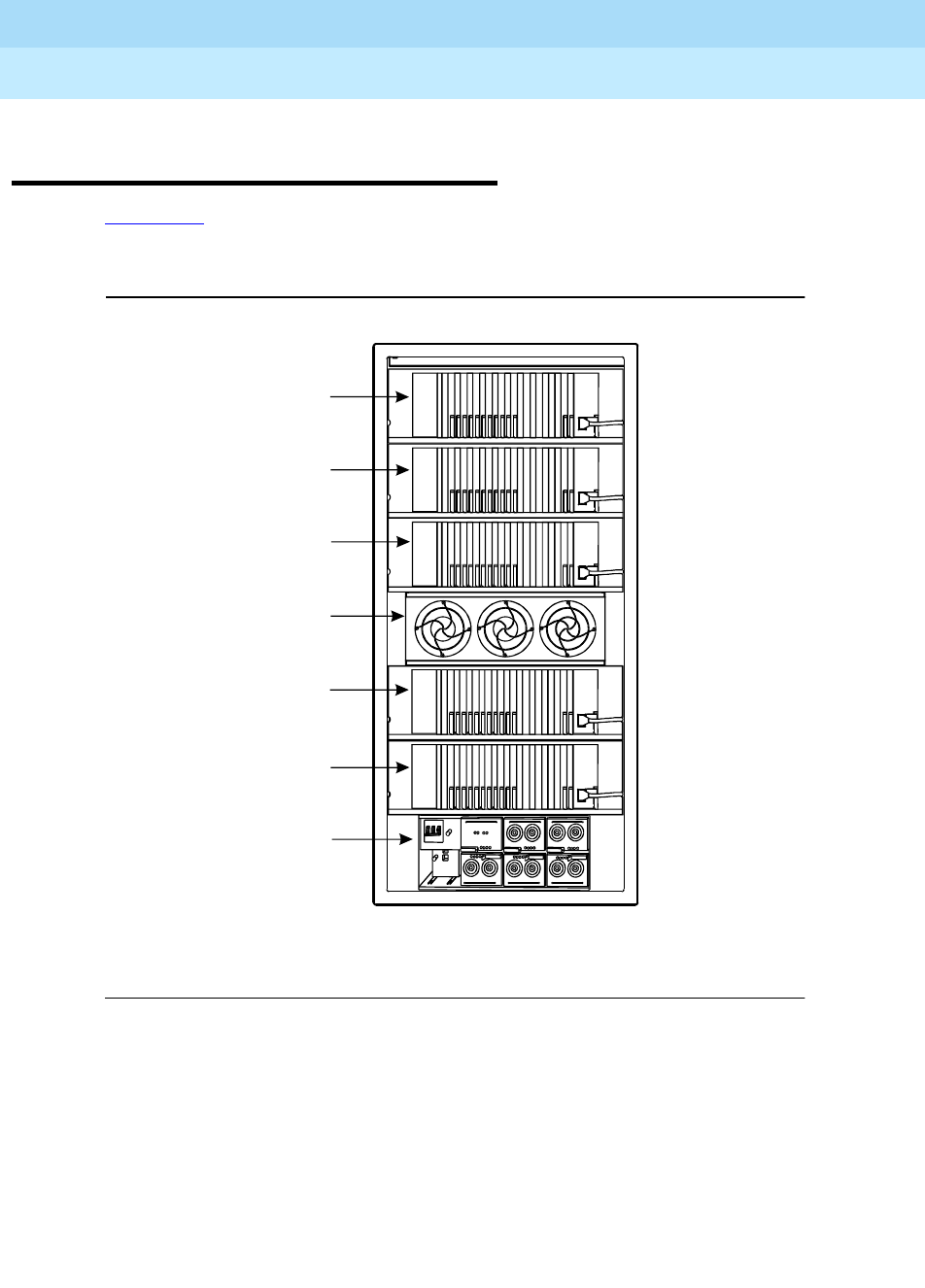
DEFINITY Enterprise Communications Server Release 8.2
Upgrades and Additions for R8r
555-233-115
Issue 1
April 2000
Adding or Removing Cabinet Hardware
6-22Install a New EPN Cabinet in an Existing System
6
Install a New EPN Cabinet in an
Existing System
Figure 6-13 shows a typical multicarrier EPN cabinet. Each EPN cabinet is
normally positioned adjacent to the PPN cabinet but may be located remotely in
a different room or a different building.
Figure 6-13. Typical Multicarrier EPN Cabinet
1. Uncrate and position the cabinet as instructed at the beginning of this
chapter.
2. Install earthquake protection as instructed on page 1-9.
3
2
Port Carrier "C"
Port Carrier "B"
Control Carrier "A"
Port Carrier "D"
Port Carrier "E"
Fans
Power Distribution
0075_0 RBP 080196


















