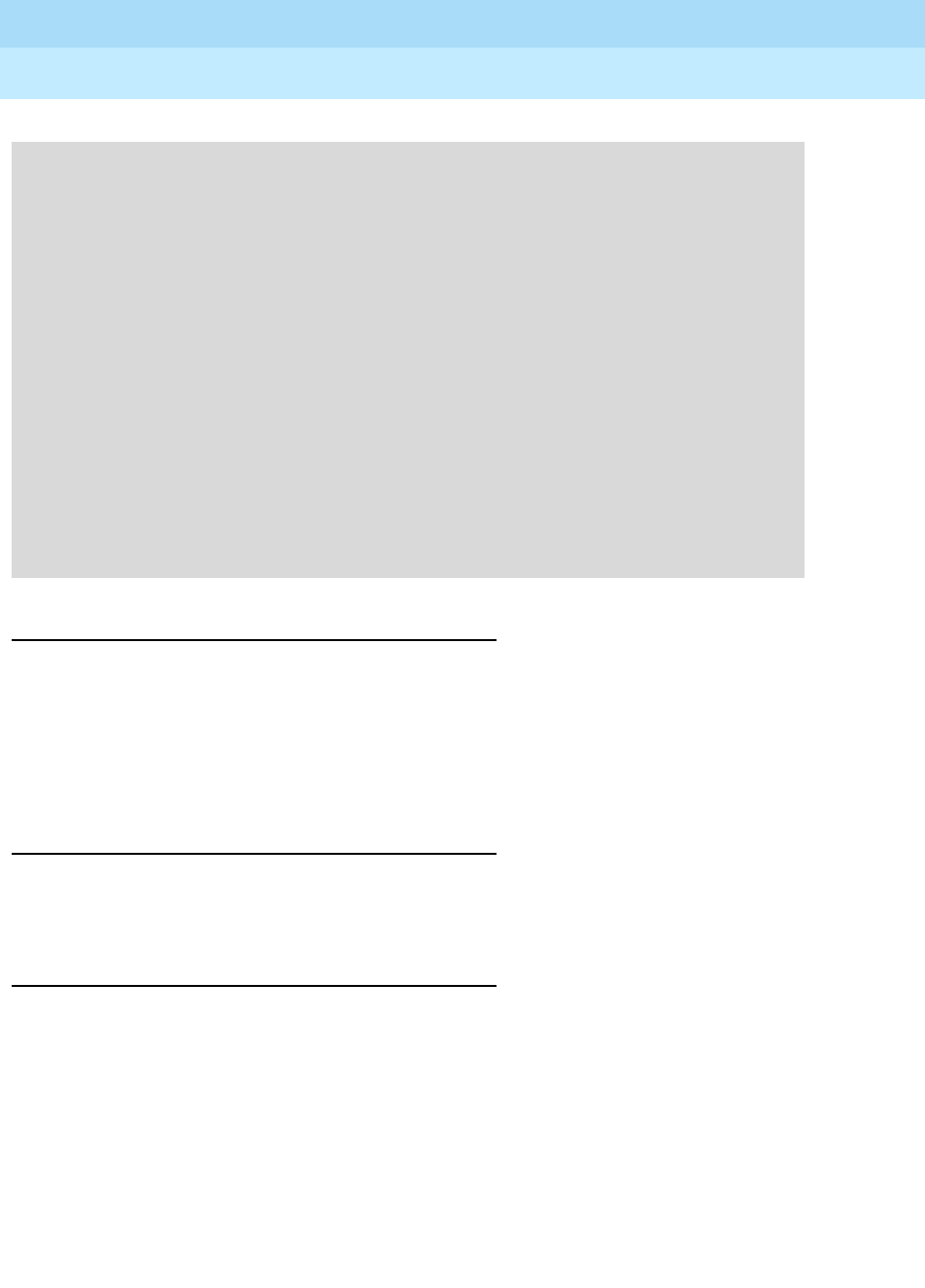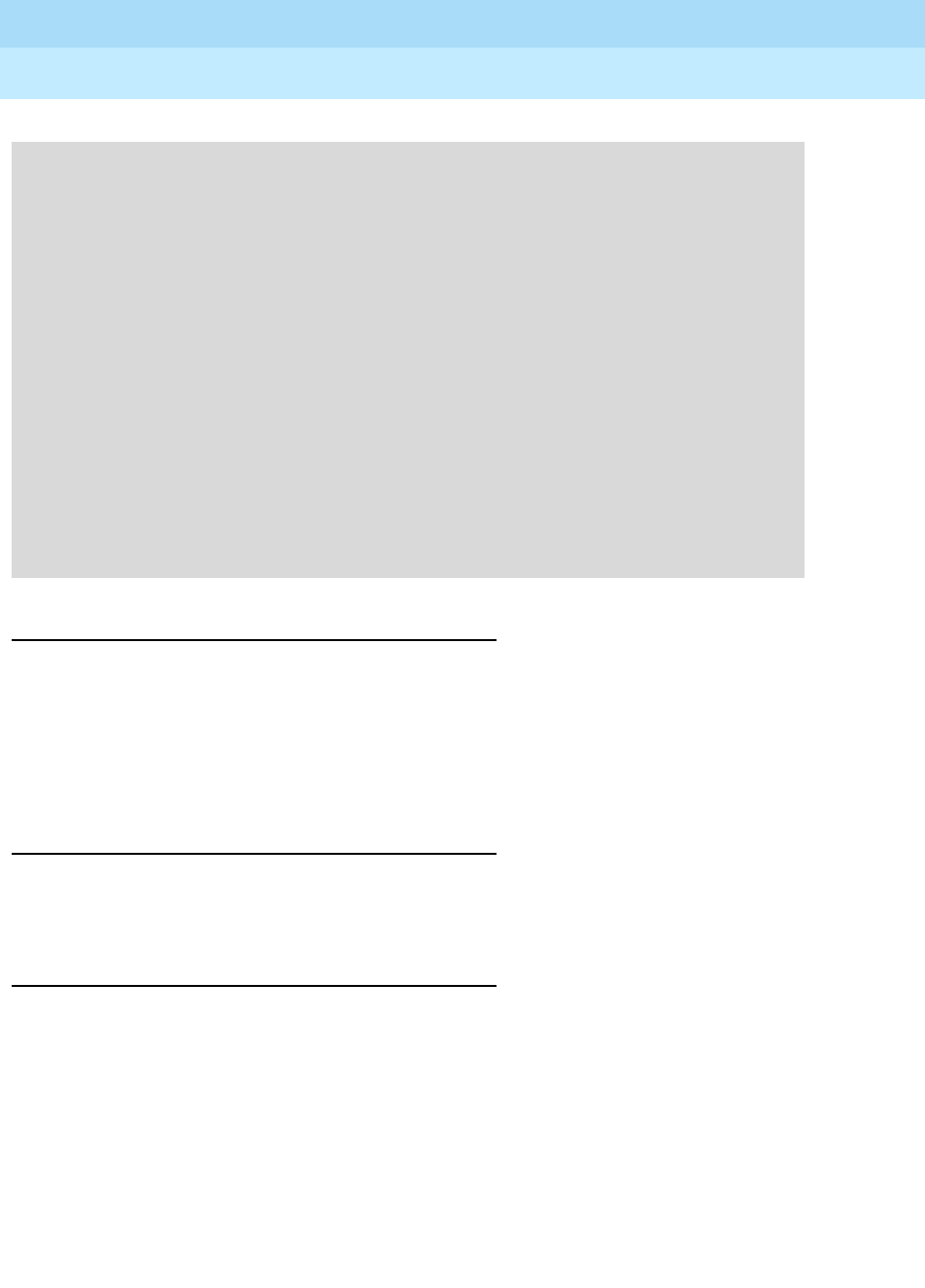
DEFINITY Enterprise Communications Server Release 8.2
Upgrades and Additions for R8r
555-233-115
Issue 1
April 2000
Upgrading G3rV2, V3, V4 to R8r and Adding Memory
1-22Upgrade the software and hardware
1
Check SPE status (H/C only)
1. Type
status SPE
and press Enter. Wait until
■ The
Standby Refreshed
field shows
yes
■ The
Standby Shadowing
field shows
on
■ The
Standby Handshake
field shows
up
Save Translations
1. Type
save translation
and press Enter to copy upgraded translations to
the system disk, which takes about 2 minutes.
Save Announcements (if necessary)
1. Type
save announcements
and press Enter to copy announcements to
the system disk.
"init" login administration:
1. Log in as
init
.
2. Type
change system-parameters customer-options
and press
Enter
to verify that the customer options are properly set.
3. Go to screen 6, QSIG Optional Features, and set the
Basic Call
Setup
field to
y
if the customer was using Supplementary Services
Protocol b or d on an ISDN-PRI trunk group before the upgrade.
4. Type
change system-parameters offer-options
and press
Enter.
5. If the
Activate Offer
field is
n
, set it to
y
and press
Tab . A warning
message lets you know whether you need to save translations and
reboot to make the change permanent.
6. Press
Enter to effect the changes or Cancel if there were no changes.
7. Contact the requester when done.