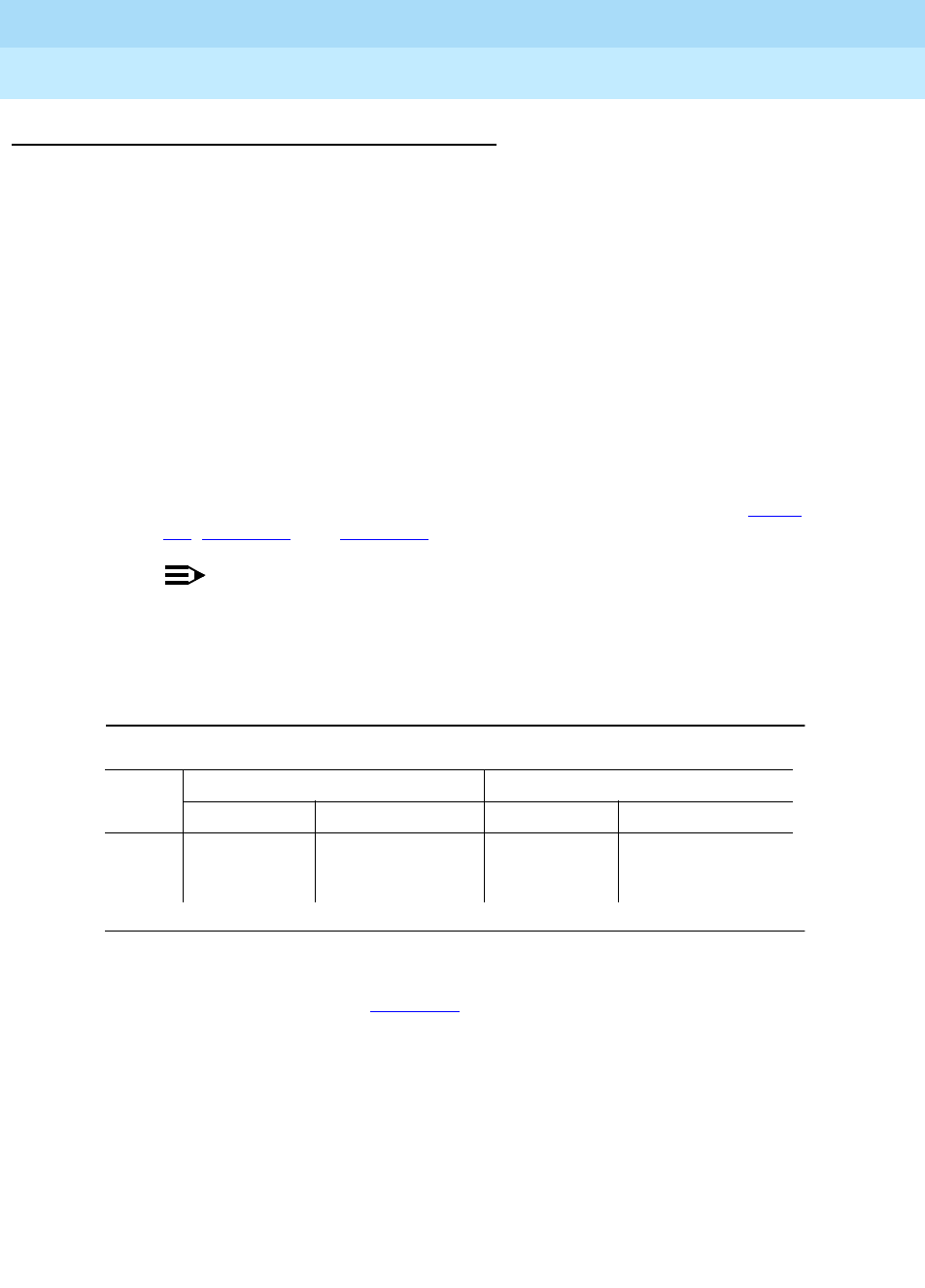
DEFINITY Enterprise Communications Server Release 8.2
Upgrades and Additions for R8r
555-233-115
Issue 1
April 2000
Upgrading R5si/R6si to R8r EPN and Adding Memory
3-20Release 5/6si to Release 8r
3
Connect TDM/LAN Cables and ICC Cables
1. Route and connect the TDM/LAN cables. If any of the Release 5/6si port
cabinets (being upgraded to Release 8r cabinets) were originally R1V3
port cabinets, use the following steps to route a cable between an R1V3
upper cabinet and cabinet beneath it. Do not run a new cable through the
existing slot in the rear shelf of the upper cabinet.
a. Loosen the 2 left connector panel screws, then remove the other 2
connector panel screws.
b. Attach the TDM/LAN cable to the backplane and slide the cable
between the connector panel and the rear shelf (not through the
existing slot in the shelf). Route the cable along the bottom of the
cabinet.
c. Replace and tighten the connector panel screws.
2. For a critical reliability system, connect the ICC cables as shown in Table
3-4, Figure 3-4, and Figure 3-5.
NOTE:
For a duplicated cabinet, do not use the ICC cables (H600-259 G1)
removed from the duplicated Release 5/6si PPN. Use the new ICC
cables (H600-248 G1) supplied with the upgrade.
3. On the “A” carrier, verify the CFY1 current limiter (CURL) connects to
pinfield block “00” (see
Figure 3-4
).
Table 3-4. Intercabinet Cable Connections
Connect ICC Cables
From To
Carrier Pin-Field Block Carrier Pin-Field Block
EPN J58890N ICCA J58890H ICCA
ICCB ICCB


















