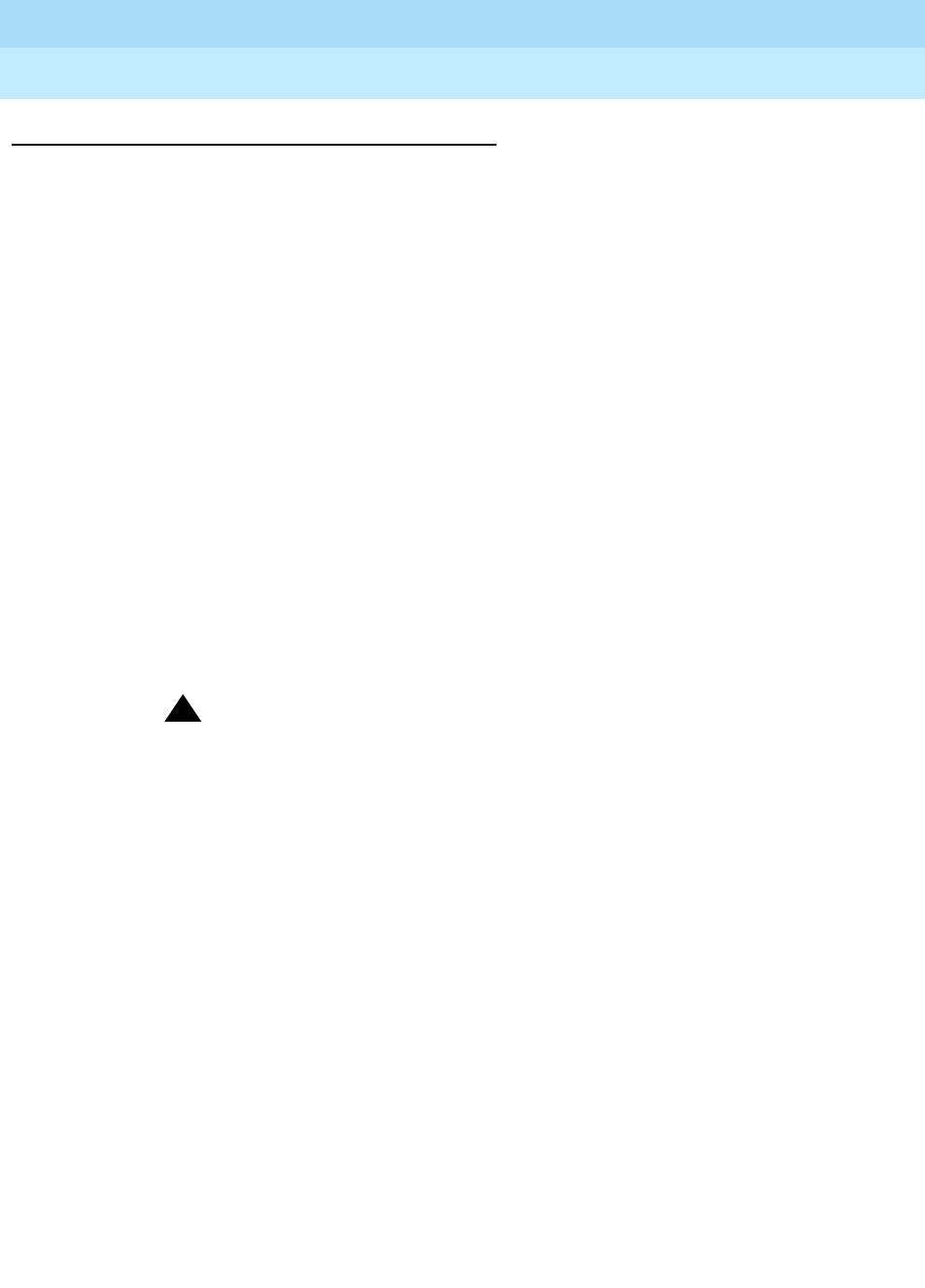
DEFINITY Enterprise Communications Server Release 8.2
Upgrades and Additions for R8r
555-233-115
Issue 1
April 2000
Adding or Removing Cabinet Hardware
6-107Add a Switch Node Carrier (Standard Reliability)
6
Resolve Alarms and Enable Alarm Origination
1. Examine the alarm log. Resolve any alarms using
DEFINITY Enterprise
Communications Server Release 8 Maintenance for R8r
.
2. If the
Alarm Origination Activated f
ield administration that you
previously noted is already set to
y
, be sure to enable Alarm Origination.
Otherwise you do not need to enable Alarm Origination (proceed to the
next section).
3. Type
change system-parameters maintenance
and press
Enter.
The name of the
Alarm Origination Activated
field was changed to
Alarm Origination to OSS Numbers
to support more than 1 OSS.
4. Type
first-only
in this field to enable Alarm Origination (to the first OSS,
which should be INADS).
Be sure to type
y
in both
Cleared Alarm Notification
and
Restart
Notification
fields. Press
Enter.
5. Type
save translation disk
and press
Enter.
If you have lost the previous administration of the
Alarm Origination
field, you may register the system again with the INADS Database
Administrator at the TSC. The INADS Administrator enables Alarm
Origination as part of the registration process.
!
WARNING:
If you do not enable Alarm Origination when the customer has
purchased a services contract, the switch will not report any alarm to
the TSC automatically, causing the TSC to be unable to fulfill the
services contract.


















