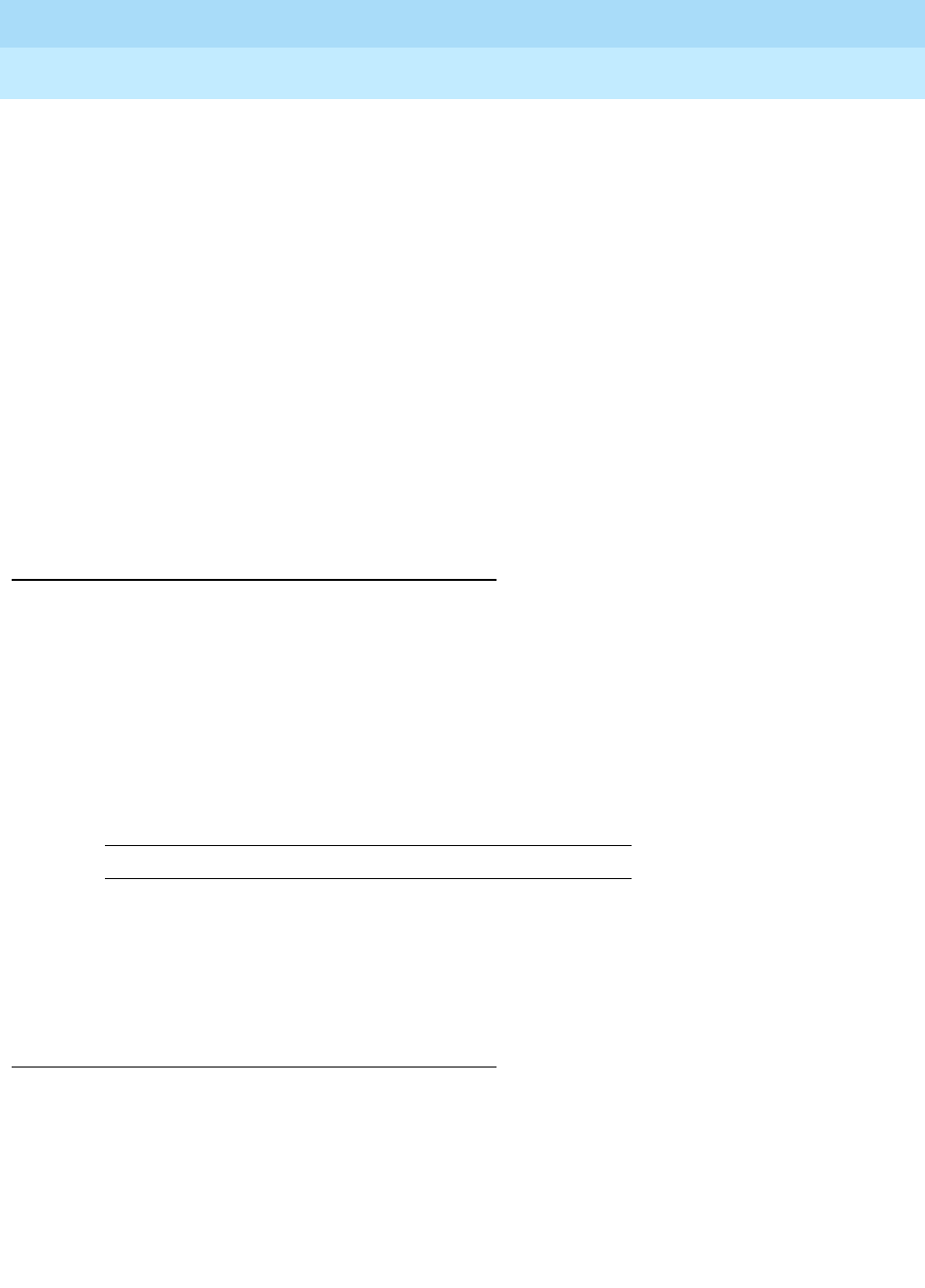
DEFINITY Enterprise Communications Server Release 8.2
Upgrades and Additions for R8r
555-233-115
Issue 1
April 2000
Troubleshooting an Upgrade
B-3New for Release 8
B
The following PNC duplication-related commands and their output screens are
fully described in Chapter 8, Maintenance Commands, of the
DEFINITY ECS
Release 8 Maintenance for Release R8r
book. The associated PNC-DUP
maintenance object is found in Chapter 9 of the same reference.
ATM Expansion Interface (ATM-EI)
The ATM-EI maintenance object covers the ATM circuit pack administered as an
ATM-Port Network Connectivity (PNC) Expansion Interface (ATM-EI). The ATM-EI
provides PNC between a DEFINTY PPN and all the EPNs through the ATM
switch.
The circuit packs listed below are ATM-EI boards
if they are administered to
serve the ATM Port Network Connectivity (ATM-PNC) for DEFINITY
.
Mass Storage System
The Mass Storage System (MSS) provides non-volatile storage for system
software, translation data, announcement data and program update data. As
shown in the figure below, the MSS consists of a Host Adapter circuit on the
UN332C MSS-Network Control circuit pack (MSSNET), a Small Computer System
Interface (SCSI) bus, a TN2211 Optical Drive circuit pack or a TN1656 Tape
Drive circuit pack, and the TN1657 Disk Drive circuit pack. The Disk Drive acts
as the primary storage device. The TN2211 Optical Drive or TN1656 Tape Drive
serves as a backup device and as a removable medium for system data.
status pnc
Displays information about the operational status of both
PNCs including state of health, alarms, busyouts and locks,
and so on.
reset pnc
interchange
Used to initiate a demand PNC interchange. If the standby
is healthy (state of health indexes all zero), there is no
effect on service. Otherwise, calls may be dropped.
set pnc
Used to lock or unlock the active PNC, preventing
interchanges. It does not interfere with double call setup.
busyout pnc
Removes the standby PNC from service.
Circuit pack Fiber
Echo
cancellation
TN2305B Multi mode Y
TN2306B Single mode Y
Continued on next page


















