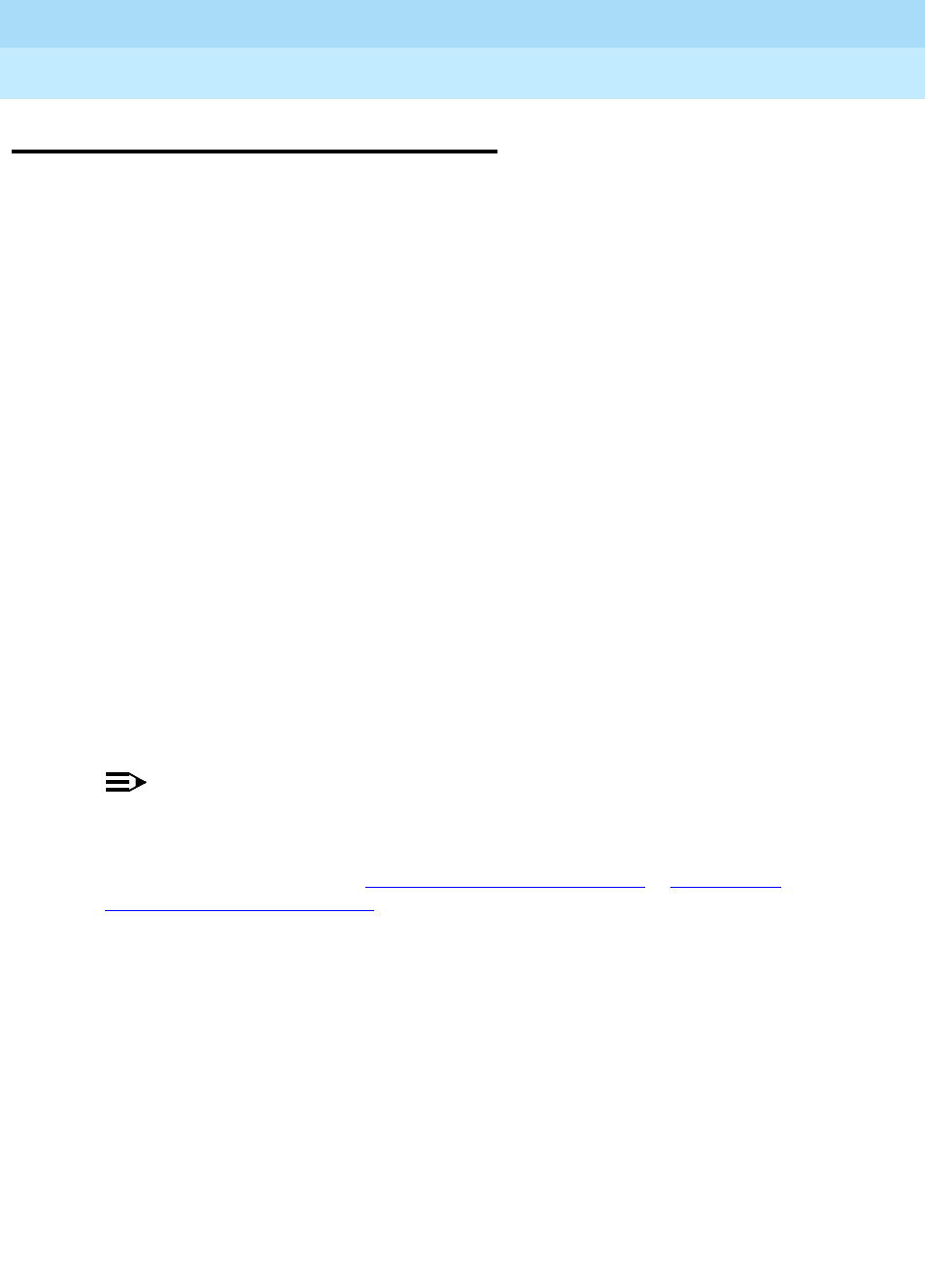
DEFINITY Enterprise Communications Server Release 8.2
Upgrades and Additions for R8r
555-233-115
Issue 1
April 2000
Multicarrier G2 Universal Module to R8r EPN
5-2Read This First
5
Read This First
Service Interruption
The upgrade process requires a service interruption of about 40 minutes.
Coordinate this service interruption with the customer and the local account
team.
Call Management System (CMS)
The CMS link is dropped and restarted during the upgrade. This causes CMS
data to be lost. This data loss can be minimized if the upgrade is performed just
after the last CMS measurement interval.
All measurement data is lost during the upgrade (including BCMS). If needed,
the reports may be printed before the upgrade begins.
CMS could abort the processing of a call if a measured trunk that was part of the
conference dropped off the call before the end of the call. Customers
experiencing this symptom and who are running R3V4 CMS should update to
r3v4ao.e or higher.
Preventing Translation Errors
When instructed in this chapter, perform the
save translation
command.
Afterward, check for translation errors before proceeding with the upgrade.
NOTE:
Be sure that the translations get saved without errors before continuing with
any upgrade.
If errors are detected, refer to
‘‘No Translations After Upgrade’’
in
Appendix B,
‘‘Troubleshooting an Upgrade’’ to correct the problem. Do not continue with the
upgrade until the errors are corrected.
Contact Network Technicians
Contact the technician for each public and private network accessed by the
system before the upgrade begins. Otherwise, if these technicians are not aware
of the service interruption caused by the upgrade, it is possible that
network-access trunk facilities will be busied out at the far end.
Communication Between Equipment Rooms
For an upgrade where some of the equipment resides at a remote location, the
upgrade activity is much easier if temporary communication is established
between the equipment rooms.


















