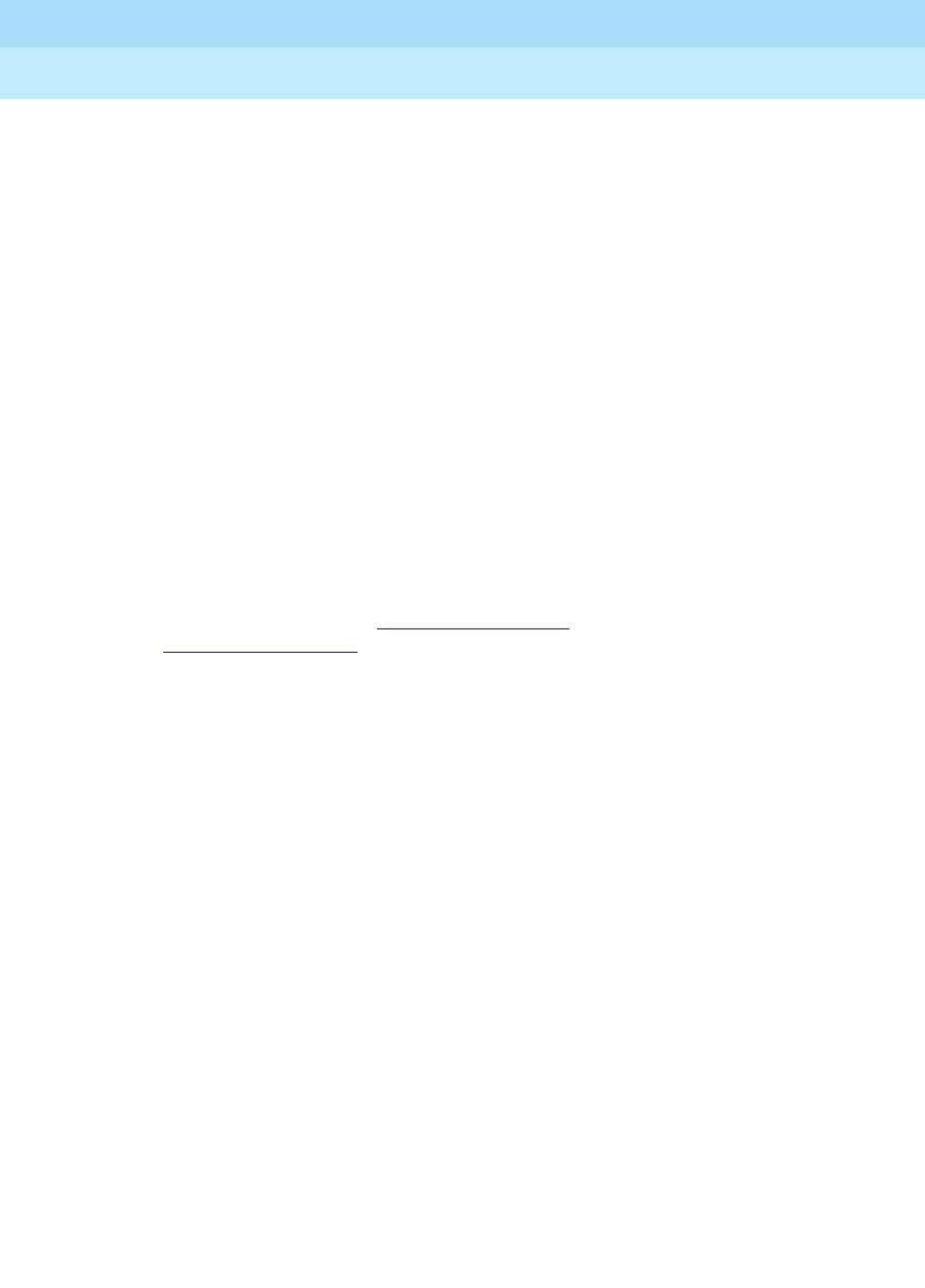
DEFINITY Enterprise Communications Server Release 8.2
Upgrades and Additions for R8r
555-233-115
Issue 1
April 2000
Adding or Removing Cabinet Hardware
6-38Remove an EPN Cabinet from an Existing System
6
c. In the
DS1CONV Board Location
: field, remove the cabinet,
carrier, and slot that identifies the physical location of DS1
Converter circuit pack in the first endpoint of the duplicate fiber link.
Endpoint-1’s duplicate along with Endpoint-2’s duplicate make up
the duplicate fiber link called the B-PNC link.
d. The
DS1CONV Board Type
: field is a display only field.
e. The
Is one endpoint remoted via a DS1 Converter
Complex?
field must remain administered if other fiber connections
associated with the facility will remain.
3. Scroll to screen 2.
a. Remove the DS1 Converter Facilities information. In the
Facility
Installed?
field, type
no
for all facilities (A, B, C, and D) to be
removed.
b. The
Bit Rate
: field must remain administered.
c. The idle code in the
Idle Code MSB (1) . . . . LSB (8):
field must remain administered.
d. The data in the
Line Coding:
field must remain administered.
4. For a T1 site, proceed to ‘‘T1 Installations Only’’
. For an E1 site, proceed to
‘‘E1 Installations Only’’
.
T1 Installations Only
1. The
Framing Mode:
field is display only.
2. The
DS1CONV-1 Line Compensation:
and the
DS1CONV-2 Line
Compensation:
fields are display only.
3. Remove the
Facility Circuit ID
information from the facilities being
unadministered, if used. Press
Enter.
4. A display similar to the following appears after the procedure is
completed:
RESET PORT-NETWORK 2 LEVEL 2 (COLD) PERFORMED
.
E1 Installations Only
1. The
CRC?
field must remain administered.
2. The
Line Termination:
field is display only.
3. Remove the
Facility Circuit ID
information from facilities being
unadministered, if used. Press
Enter.
4. A display similar to the following appears after the procedure is
completed:
RESET PORT-NETWORK 2 LEVEL 2 (COLD) PERFORMED
.


















