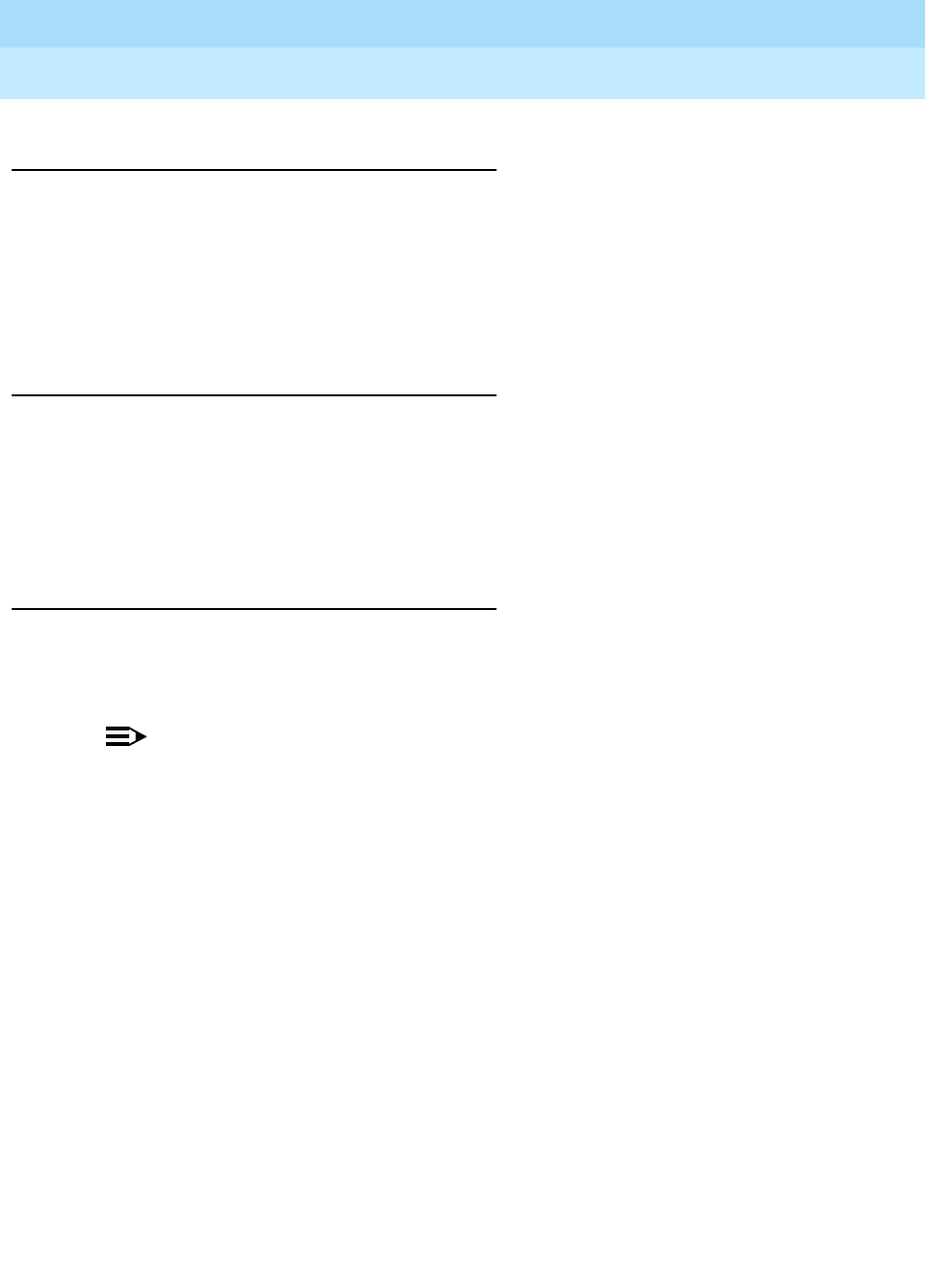
DEFINITY Enterprise Communications Server Release 8.2
Upgrades and Additions for R8r
555-233-115
Issue 1
April 2000
Troubleshooting an Upgrade
B-11Troubleshooting Release 8 Upgrades
B
Message Waiting Lamps On (After Removing an
EPN)
All affected port-related translations were not unadministered before removing an
EPN cabinet.
1. Type
clear amw all
<
extension
> and press
Enter. This clears the message
waiting lamp for the specified extension.
2. Repeat the command for each extension with a lit message waiting lamp.
Tone Clock Does Not Function in New EPN
1. If the existing system is pre-G3V4 and contains TN768 Tone-Clock circuit
packs, remove the NETCON, PI, and tone translations before starting the
upgrade. The active tone clock in 0x1c cannot be properly inserted while
PI translations exist from the old carrier.
2. Add the translations again after the upgrade.
Translation Corruption Detected
This usually means that the translations were not successfully backed up to the
translation card or that the current software version may not be compatible with
the new software version.
NOTE:
The Terminal Translation Initialization (TTI) should be disabled before you
save translations prior to an upgrade.
1. Repeat the upgrade with the TTI disabled.
Unsuccessful Translation Read on System Restart
(If Upgrading From Pre-R7.1)
1. Set the PPN circuit breaker to OFF.
2. Install all old circuit packs: TN790, TN777B, TN765(s), and TN778.
3. Insert the original translation card (or backup translation card) into the
TN777B.
4. Set the PPN circuit breaker to ON. This should correct the translation
corruption problem.
5. Contect your Lucent Technologies representative for help in repeating the
upgrade.


















