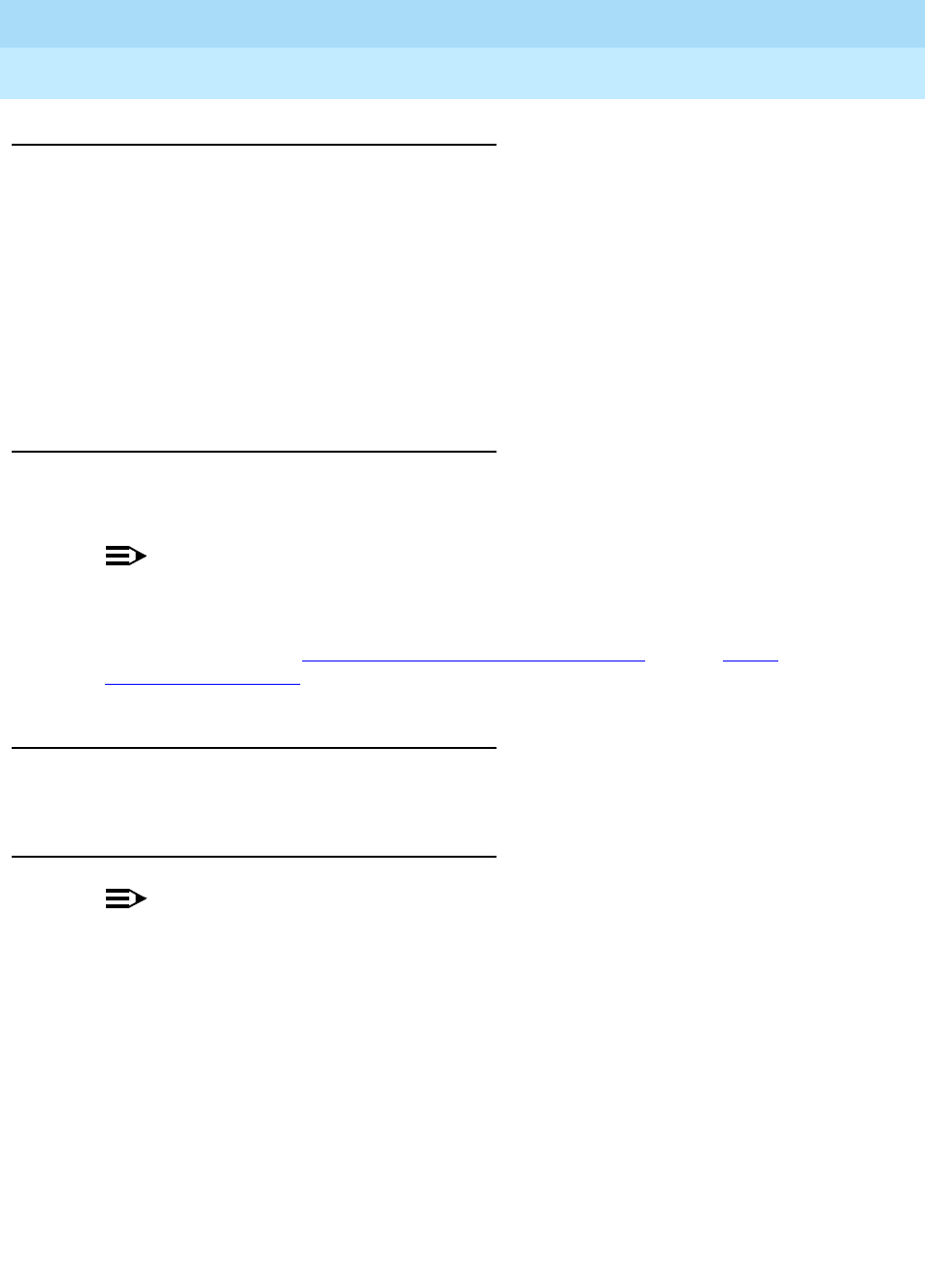
DEFINITY Enterprise Communications Server Release 8.2
Upgrades and Additions for R8r
555-233-115
Issue 1
April 2000
Upgrading R5r/R6r/R7r to R8r without Adding Memory
2-14Upgrade the software and hardware
2
Verify Interchange (H/C only)
1. Type
status spe
and press Enter to make sure the standby side is ready for
interchange:
■ The
Standby Refreshed
field shows
yes
■ The
Standby Shadowing
field shows
on
■ The
Standby Handshake
field shows
up
If the standby SPE does not fully return to service, refer to the STBY-SPE
Maintenance Object section in the
Maintenance
book.
Upgrade Other Carrier (H/C only)
To upgrade the other carrier, lock the SPE switches on the DUPINT to the other
carrier.
NOTE:
The new active carrier resets (reset 1). Wait until the login prompt appears,
then log in.
Repeat the steps from Check the Active Tone-Clock (H/C only)
through Verify
Interchange (H/C only).
Affix position label(s)
1. Place the new strip label(s) over the old carrier label(s).
Verify software version
NOTE:
The
Tape Resident
field shows the software load number. Write it down
for use later.
If standard reliability:
1. Type
list configuration software-version
and press
Enter to verify that the
removable media contains the Release 8 software.
If high or critical reliability:
1. Type
list configuration software-version long
and press
Enter to verify
that the removable media contains the Release 8 software.


















