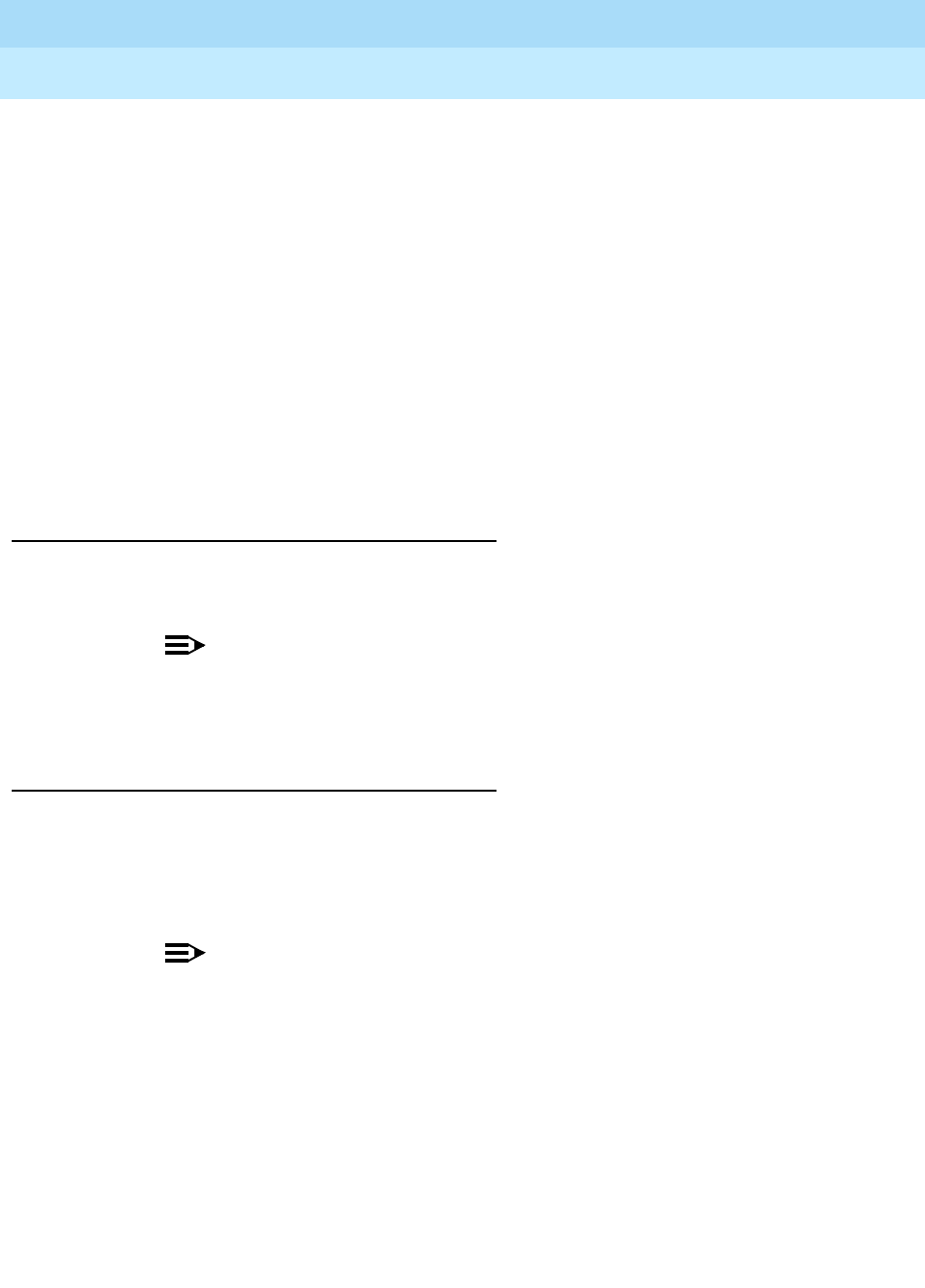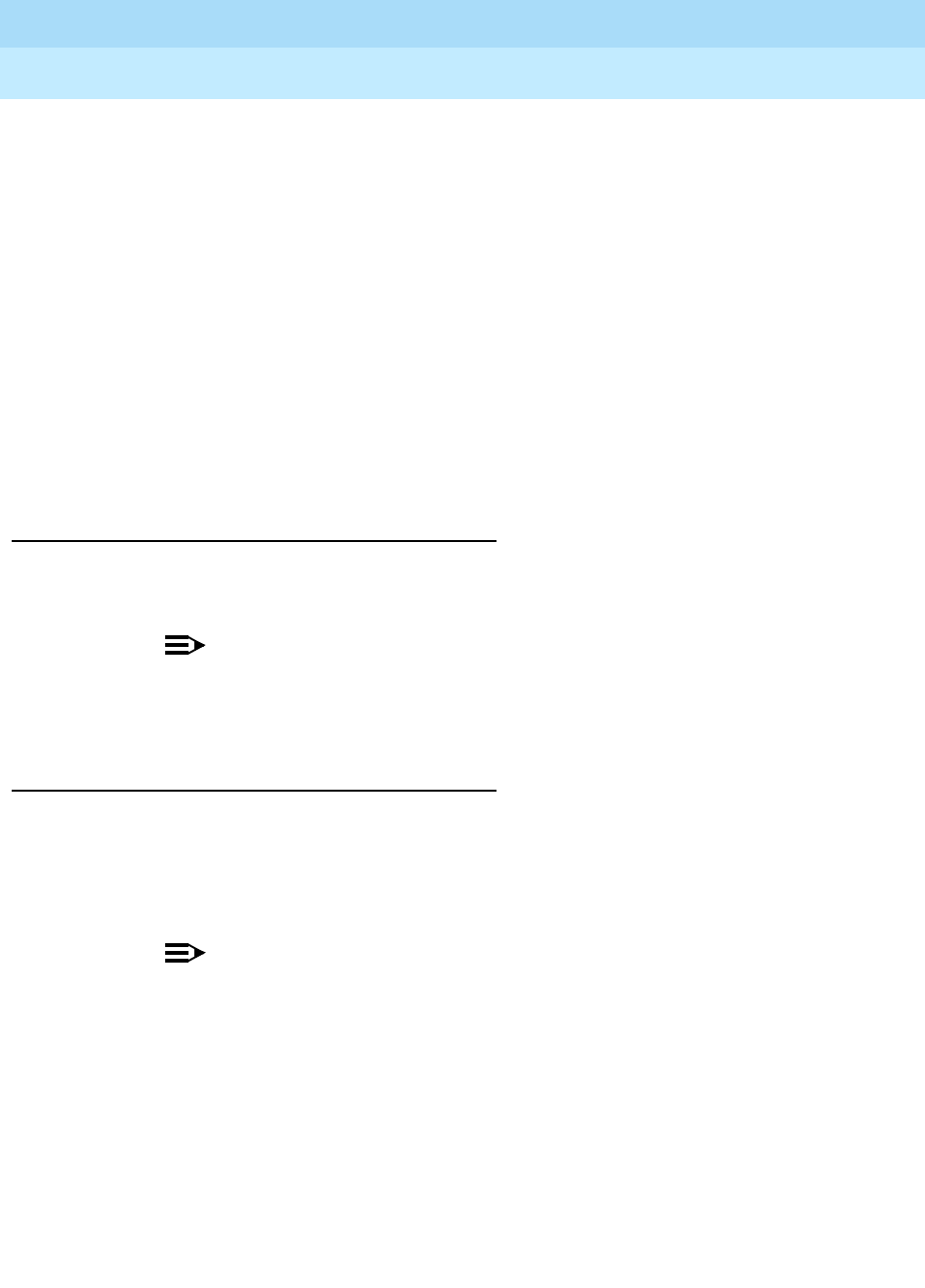
DEFINITY Enterprise Communications Server Release 8.2
Upgrades and Additions for R8r
555-233-115
Issue 1
April 2000
G3vs with Intel 386 or Risc Processor to R8r
4-15Install the Release 8r Cabinets
4
5. The cursor is positioned on the
Day of the Month:
field. Type the day
of month (1 through 31) and press
Tab to move to the next field.
6. The cursor is positioned on the
Year:
field. Type the current year and
press
TA B to move to the next field.
7. The cursor is positioned on the
Hour:
field. Type the current hour for a
24-hour clock. Press
Tab to move to the next field.
8. The cursor is positioned on the
Minute:
field. Type current minute (0
through 59). Seconds cannot be set.
9. Type
standard
or
daylight savings
in the
Type
field.
10. Type the rule (number) in the
Daylight Savings Rule
field.
11. Press
Enter when the information is correct.
12. Type
display time
and press
Enter to verify date/time data.
Re-Record Announcements (TN750/B)
1. Refer to
DEFINITY Enterprise Communications Server Release 8
Administrator’s Guide
to record announcements.
NOTE:
The TN750C Announcement circuit pack stores announcements in
non-volatile memory; re-recording the announcements is not
needed.
Copy Announcements (TN750/B)
1. If the system contains a TN750/B Announcement circuit pack, type
display announcements
and press
Enter.
2. If administered recorded announcements are listed, type
copy announce
and press
Enter.
NOTE:
The TN750C Announcement circuit pack stores announcements in
non-volatile memory; saving the announcements is not needed.