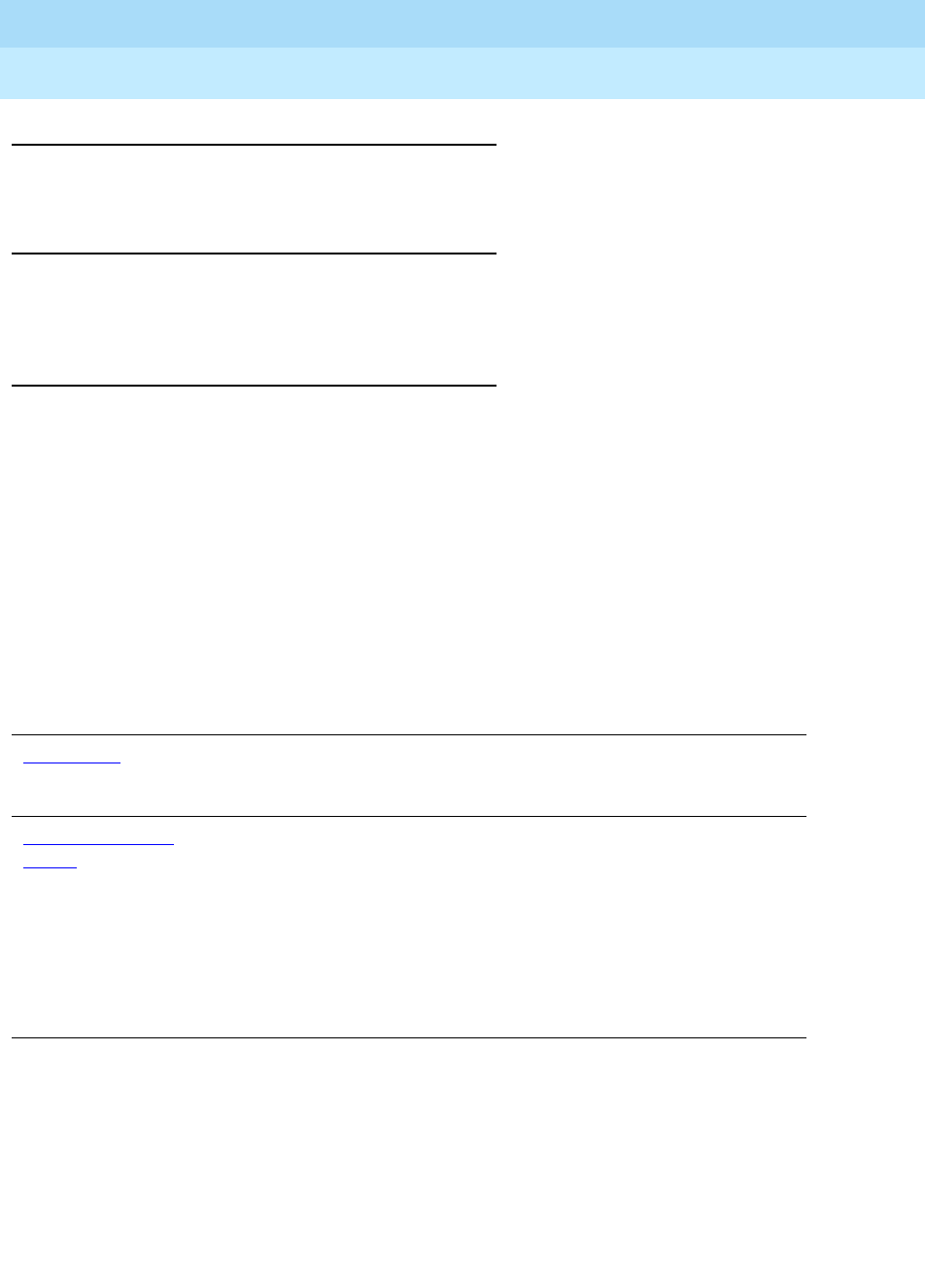
DEFINITY Enterprise Communications Server Release 8.2
Upgrades and Additions for R8r
555-233-115
Issue 1
April 2000
What’s New in Release 8.2r
xi
Tool s
No new tools became available with Release 8.2r.
Commands, screens, and fields
No new commands and screens became available or were affected by Release
8.2r.
Procedures
The following procedures and steps changed or were added because of
problems identified in the laboratory or during early introduction.
Many of the upgrade procedures were reordered and the steps within the
procedure better defined. Check the task tables at the beginning of each
upgrade chapter for the current order.
Also, to reduce redundancy in the book, there is no longer a separate upgrade
process for high or critical reliability. The procedures and steps that apply to high
or critical reliability are noted where they occur in the upgrade process.
Procedure Steps Notes
Check SPE
1. Type
status spe
and press
Enter to check the health of
the SPE.
Becomes first step of
upgrade procedure
Install the Circuit
Packs
1. Insert the TN1650B
memory circuit pack in
memory slot 3.
Adding memory to the
standby SPE causes an error
because the memory number
between the standby and
active carriers does not
match.
This requires an additional
power down of the carrier.


















