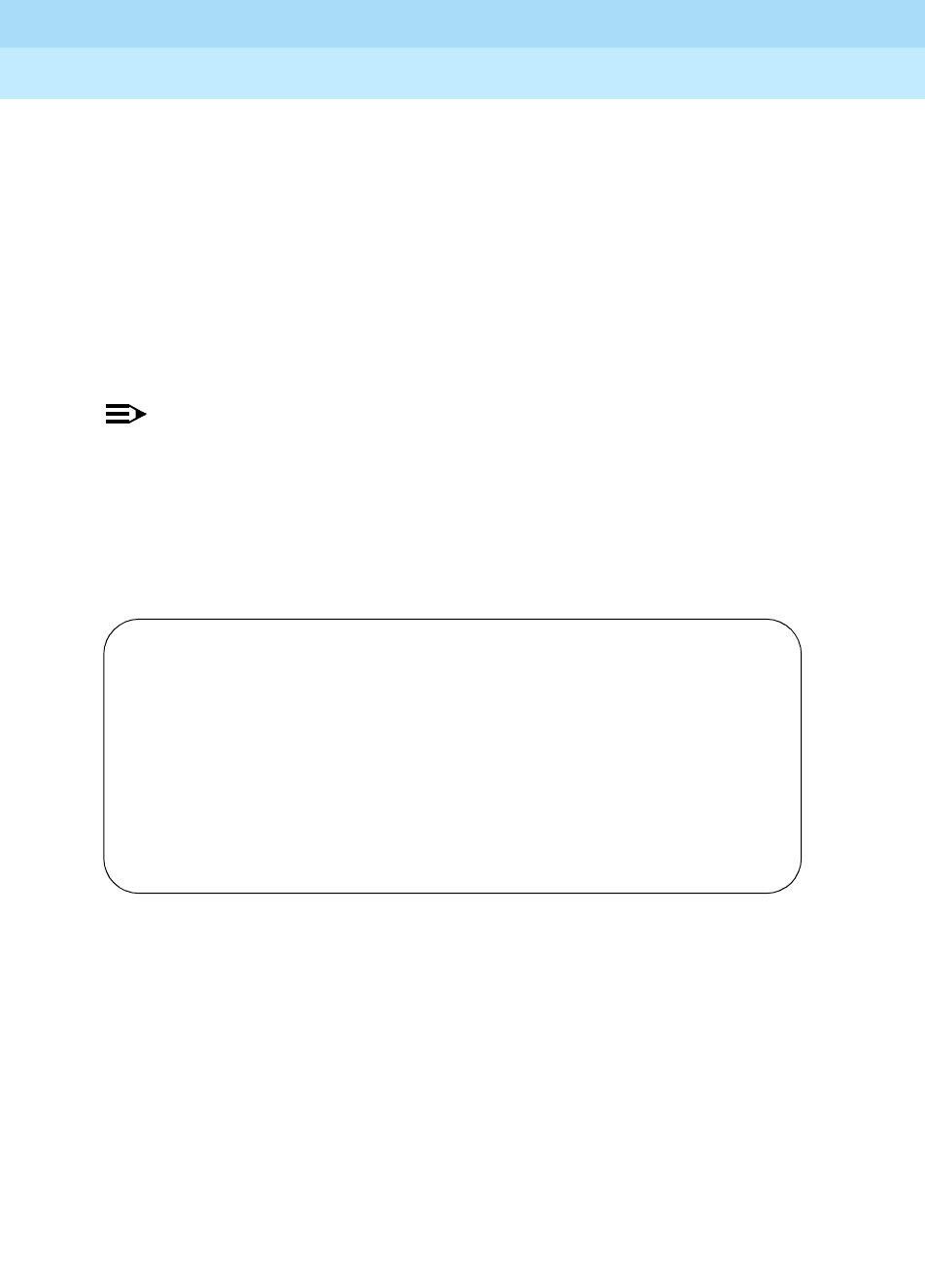
DEFINITY Enterprise Communications Server Release 8.2
Upgrades and Additions for R8r
555-233-115
Issue 1
April 2000
Adding or Removing Cabinet Hardware
6-53Add IP Interface Assembly
6
Administer the TN799B C-LAN
Refer to the
DEFINITY Enterprise Communications Server Administration for
Network Connectivity
.
Administer the IP Interface
Administration is usually done remotely; call your service representative to start
the process.
Administration Steps
NOTE:
Refer to the
DEFINITY Enterprise Communications Server Administration for
Network Connectivity for Release 8
for specific information.
1. Log in as
craft
.
2. Type
change node-names
and press
Enter.
3. On screen 2, type in the node name and IP address for the TN802B.
4. Type
change circuit-pack
and press
Enter.
5. Check the Code column to see if the slots above the TN802B say
DSMAPD or MEDPRO.
change node-names Page 2 of 6
NODE NAMES
Name IP Address Name IP Address
clan-a1 192.168.1 .31 . . .
clan-b1 192.168.2 .31 . . .
default 0 .0 .0 .0 . . .
med-a1 192.168.1 .81 . . .
. . . . . .
. . . . . .
. . . . . .
. . . . . .


















