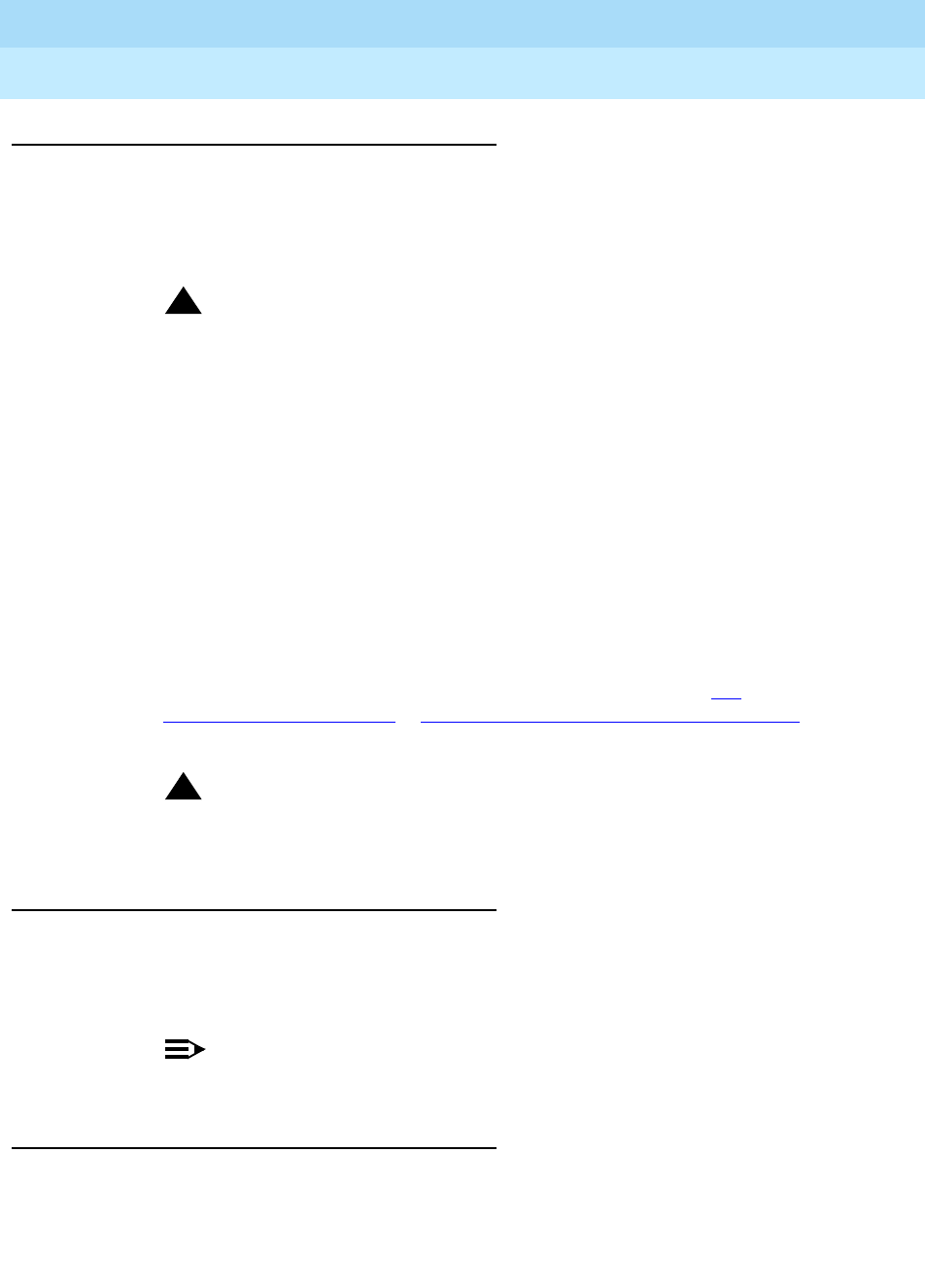
DEFINITY Enterprise Communications Server Release 8.2
Upgrades and Additions for R8r
555-233-115
Issue 1
April 2000
Upgrading G3rV2, V3, V4 to R8r and Adding Memory
1-17Upgrade the software and hardware
1
Upgrade Software
This command copies the software from the removable media to the system disk
and takes about 15 minutes to complete.
For standard reliability:
!
CAUTION:
All calls are dropped—this is a service interruption.
1. Type
upgrade software G3V8r.xx.x.xxx.x
(entire alphanumeric string of
new software version) and press
Enter. At the prompt, press Enter to save
translations.
For high or critical reliability:
1. Type
upgrade software G3V8r.xx.x.xxx.x no-calls
(entire alphanumeric
string of new software version) and press
Enter. At the prompt, press Enter
to save translations and attempt to preserve calls across the interchange.
For all reliabilities:
2. After the system resets, log in as
craft
.
3. Check for the
Translation Corruption Detected
message before
proceeding with the upgrade. If corruption is detected, refer to No
Translations After Upgrade in
Appendix B, ‘‘Troubleshooting an Upgrade’’
to correct the problem.
!
CAUTION:
Do not continue with the upgrade until the translations errors are
corrected.
Reset SPE status (H/C only)
1. Type
status SPE
and press Enter. Wait until the
Standby Handshake
field displays
up, which takes about 3 minutes.
2. Type
reset spe-standby 4
and press
Enter.
NOTE:
You can continue the process while the SPE is resetting.
List Configuration Control
1. Type
list configuration control
and press Enter to verify the system
recognizes the third TN1650B Memory circuit pack.


















