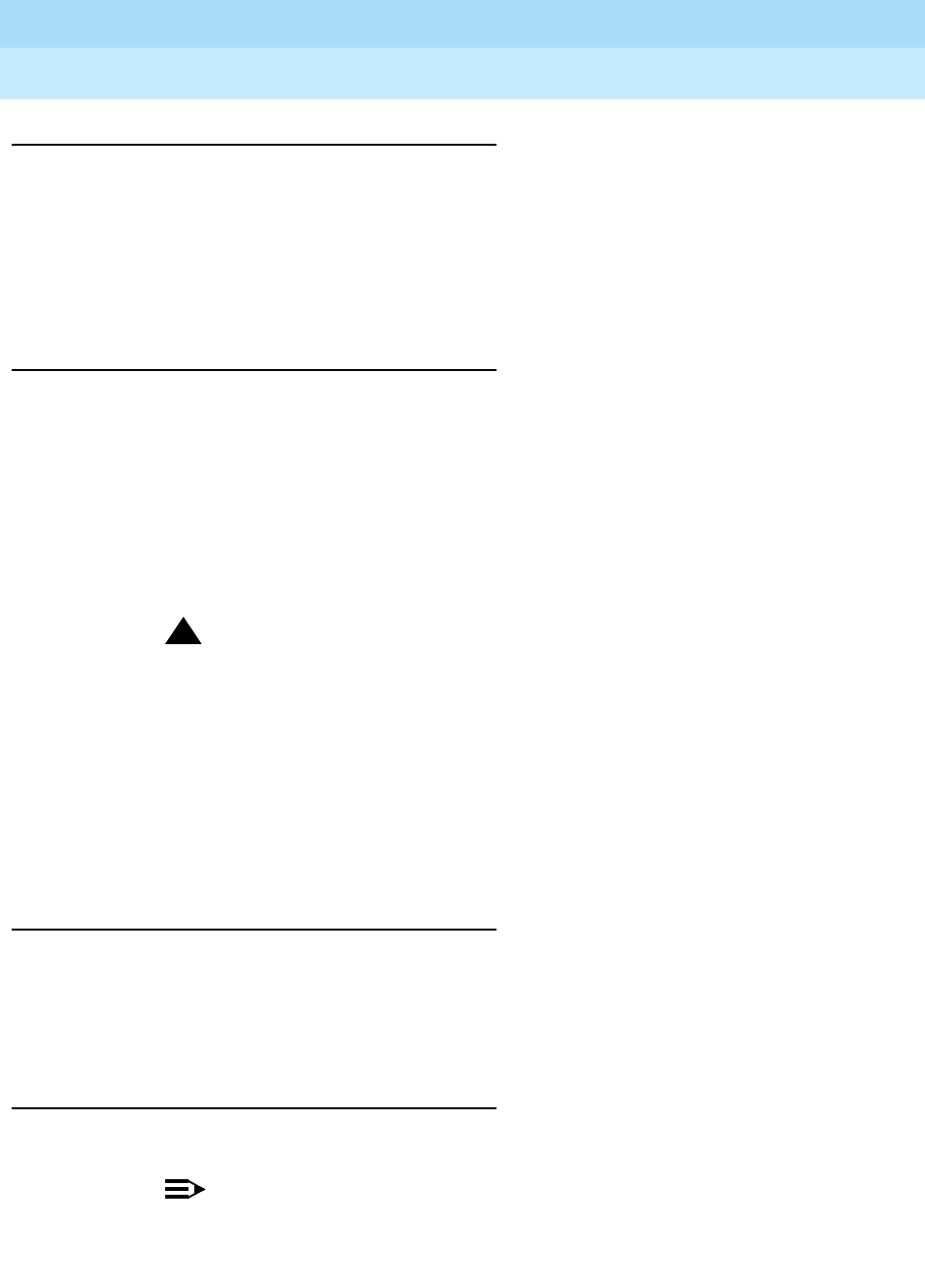
DEFINITY Enterprise Communications Server Release 8.2
Upgrades and Additions for R8r
555-233-115
Issue 1
April 2000
Upgrading R5si/R6si to R8r EPN and Adding Memory
3-15Release 5/6si to Release 8r
3
Disconnect TDM/LAN Cables and ICC Cables
1. Remove and retain all of the TDM/LAN cables.
2. If the Release 5/6si system is standard reliability, remove and retain the
ICC cables.
3. If the Release 5/6si system is duplicated, remove the ICC cables. They are
replaced with new ICC cables (H600-248 G1).
Remove the Existing Control Cabinet
Since the control cabinet is at the bottom of the port network, dismantle the
cabinet stack. Disconnect all the power, ground, TDM, ICC, and connector
cables.
1. Remove the cabinet clip between each cabinet or front earthquake plate
as provided.
2. Remove the rear ground plate.
3. Remove the port cabinets from the stack.
!
CAUTION:
A port cabinet may weigh as much as 125 pounds. Use lifting
precautions.
4. If the system is duplicated, remove the control cabinet in position ‘‘B." It is
not reused.
5. If the basic control cabinet in position ‘‘A" is earthquake mounted, remove
and retain the hardware securing the cabinet to the floor.
6. Remove the basic control cabinet. It is not reused.
Unpack and Install Expansion Control Cabinet
1. Unpack and inspect the J58890N Expansion Control Cabinet.
2. Position the expansion control cabinet at the desired location.
3. Reinstall the earthquake mounting hardware, if required.
Install Port Cabinets
1. Replace the port cabinets into their proper positions.
NOTE:
For a duplicated Release 5/6si, the J58890M Control Cabinet can be
replaced by a J58890H Port Cabinet in position ‘‘B."


















