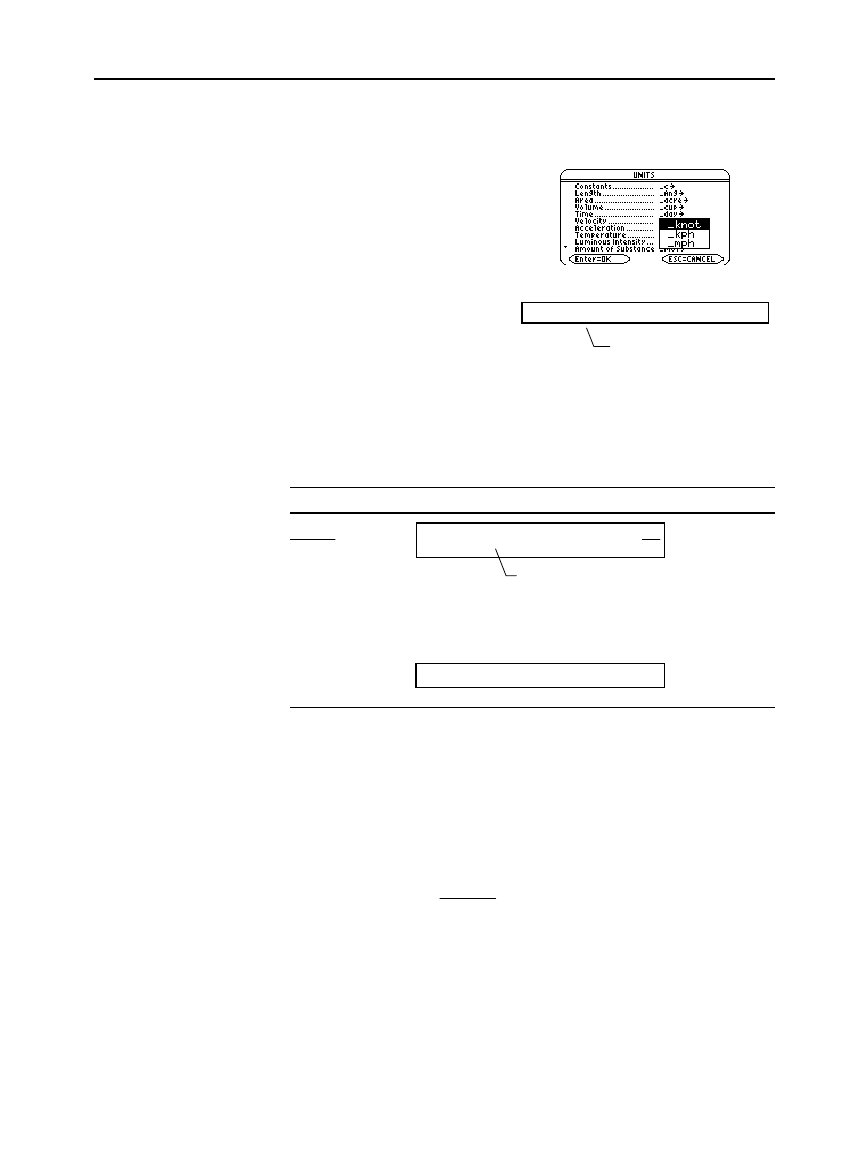
84 Chapter 4: Constants and Measurement Units
04UNITS DOC TI
-
89/92Plus: Constants and Measurement Units (English) SusanGullord Revised:02/23/01 10:54 AM Printed: 02/23/01 2:12 PM Page 84 of 12
You may need to combine two or more units from different
categories.
For example, suppose you want
to enter a velocity in meters per
second. In the
UNITS
dialog
box, however, the
Velocity
category does not contain this
unit.
You can enter meters per
second by combining
_m
and
_s
from the
Length
and
Time
categories, respectively.
3
ù
9.8_m/_s
In a calculation, you may need to use parentheses ( ) to group a value
and its units so that they are evaluated properly. This is particularly
true for division problems. For example:
To calculate: Enter:
100_m
2_s
100_m/(2_s) 50.
ø
_m
_s
If you omit the parentheses, you will get
unexpected units. For example:
100_m/2_s 50.
ø
_m
ø
_s
Here’s why you get unexpected units if you do not use parentheses.
In a calculation, a unit is treated similar to a variable. For example:
100_m
is treated as
100
ù
_m
and
2_s
is treated as
2
ù
_s
Without parentheses, the entry is calculated as:
100
ù
_m / 2
ù
_s =
100
ù
_m
2
ù
_s = 50.
ø
_m
ø
_s
Combining Multiple
Units
Tip: Create a user-defined
unit (page 88) for frequently
used combinations.
Using Parentheses
with Units in a
Calculation
Tip: If you have any doubt
about how a value and its
units will be evaluated,
group them within
parentheses ( ).
Combine the units _m
and _s. There is no pre-
defined _m/_s unit.
You must use parentheses for (2_s).
This is important for division.


















