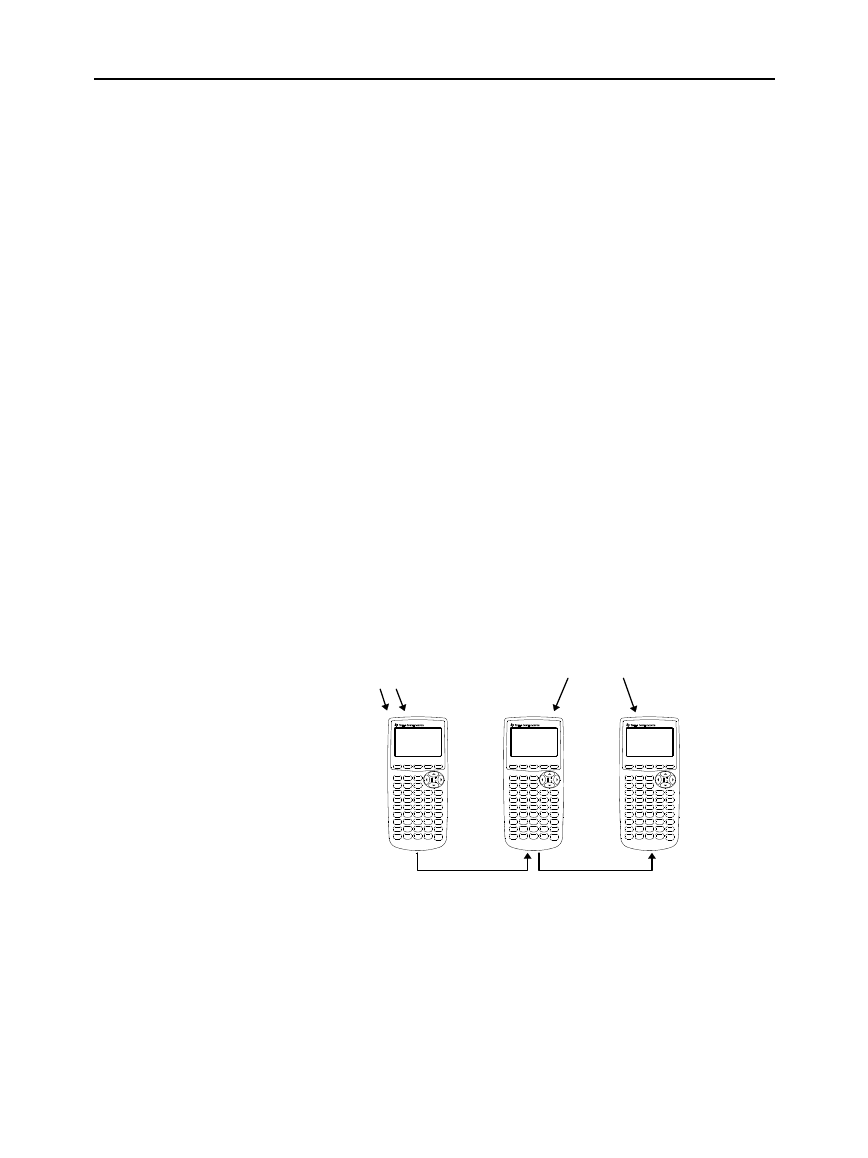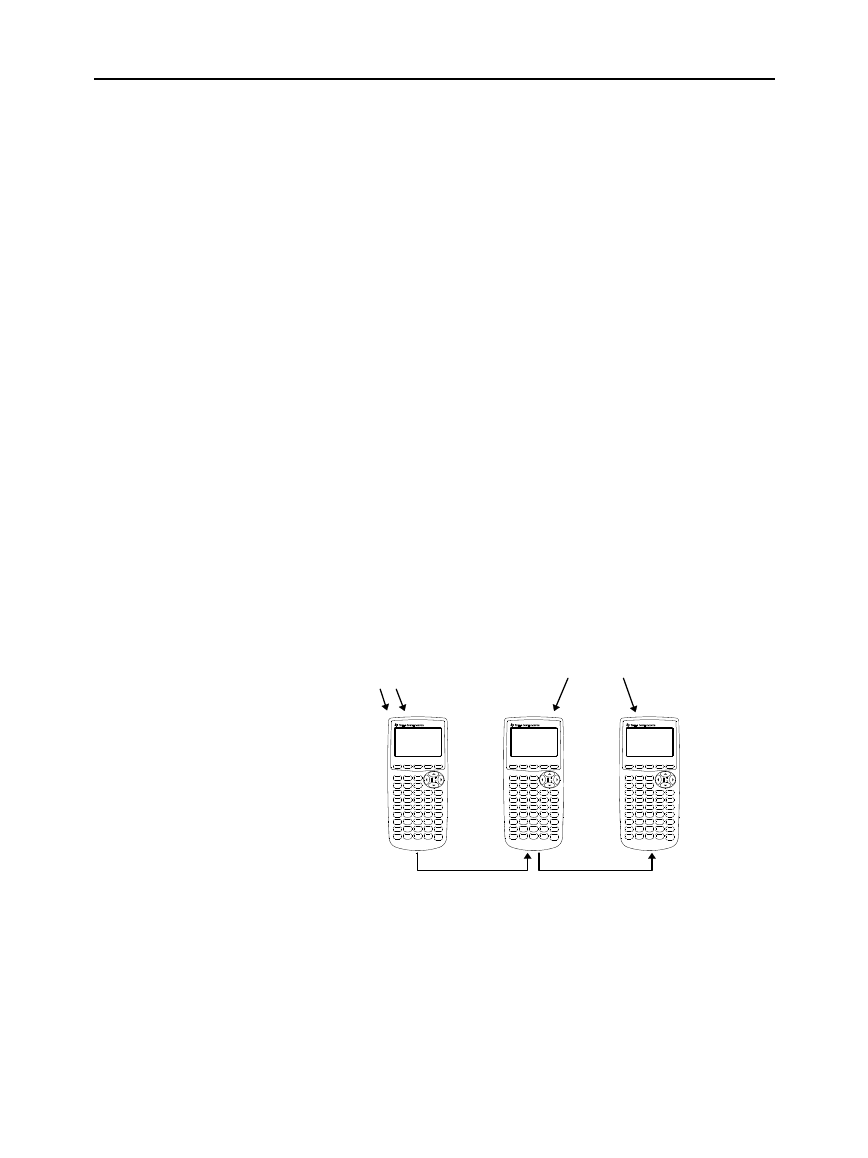
376 Chapter 22: Linking and Upgrading
22LINK.DOC TI-89/TI-92 Plus: Linking and Upgrading (English) Susan Gullord Revised: 02/23/01 1:23 PM Printed: 02/23/01 2:20 PM Page 376 of 1822LINK.DOC TI-89/TI-92 Plus: Linking and Upgrading (English) Susan Gullord Revised: 02/23/01 1:23 PM Printed: 02/23/01 2:20 PM Page 376 of 18
During the transfer, the receiving unit shows how the transfer is
progressing. When the transfer is complete:
¦ The sending unit returns to the
VAR-LINK
screen.
¦
The receiving unit returns to the Home screen. You may need to
use
¥|
(lighten) or
¥«
(darken) to adjust the contrast.
After the transfer starts, the receiving unit’s existing base code is
effectively deleted. If you interrupt the transfer before it is complete,
the receiving unit will not operate properly. You will then need to
reinstall the base code (maintenance or feature) upgrade via a
computer.
To perform a maintenance upgrade on multiple units, you can
transfer an upgrade from one unit to another instead of installing it
on each unit via a computer. Maintenance upgrades are released free
of charge and you do not need to obtain a certificate before you
download or install them.
Before installing a purchased feature upgrade, each
TI
-
89
or
TI
-
92 Plus
must have its own unique certificate. During download and
installation, you can choose both the certificate and feature upgrade
or only the certificate. The illustration below shows the most
efficient way to prepare multiple units for a purchased feature
upgrade.
TI-89 TI-89 TI-89
Preparing multiple
TI
-
92 Plus
units for a purchased feature upgrade
works the same as illustrated above.
Transferring
Product Software
(continued)
Do Not Attempt to
Cancel a Product
Software (Base
Code) Transfer
If You’re Upgrading
Product Software
(Base Code) on
Multiple Units
Note: Group certificates are
also available. See
page 378.
Tip: Generally, transmitting
a base code upgrade from
unit-to-unit is much quicker
than installing it via a
computer.
From the computer,
download and install the
certificate and feature
upgrade for one unit.
From the computer, download and
install only the unique certificate
for each of the other units.
Starting with the first unit, transfer the feature upgrade
from one unit to another as described below.