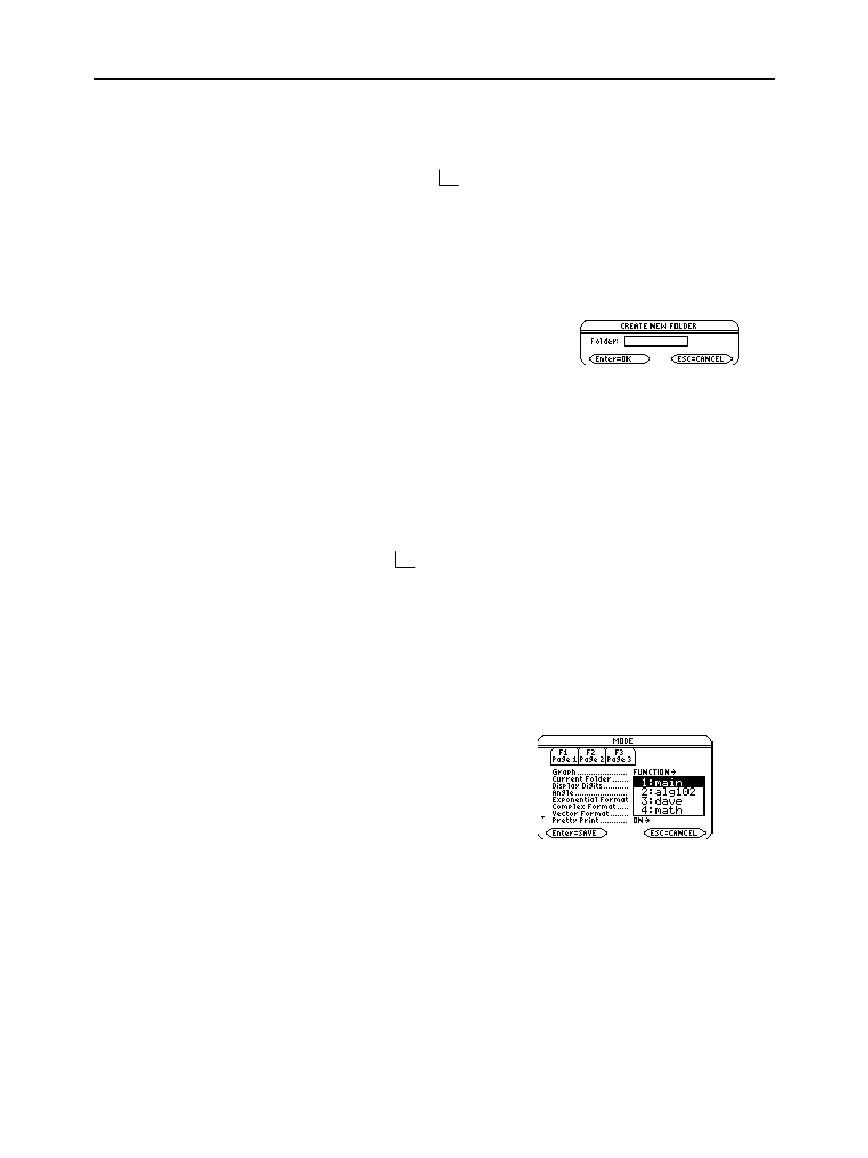
Chapter 5: Additional Home Screen Topics 101
05ADDLHM DOC TI
-
89/TI
-
92 Plus: Additional Home Screen To
p
ics (English) SusanGullord Revised:02/23/01 10:55 AM Printed: 02/23/01 2:13 PM Page 101 of
Enter the
NewFold
command.
NewFold
folderName
The
VAR-LINK
screen, which is described in Chapter 21, lists the
existing variables and folders.
1. Press
2°
.
2. Press
ƒ
Manage
and select
5:Create Folder
.
3. Type a unique folder name up to
eight characters, and press
¸
twice.
After you create a new folder from
VAR-LINK
, that folder is
not
automatically set as the current folder.
Enter the
setFold
function.
setFold
(folderName
)
When you execute
setFold
, it returns the name of the folder that was
previously set as the current folder.
To use the
MODE
dialog box:
1. Press
3
.
2. Highlight the
Current
Folder
setting.
3. Press
B
to display a
menu of existing
folders.
4. Select the applicable
folder. Either:
¦ Highlight the folder name and press
¸
.
— or —
¦ Press the corresponding number or letter for that folder.
5. Press
¸
to save your changes and close the dialog box.
Creating a Folder
from the Home
Screen
Creating a Folder
from the
VAR-LINK
Screen
Setting the Current
Folder from the
Home Screen
Setting the Current
Folder from the
MODE Dialog Box
Tip:
To cancel the menu or
exit the dialog box without
saving any changes, press
N
.
Folder name to create. This new folder is set
automatically as the current folder.
setFold
is a function, which requires you to
enclose the folder name in parentheses.


















