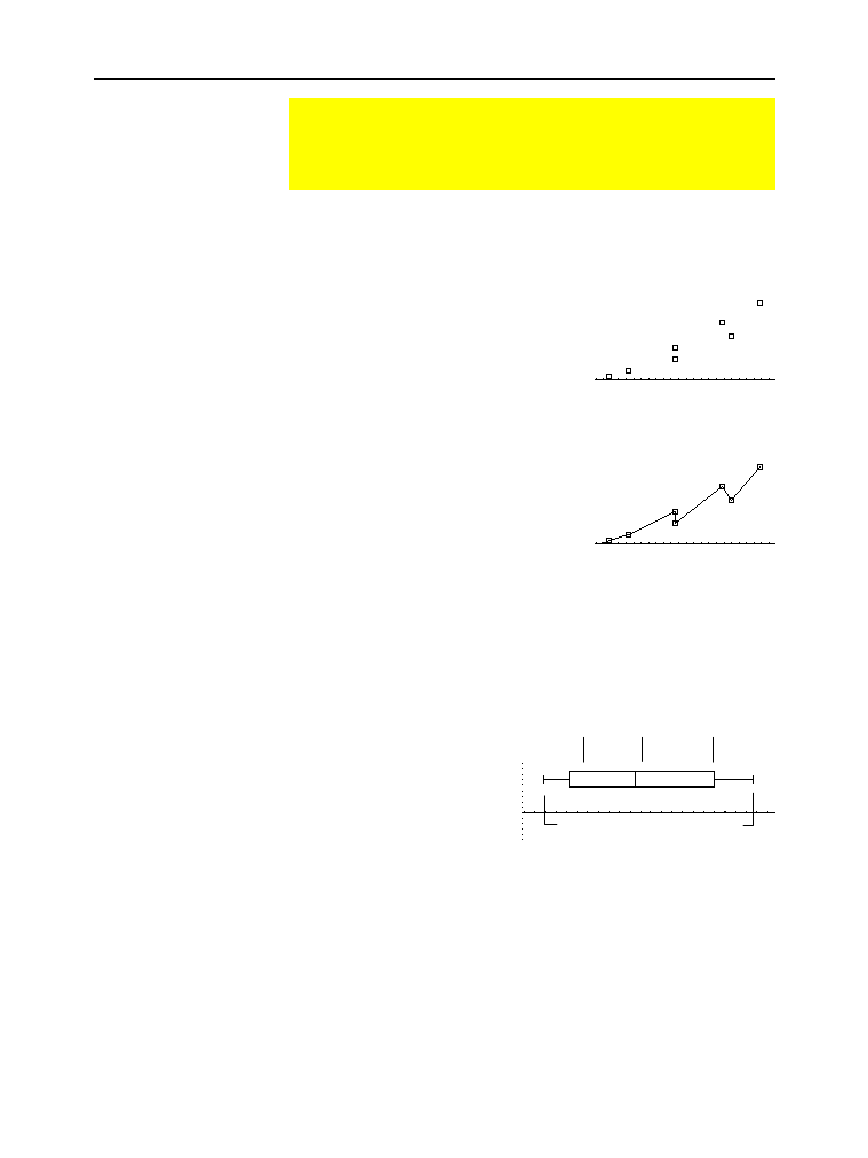
266 Chapter 16: Statistics and Data Plots
16STATS.DOC TI-89/TI-92 Plus: Statistics and Data Plots (English) Susan Gullord Revised: 02/23/01 1:12 PM Printed: 02/23/01 2:17 PM Page 266 of 22
Data points from
x
and
y
are plotted as coordinate pairs. Therefore,
the columns or lists that you specify for
x
and
y
must be the same
length.
¦
Plotted points are shown
with the symbol that you
select as the
Mark
.
¦ If necessary, you can specify
the same column or list for
both
x
and
y
.
This is a scatter plot in which
data points are plotted and
connected in the order in which
they appear in
x
and
y
.
You may want to sort all the
columns in the Data/Matrix
Editor before plotting.
TI
-
89:
2ˆ
3
or
2ˆ
4
TI
-
92 Plus:
ˆ
3
or ˆ
4
This plots one-variable data with respect to the minimum and
maximum data points (
minX
and
maxX
) in the set.
¦ A box is defined by its first
quartile (
Q1
), median (
Med
),
and third quartile (
Q3
).
¦ Whiskers extend from
minX
to
Q1
and from
Q3
to
maxX
.
¦ When you select multiple box
plots, they are plotted one
above the other in the same
order as their plot numbers.
¦ Use
NewPlot
to show statistical data as a modified box plot.
¦ Select
Mod Box Plot
as the
Plot Type
when you define a plot in the
Data/Matrix Editor.
A modified box plot excludes points outside the interval
[
Q1
ì
X, Q3+X
], where
X
is defined as
1.5 (Q3
ì
Q1)
. These points,
called outliers, are plotted individually beyond the box plot’s
whiskers, using the mark that you select.
Statistical Plot Types
When you define a plot as described in the previous section,
the
Plot Setup
screen lets you select the plot type. This section
gives more information about the available plot types.
Scatter
xyline
Box Plot
maxX
minX
Q3MedQ1


















