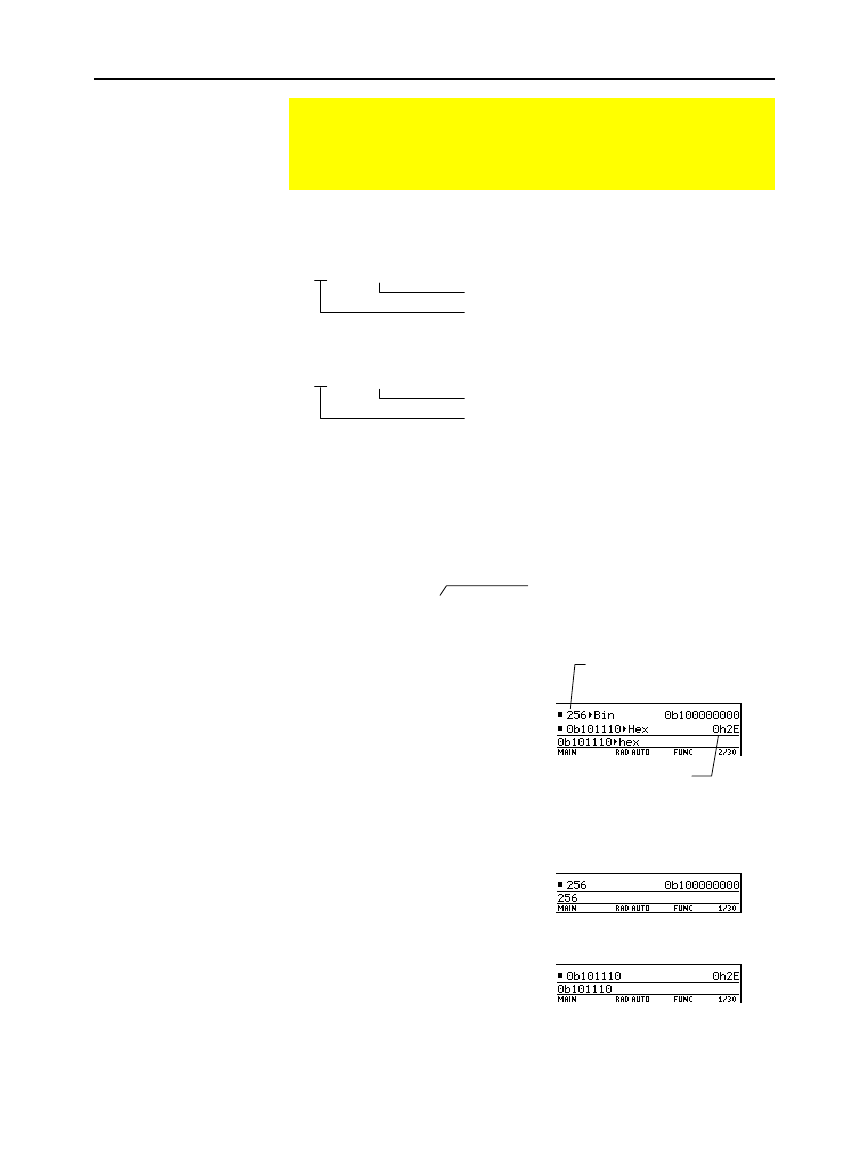
Chapter 20: Number Bases 345
20NUMBAS.DOC TI-89/TI-92 Plus: Number Bases (English) Susan Gullord Revised: 02/23/01 1:17 PM Printed: 02/23/01 2:19 PM Page 345 of 6
To enter a binary number, use the form:
0b
binaryNumber
(for example:
0b11100110
)
To enter a hexadecimal number, use the form:
0h
hexadecimalNumber
(for example:
0h89F2C
)
If you enter a number without the
0b
or
0h
prefix, such as 11, it is
always treated as a decimal number. If you omit the
0h
prefix on a
hexadecimal number containing
A – F
, all or part of the entry is
treated as a variable.
Use the
4
conversion operator.
integerExpression
4
Bin
integerExpression
4
Dec
integerExpression
4
Hex
For example, to convert 256
from decimal to binary:
256
4
Bin
To convert 101110 from binary
to hexadecimal:
0b101110
4
Hex
Instead of using
4
, you can:
1. Use
3
(page 346) to set
the
Base
mode to the base
that you want to convert to.
2. From the Home screen, type
the number that you want to
convert (using the correct
prefix) and press
¸
.
If Base mode = BIN:
If Base mode = HEX:
Entering and Converting Number Bases
Regardless of the Base mode, you must always use the
appropriate prefix when entering a binary or hexadecimal
number.
Entering a Binary or
Hexadecimal
Number
Note: You can type the b or
h in the prefix, as well as
hex characters
A
–
F,
in
uppercase or lowercase.
Converting between
Number Bases
Note: If your entry is not an
integer, a
Domain error
is
displayed.
Alternate Method for
Conversions
Binary number with up to 32 digits
Hexadecimal number with up to 8 digits
For
4
, press
2
. Also, you
can select base conversions
from the
MATH
/Base menu.
For a binary or hex entry, you
must use the 0b or 0h prefix.
Results use the 0b or 0h
prefix to identify the base.
Zero, not the letter O, and the letter b
Zero, not the letter O, and the letter h


















